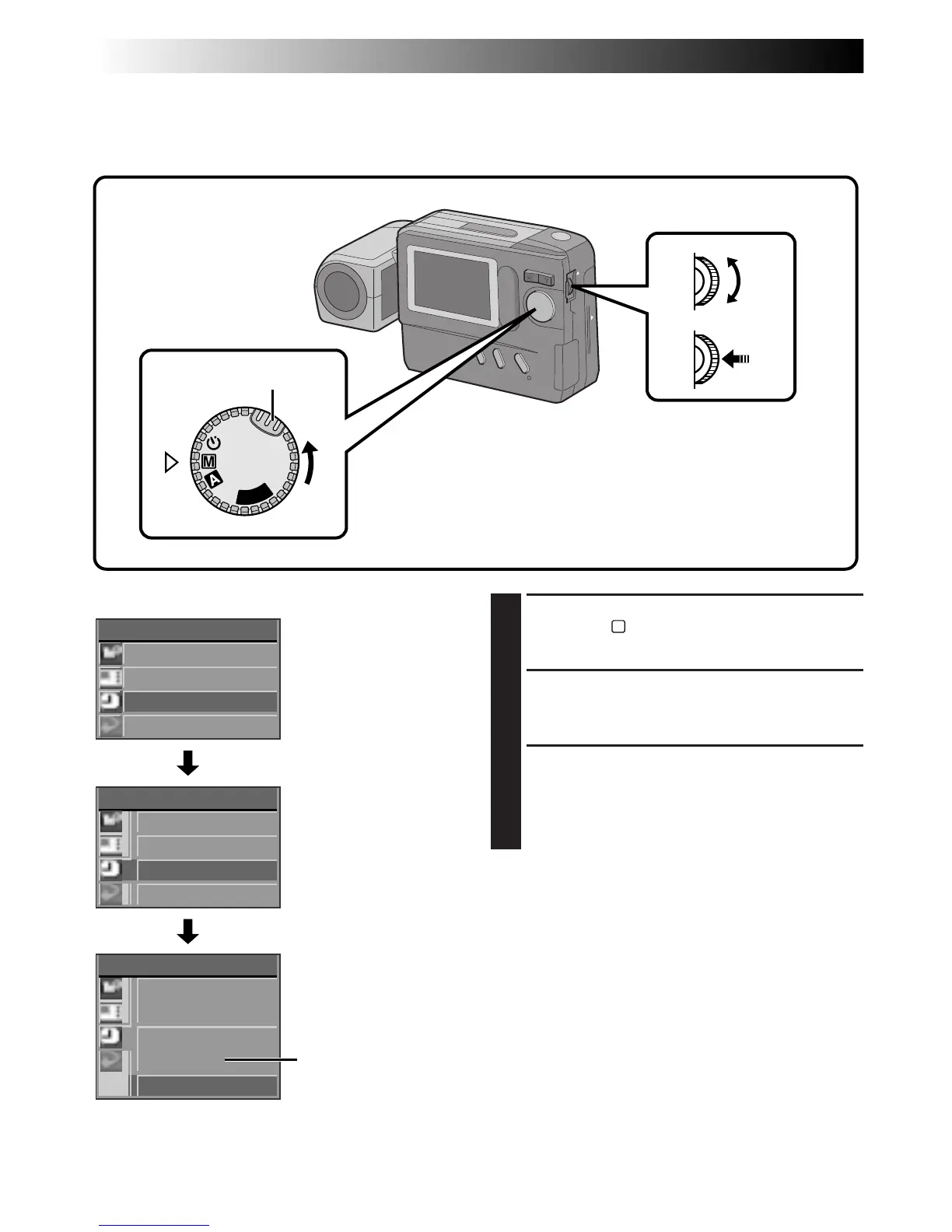10 EN
CAMERA MENU
CAMERA
P ICTURE MODE
SYSTEM
EX I T
SYSTEM
POWER SAVE
FLASH ADJ .
DATE / T I ME
EX I T
DATE / T I ME
EX I T
DATE
27.12.1998
TIME
9:30
P
L
A
Y
OFF
GETTING STARTED
(cont.)
Date/Time Setting
By setting the date and time, date/time data can be viewed along with your pictures.
Date/time data is also convenient for categorizing pictures later.
1
Turn the Power Dial, while pressing its Lock
Button, to “
M
” and push the MENU Jog Dial.
•The CAMERA MENU Screen appears.
2
Rotate the MENU Jog Dial to select “SYSTEM”
and push it.
•The SYSTEM Setup Screen appears.
3
Rotate the MENU Jog Dial to select “DATE/
TIME” and push it.
•The DATE/TIME Setup Screen appears.
•If you wish to set only the time without
changing the date, go to step 5.
Power Dial
MENU Jog Dial
Lock Buton
CAMERA MENU
Screen
DATE/TIME Setup
Screen
LCD monitor
24-hour indication
SYSTEM Setup Screen
