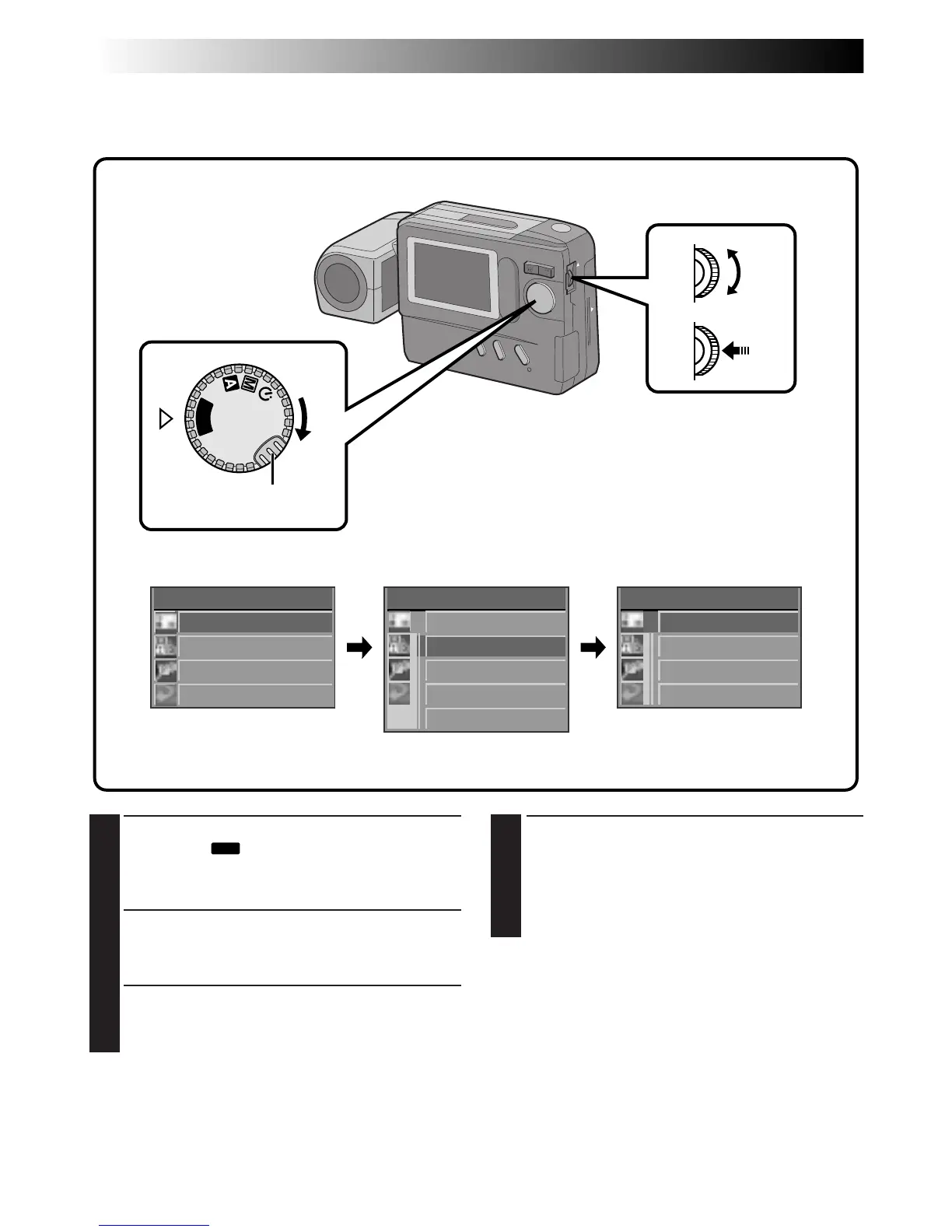38 EN
I NDEX
PLAY MODE
EFFECT
MULT I
EX I T
FRAME
BLACK /WH ITE
EFFECT
SEP I A
EX I T
ZOOM
PLAY MENU
PLAY MODE
F I LE
CO
MM
. MODE
EX I T
P
L
A
Y
OFF
PLAYBACK
(cont.)
Applying Sepia/Black-and-White Effects
A sepia or black-and-white effect can be applied to a previously shot image.
MENU Jog Dial
Power Dial
4
Rotate the MENU Jog Dial to select “BLACK/
WHITE” or “SEPIA” and push it.
•The image is displayed with the black-and-
white or sepia effect applied to it.
•The effect is applied to other displayed
images until it is canceled.
To cancel the effect . . .
.... press the CLEAR/FOCUS Button.
1
Turn the Power Dial, while pressing its Lock
Button, to “
PLAY
” and push the MENU Jog
Dial.
•The PLAY MENU Screen appears.
2
Rotate the MENU Jog Dial to select “PLAY
MODE” and push it.
•The PLAY MODE Screen appears.
3
Rotate the MENU Jog Dial to select “EFFECT”
and push it.
•The EFFECT Setup Screen appears.
Lock Button
EFFECT Setup Screen
PLAY MODE Screen
PLAY MENU Screen
LCD monitor
