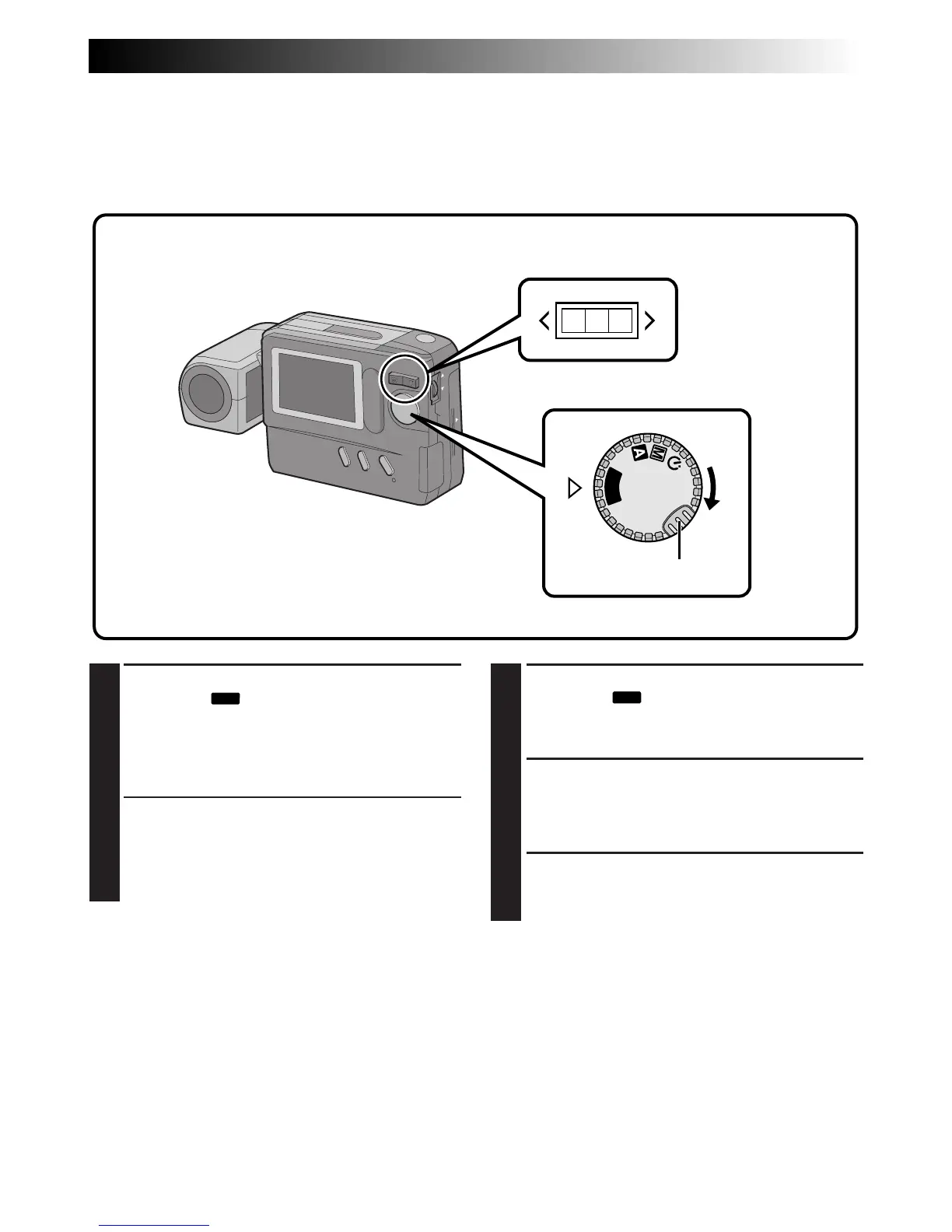EN 31
W T
P
L
A
Y
OFF
1
Turn the Power Dial, while pressing its Lock
Button, to “
PLAY
”.
•The most recently photographed image is
displayed.
2
Press and hold the Zoom Button for more than
3 seconds.
“T” : Displays images in ascending order.
“W” : Displays images in descending order.
3
Press the Zoom Button to stop Auto Playback.
•Auto Playback can be stopped by pressing
either “T” or “W”.
Normal Playback
Images shot with the camera are automatically
numbered, then stored in numerical order. You can
view the stored images, one at a time, much like
flipping through a photo album.
1
Turn the Power Dial, while pressing its Lock
Button, to “
PLAY
”.
•The most recently photographed image is
displayed.
•If there are no images in memory, a blue
background is displayed on the screen.
2
When there is more than one image in
memory:
Press the Zoom Button to view other images.
“T” : Displays the next image.
“W” : Displays the previous image.
NOTE:
Even if you shoot a new image after playing back a
low-numbered one, this will not overwrite an
existing image, because new images are automati-
cally stored after the last-recorded one.
Auto Playback
You can run through all the images stored in
memory automatically. This is like a regular slide-
show.
Zoom Button
Power Dial
Lock Button
