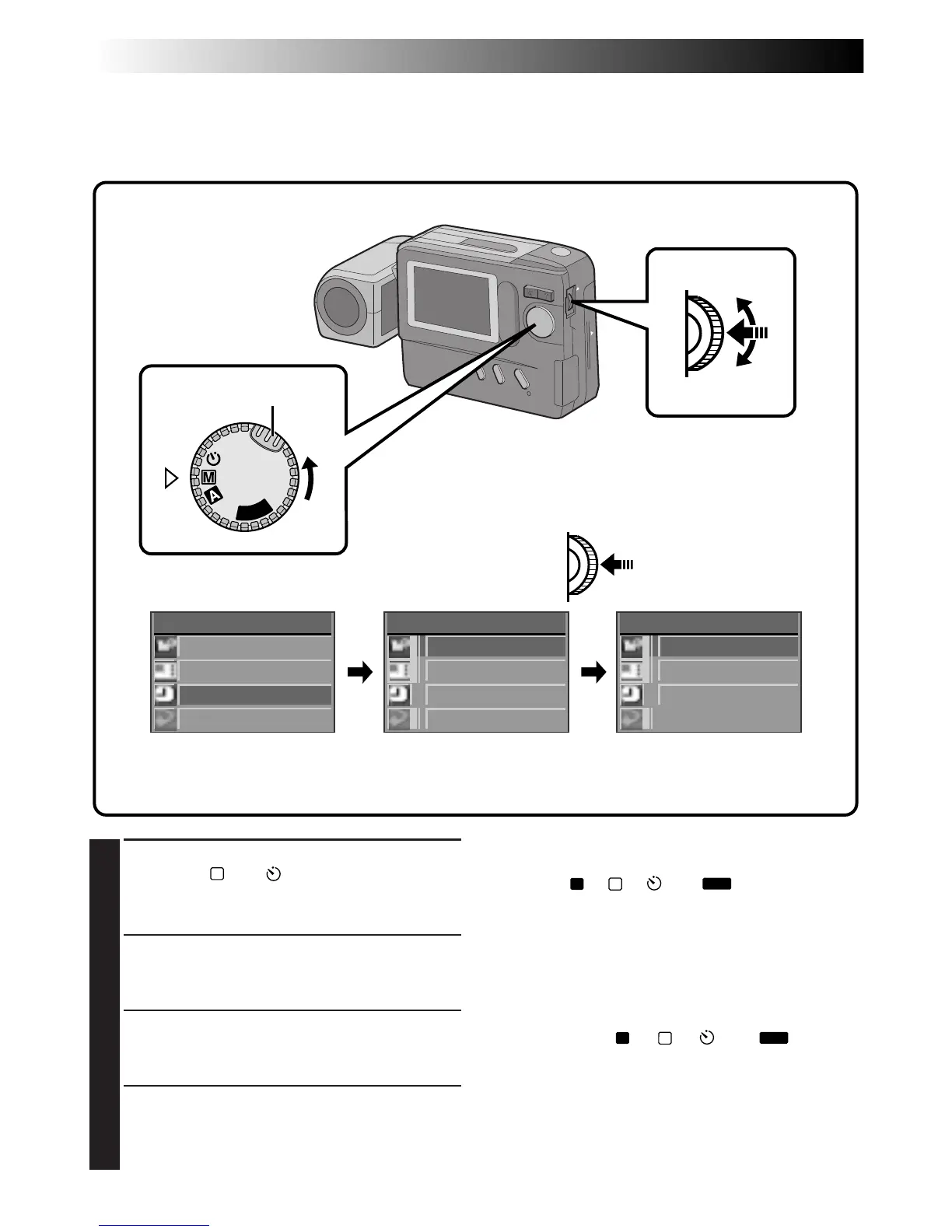28 EN
P
L
A
Y
OFF
CAMERA MENU
CAMERA
P I CTURE MODE
SYSTEM
EX I T
SYSTEM
POWER SAVE
FLASH ADJ .
EX I T
DATE / T IME
POWER SAVE
ON
OFF
EX I T
Power Save Mode
The Power Save mode switches the camera automatically off when no operation has been performed for
more than 2 minutes.
1
Turn the Power Dial, while pressing its Lock
Button, to “
M
” or “ ” and push the MENU
Jog Dial.
•The CAMERA MENU Screen appears.
2
Rotate the MENU Jog Dial to select “SYSTEM”
and push it.
•The SYSTEM Setup Screen appears.
3
Rotate the MENU Jog Dial to select “POWER
SAVE” and push it.
•The POWER SAVE Screen appears.
4
Rotate the MENU Jog Dial to select “ON” and
push it twice.
•The shooting screen reappears and the Power
Save mode is activated.
Power Dial
MENU Jog Dial
Lock Button
LCD monitor
CAMERA MENU Screen SYSTEM Setup Screen POWER SAVE Screen
To deactivate the Power Save mode . . .
.... select “OFF” in step 4. When the Power Dial is
set to “
A
”, “
M
”, “ ” or “
PLAY
”, the camera
power will stay on, even when no operations
are performed.
NOTES:
●
To switch the camera on again after it has been
switched off by the Power Save mode, turn the
Power Dial to “OFF”, wait for more than 1 second,
then turn it to “
A
”, “
M
”, “ ” or “
PLAY
”.
●
Do not forget to switch the camera off when not
in use, so that the batteries do not become
prematurely exhausted.
●
The Power Save mode is factory-preset to “ON”.
MANUAL SHOOTING
(cont.)
