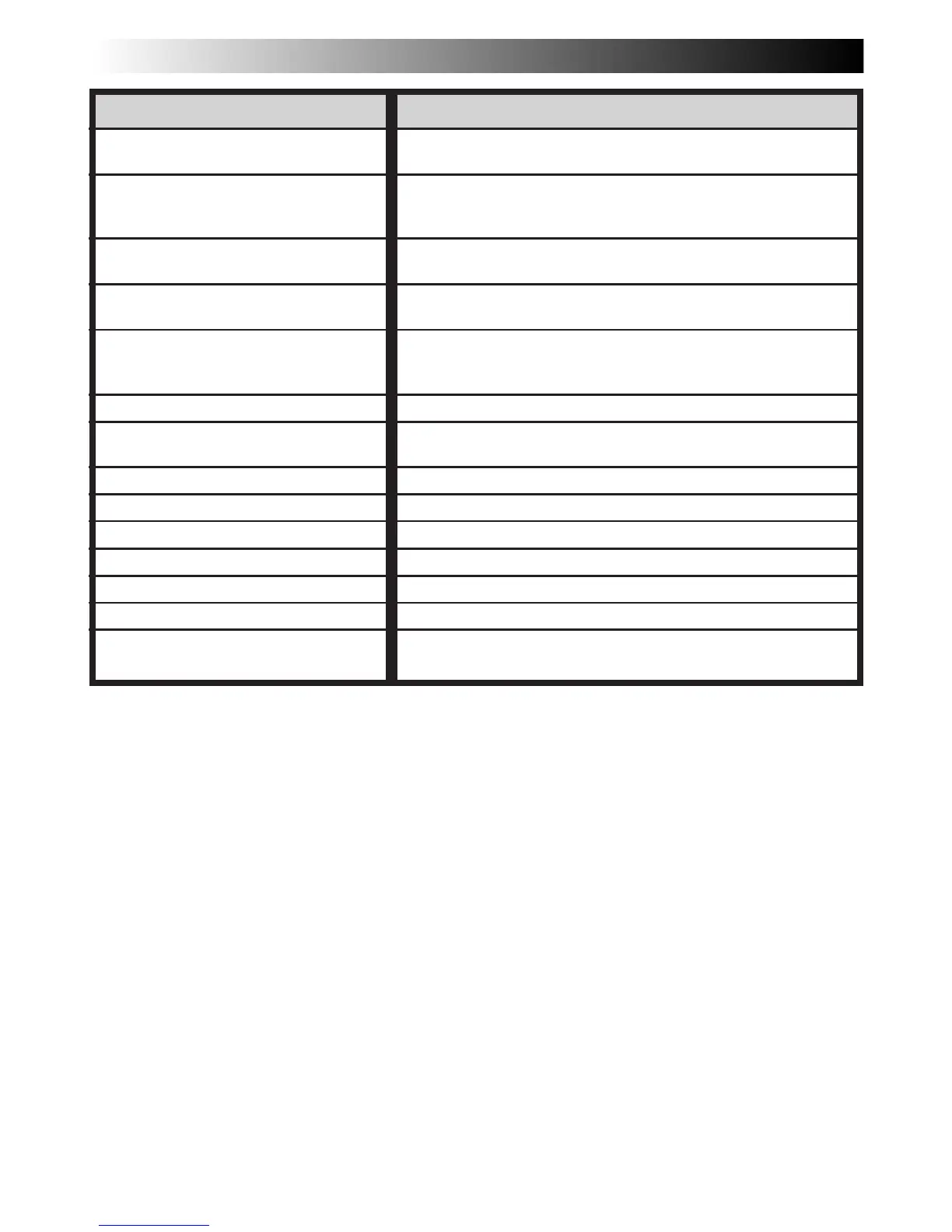62 EN
DISPLAY AND MESSAGES
NO IMAGES STORED
CONTAINS PROTECTED IMAGES
TRANSMISSION IN PROGRESS
RECEPTION IN PROGRESS
TOO MANY COPIES
IMAGE COPYING IN PROGRESS
FORMATTING IN PROGRESS
TRANSMISSION TO BE STOPPED
RECEPTION TO BE STOPPED
TRANSMISSION FAILED
RECEPTION FAILED
PC MODE
DELETING IN PROGRESS
PLEASE INITIALIZE
Display Description
● Appears during playback when no images are stored in the
built-in memory or Compact Flash card.
● Appears when there are protected images in the camera when
all-image deletion is attempted. In this case, all images can be
deleted by unprotecting the protected images.
● Appears while the camera is transmitting image data via the IR
communication system.
● Appears while the camera is receiving image data via the IR
communication system.
● Appears when copying is impossible because there is not
enough space at the destination. Either make space at the
destination or reduce the number of images to be copied.
● Appears while image data is being copied.
● Appears while a Compact Flash card or the built-in memory is
being initialized.
● Appears when image transmission is cancelled.
● Appears when image reception is cancelled.
● Appears when data was not sent due to failure.
● Appears when data was not received due to failure.
● Appears during image transmission through a PC connection.
● Appears while the camera is deleting images.
● Appears when a malfunction occurs in the built-in memory.
When this appears, initialize the built-in memory.
