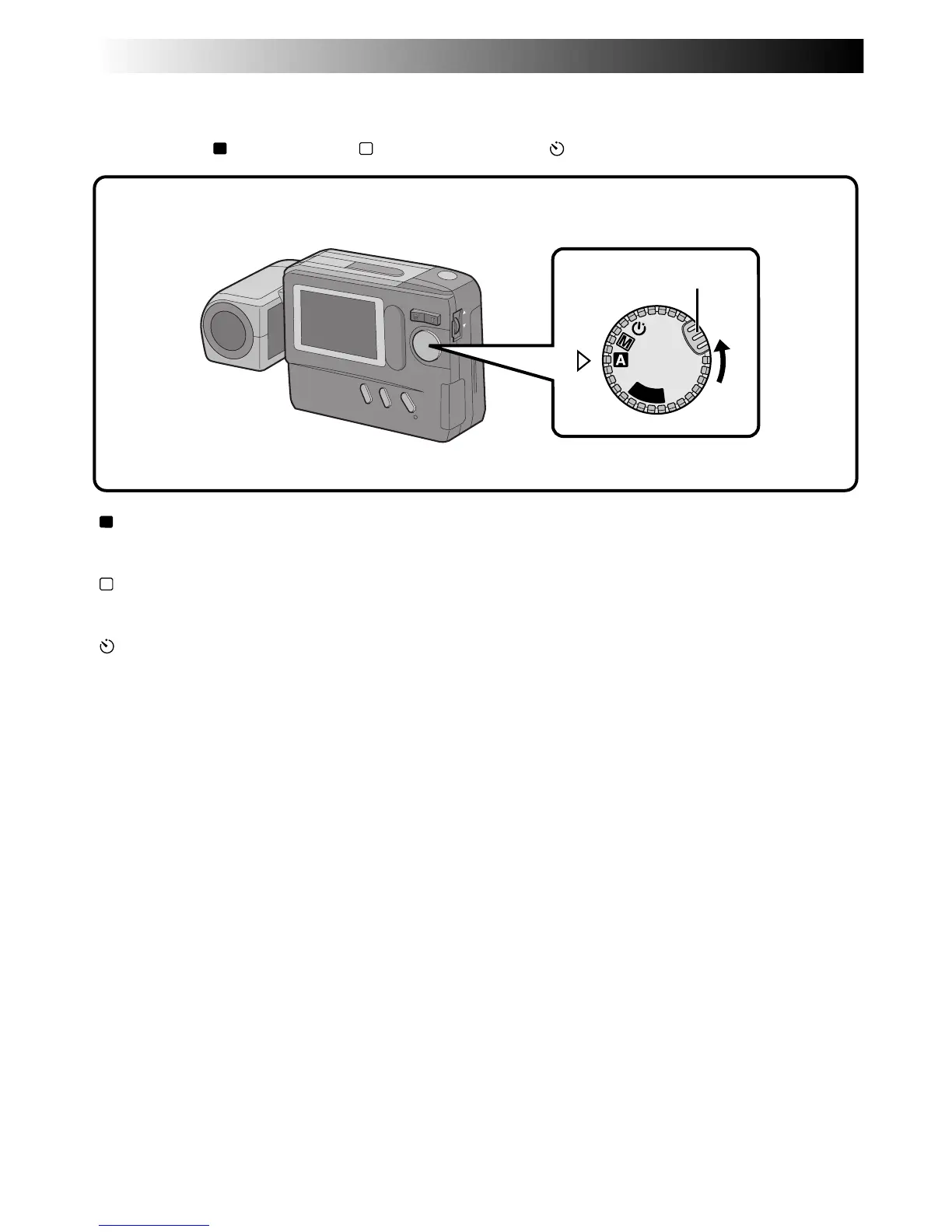14 EN
Shooting Mode Selection
Turning the Power Dial allows you to select the appropriate shooting mode from among the following:
Full Auto mode (
A
), Manual mode (
M
) and Self-Timer mode ( ).
“
A
” : Full Auto mode
The camera will automatically control all items including exposure, shutter speed, focusing and
white balance.
“
M
” : Manual mode
Exposure, shutter speed, focusing and white balance can be controlled manually according to the
shooting conditions.
“
” : Self-Timer mode
A 15-second self-timer can be used.
P
L
A
Y
OFF
Power Dial
Lock Button
BASIC OPERATION
(cont.)
