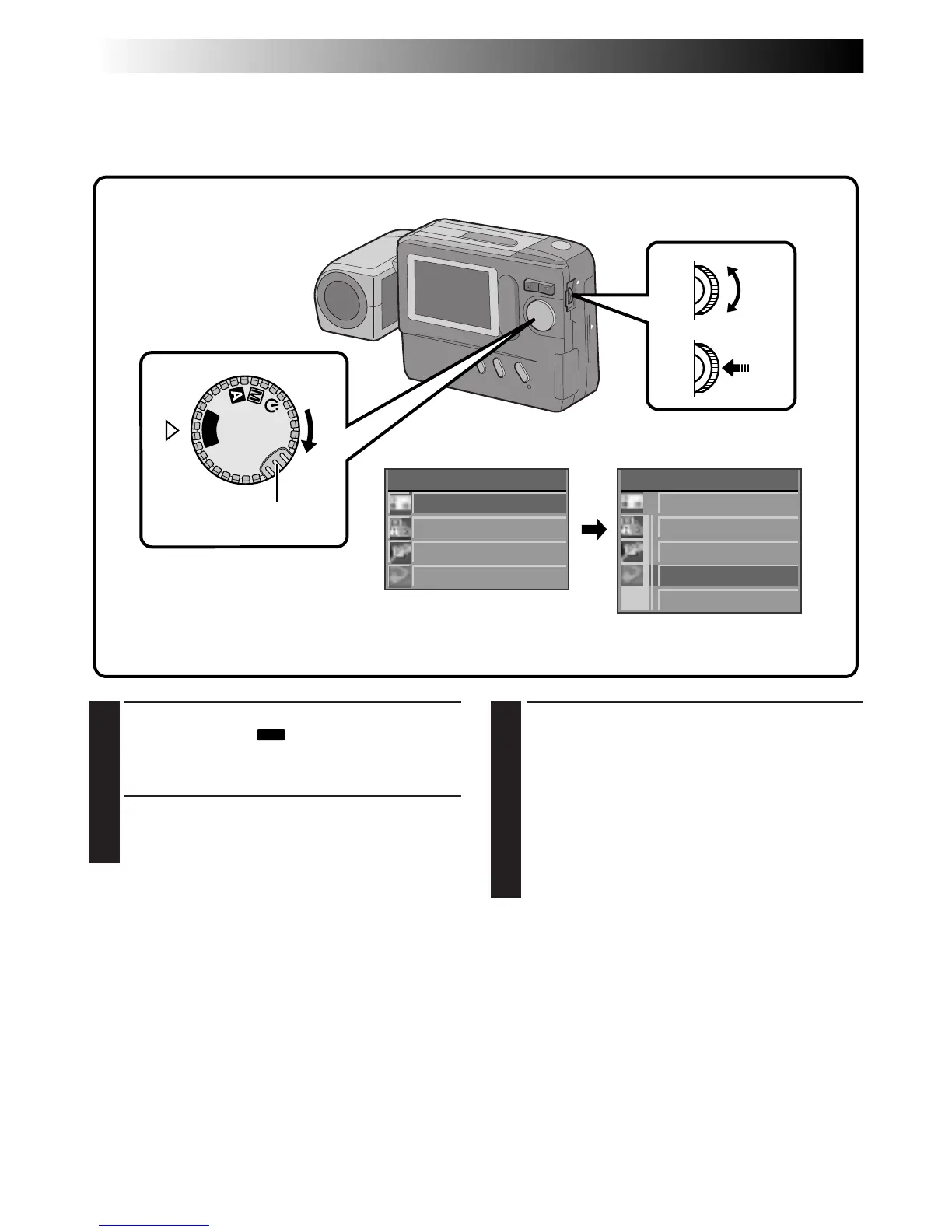42 EN
P
L
A
Y
OFF
PLAY MENU
PLAY MODE
F I LE
CO
MM
. MODE
EX I T
I NDEX
PLAY MODE
EFFECT
MULT I
EX I T
FRAME
MENU Jog Dial
Power Dial
PLAYBACK
(cont.)
Multi-Image Screen
Multi-image screens that can be created are 4-split screens composed of the same image, 16-split screens
composed of the same image and 4-split screens composed of different, user-selected images.
1
Turn the Power Dial, while pressing its Lock
Button, to select “
PLAY
” and push the MENU
Jog Dial.
•The PLAY MENU Screen appears.
2
Rotate the MENU Jog Dial to select “PLAY
MODE” and push it.
•The PLAY MODE Screen appears.
3
Rotate the MENU Jog Dial to select “MULTI”
and push it.
•The MULTI Setup Screen appears.
•While a multi-image screen is being
displayed, it is impossible to select the
MULTI Setup Screen from the PLAY MODE
Screen. If you wish to select the MULTI Setup
Screen, first press the CLEAR/FOCUS Button
to return to the normal playback screen, then
perform steps 1 through 3.
Lock Button
PLAY MENU Screen
LCD monitor
PLAY MODE Screen
