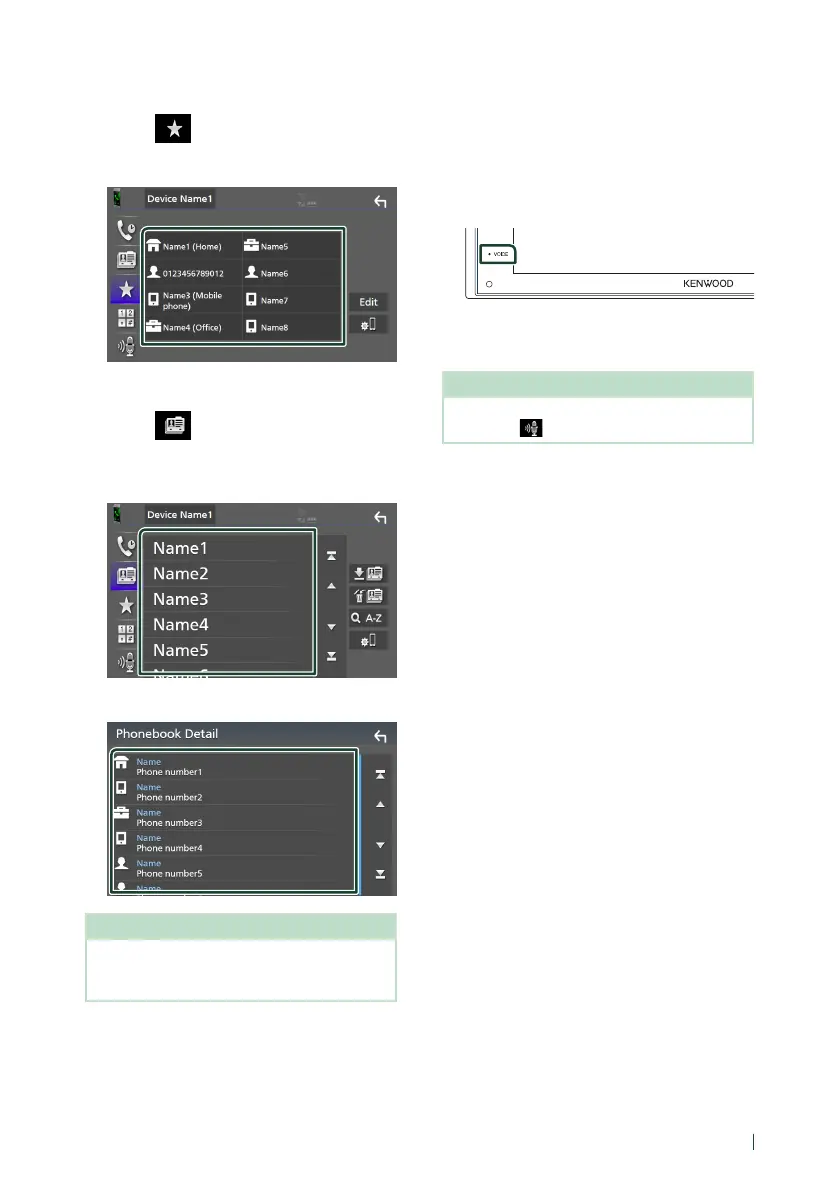Bluetooth Control
39English
Call using the preset number
1 Touch [ ].
2 Touch the Name or phone number.
Call using the phonebook
1 Touch [ ].
2 Select the person you want to call from
the list.
3 Select the phone number from the list.
NOTE
• If no Phonebook has been downloaded,
touching [Download Phonebook Now] will
start downloading the Phonebook.
Ñ Voice Recognition
You can access the voice recognition function of
the cell-phone connected to this unit. You can
search the cell-phone phonebook by voice. (The
functionality depends on the cell-phone.)
1 Press the [VOICE] button.
Voice Recognition screen appears.
2 Start speaking.
NOTE
• You can use voice recognition function by
touching [
] on the Hands Free screen.
