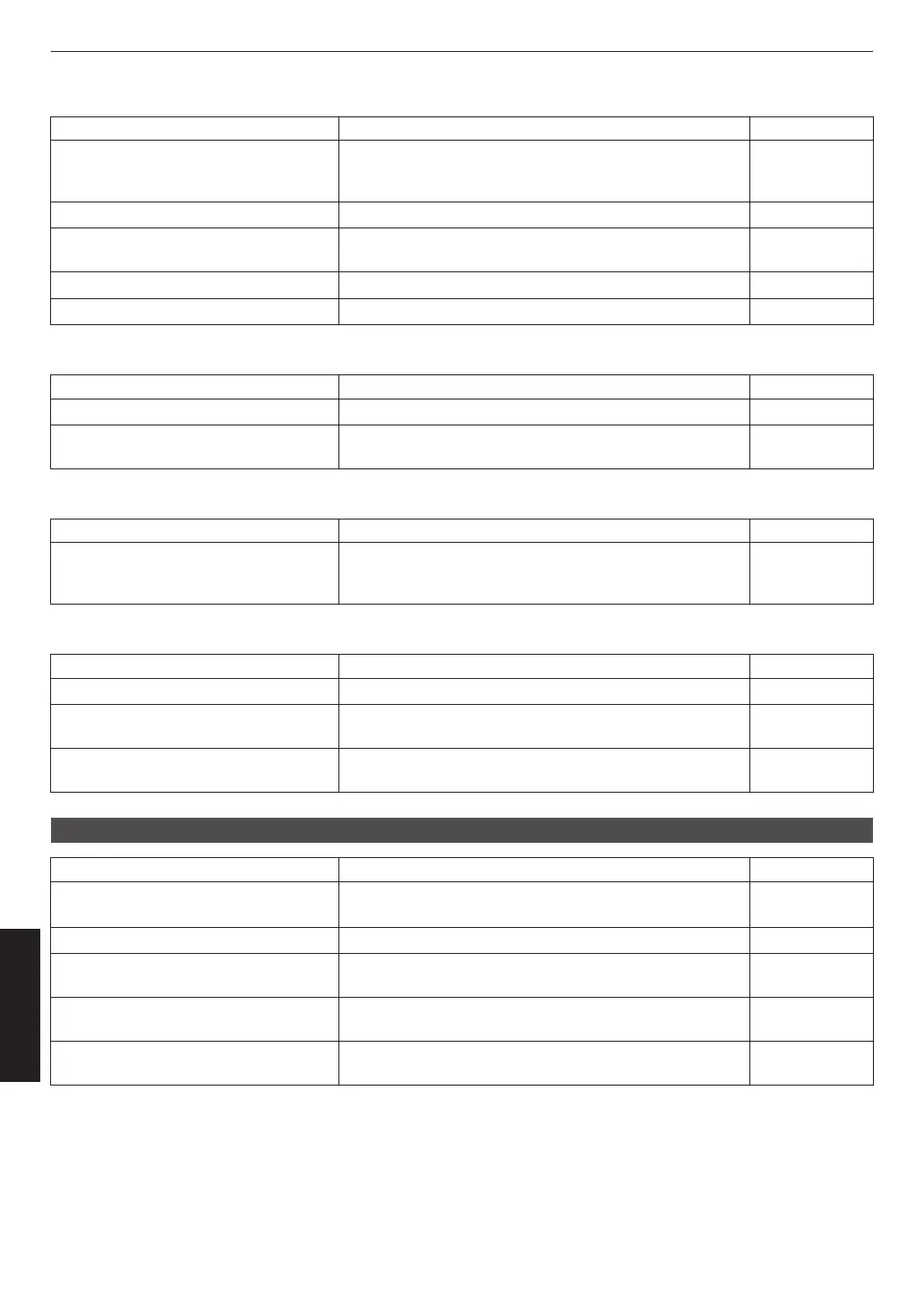Projected image is dark
Check Action Refer to
Is the lamp near end of the rated hours?
4 8
Check the lamp time in the “Information” menu.
Prepare a new lamp unit or replace as soon as possible
when the lamp is near end of the rated hours.
P. 90
Is the aperture closed? Increase the value of the “Aperture” setting. P. 65
Is “LD Power”/“Lamp Power” set to
“Low”?
Set “LD Power”/“Lamp Power” to “High” P. 64
Is “Theater Optimizer” set to “On”? Press “Set” in the “Theater Optimizer” menu. P. 48
Check Picture Settings. Select different Picture Mode. P. 39
Video image appears horizontally (vertically) extended
Check Action Refer to
Is “3D Format” set to “Side by Side”? Set “3D Format” to “Auto” P. 38
Is “Anamorphic” set to a setting other
than “Off”?
Set “Anamorphic” to “Off” P. 83
Moire patterns appear on the screen
Check Action Refer to
Does the fabric of the screen have a
regular pattern?
Interference fringes may sometimes occur between the
fabric pattern
and the pixels. Please consult the authorized
dealer.
—
Part of the video Image is missing
Check Action Refer to
Has screen mask been configured? Set “Mask” to “Off”. P. 83
Is “Anamorphic” set to a setting other
than “Off”?
Set “Anamorphic” to “Off”. P. 83
Is “Aspect” set to a setting other than
“Native”?
Set “Aspect” to “Native” P. 36
Remote control does not work
Check Action Refer to
Are the batteries correctly installed? Match the polarities (t s) correctly when loading the
batteries.
P. 25
Are the batteries exhausted? Replace with new batteries. P. 25
Is there an obstructing object between
the remote control and remote sensor?
Remove any obstructing object. P. 25
Is the remote control held too far away
from the unit?
Hold the remote control closer to the sensor during use. P. 25
Is remote control code correctly? Match the settings of the projector and the remote control.
The factory settings are both “A”.
P. 88
100
Troubleshooting
