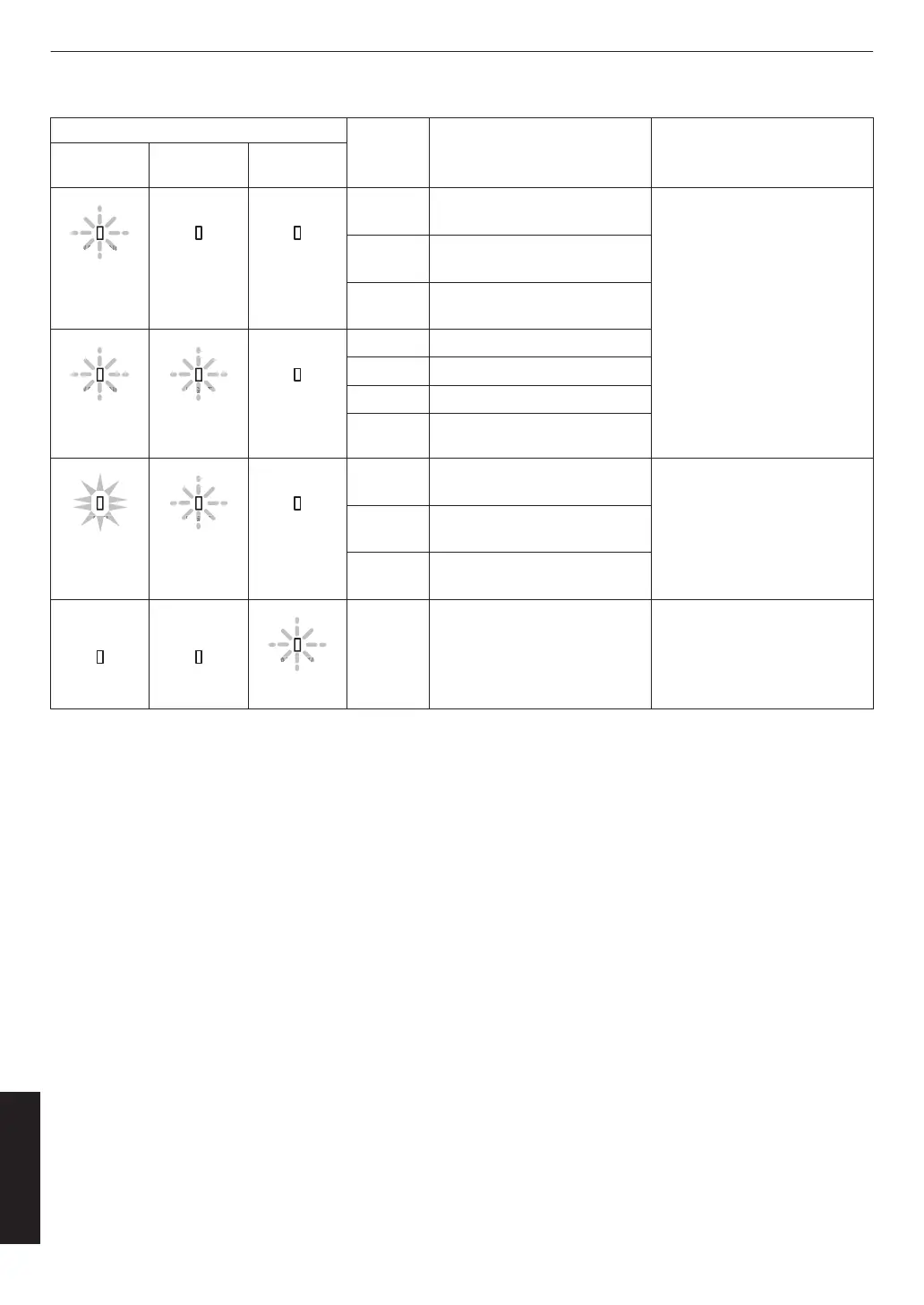4 8
Indicator Status
Blinking
Frequency
Description Check and Countermeasure
WARNING LIGHT
STANDBY/
ON
(Red)
*
Mode
Display
x2 Cooling fan stopped
abnormally
0
Check that nothing is
blocking the air inlets.
0
Check that the external
temperature is normal.
Countermeasure: Leave the
unit unoperated until it cools
down. After that, turn on the
power again.
x3 Internal temperature is
abnormally high
x4 External temperature is too
high
(Red)
(Orange)
Mode
Display
x1 DD board occurs error
x2 Fan motor board occurs error
x3 CPU board occurs error
x4 Power board occurs error
(Red)
(Orange)
Mode
Display
x1 Lamp does not light up and unit
is unable to project
0
Check that the lamp unit
and lamp cover are
correctly installed.
Countermeasure: Turn on the
power again.
x2 Lamp goes out during
projection
x4 When the lamp cover is
removed
(Green)
x3 The remote control code differs
between this unit and the
remote control
Set the remote control code for
this unit
and the remote control
correctly.
(*) If the scheduled time for lamp replacement is exceeded, the indicator may light up.
116
Others
