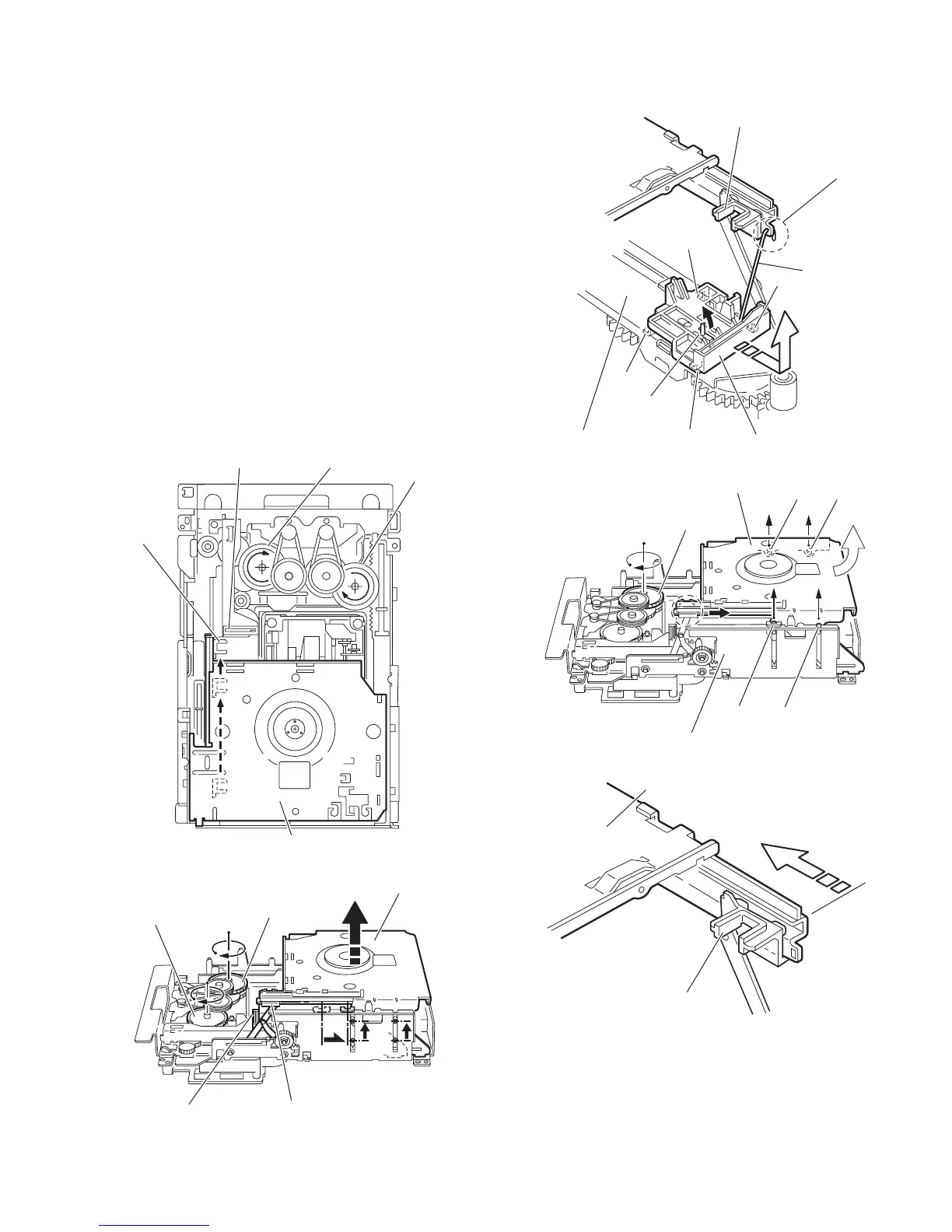(No.MB368)1-35
3.2.13 Removing the lifter assembly
(See Figs.28 to 32)
• Remove the tray assemblies, DVD servo board, side (L) and
side (R) assembly.
(1) (1) From the top side of the DVD changer mechanism as-
sembly, turn the gear 1 clockwise to move the lifter assem-
bly upward. (See Figs.28 and 29.)
(2) Turn the gear 2 clockwise to move the hook toward the
front until it stops. (See Figs.28 and 29.)
(3) Move the hook stopper in the direction of the arrow 2 while
pushing the tab af of the hook stopper to unlock it in the di-
rection of the arrow 1 and release four joints ag to detach
from the rack holder. (See Fig.30.)
(4) Release the rod (L) from part ah. (See Fig.30.)
(5) Turn the gear 1 clockwise again to move the lifter assembly
upward. (See Fig.31.)
(6) Remove the lifter assembly from the DVD changer mecha-
nism assembly upward at the positions ai where the four
pins on the both sides of the lifter assembly fit to the notch-
es of the loader assembly. (See Fig.31.)
(7) Move the lifter assembly in the direction of the arrow and
release it from the hook. (See Fig.32.)
Fig.28
Fig.29
Fig.30
Fig.31
Fig.32
Gear 1
Lifter assembly
Hook
Hook stopper
Gear 2
Gear 2
Gear 1
Hook
Hook stopper
Lifter assembly
Hook
Hook stopper
Rod(L)
ah
ag
ag
ag
ag
af
1
2
Rack holder
Gear 1
ai
ai
ai
ai
Lifter assembly
Loader assembly
Lifter assembly
Hook
