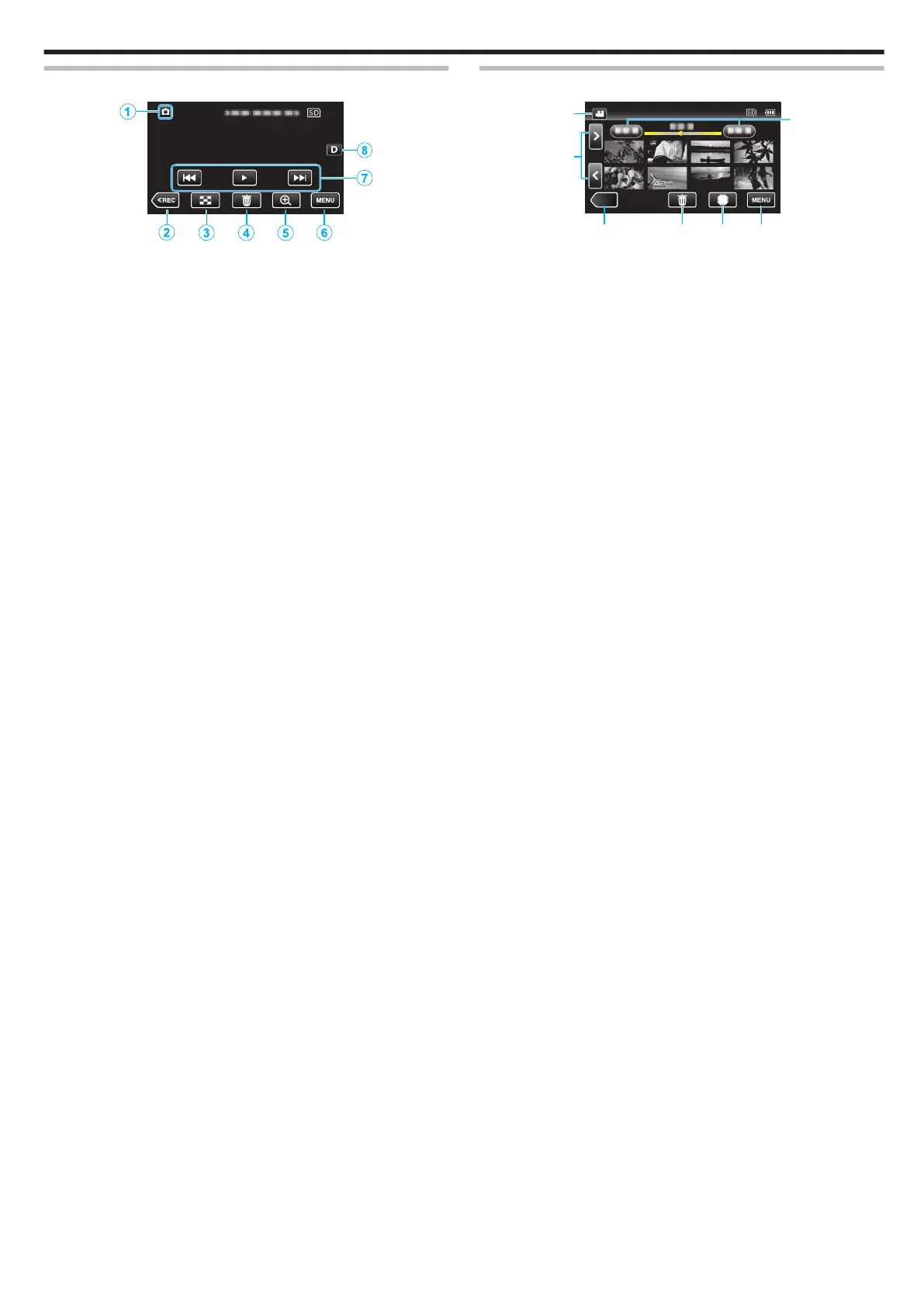Playback Screen (Still Image)
.
0
When this unit is not operated for a certain period of time, the operation
buttons on the LCD monitor disappear automatically. Tap on the screen
to display the operation buttons again.
1
A/B (Video/Still Image) Mode Button
0
Switches between A video and B still image modes.
2
Recording Mode Button
0
Switches to the recording mode.
3
Index Screen (Thumbnail Display) Button
0
Returns to the index screen (thumbnail display).
“Operation Buttons for Still Image Playback” (A p. 58
)
4
Delete Button
“Deleting the Currently Displayed File” (A p. 63)
5
Playback Zoom Button
0
Enlarges the still image that is being played back.
“Playing Back Still Images” (A p. 58)
6
Menu Button
“Operating the Menu” (A p. 85)
7
Operation Buttons
“Operation Buttons for Still Image Playback” (A p. 58)
8
Display Button
Switches the display between full (m) and simple (n) with every tap of
the button.
0
Simple display: Some displays disappear automatically when the
screen is not operated.
0
Full display: Displays everything. The display button changes from n
to m.
0
When the power is turned off, the display setting will revert to simple
display (n).
Index Screen (Thumbnail Display) Display
.
1
A/B (Video/Still Image) Mode Button
0
Switches between A video and B still image modes.
2
Page Forward/Back Button
“Operation Buttons for Video Playback” (A p. 51
)
“Operation Buttons for Still Image Playback” (A p. 58)
3
Recording Mode Button
0
Switches to the recording mode.
4
Delete Button
“Deleting Selected Files” (A p. 63)
“Deleting the Currently Displayed File” (A p. 63)
5
Playback Media Button
0
Switches between SD card and built-in memory.
6
Menu Button
“Operating the Menu” (A p. 85)
7
Date Button
“Operation Buttons for Video Playback” (A p. 51)
“Operation Buttons for Still Image Playback” (A p. 58)
Getting Started
13
