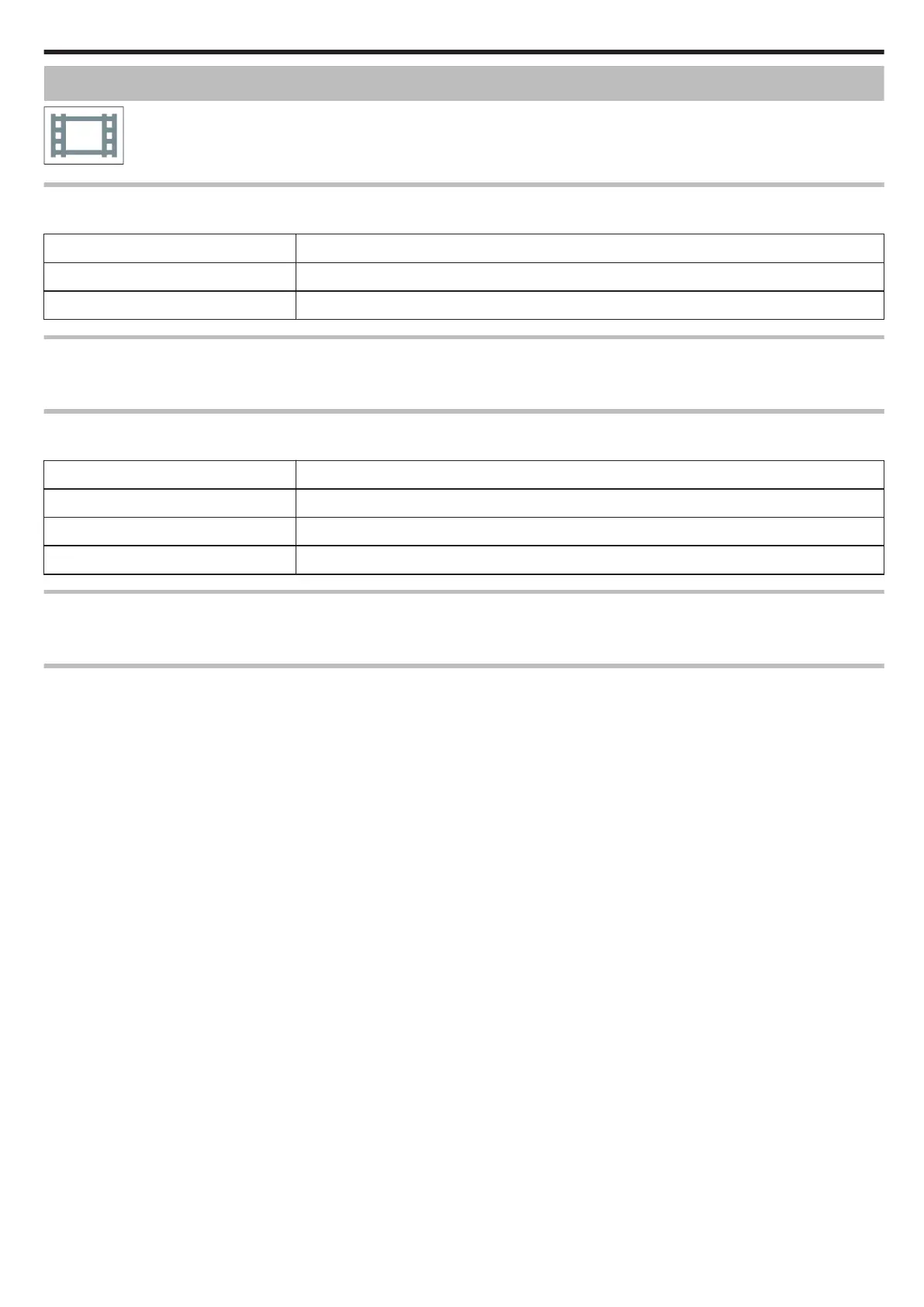PLAYBACK SETTING Menu (video)
.
DISPLAY DATE/TIME
Sets whether to display the recording date and time during video playback.
Setting Details
OFF Does not display the date and time during playback.
ON Displays the date and time during playback.
TIME COUNTER PLAYBACK
A time counter that can be reset can be displayed during playback.
“TIME COUNTER PLAYBACK” (A p. 54)
SLOW-MOTION SPEED
For specifying the playback speed of slow playback.
Setting Details
1/2 Sets the speed of slow playback to 1/2 normal playback speed.
1/4 Sets the speed of slow playback to 1/4 normal playback speed.
1/8 Sets the speed of slow playback to 1/8 normal playback speed.
DIGEST PLAYBACK
Plays back a digest of the recorded videos.
“ DIGEST PLAYBACK ” (A p. 55)
PLAYBACK OTHER FILE
Plays videos with defective management information.
“ PLAYBACK OTHER FILE ” (A p. 56)
Settings Menu
93