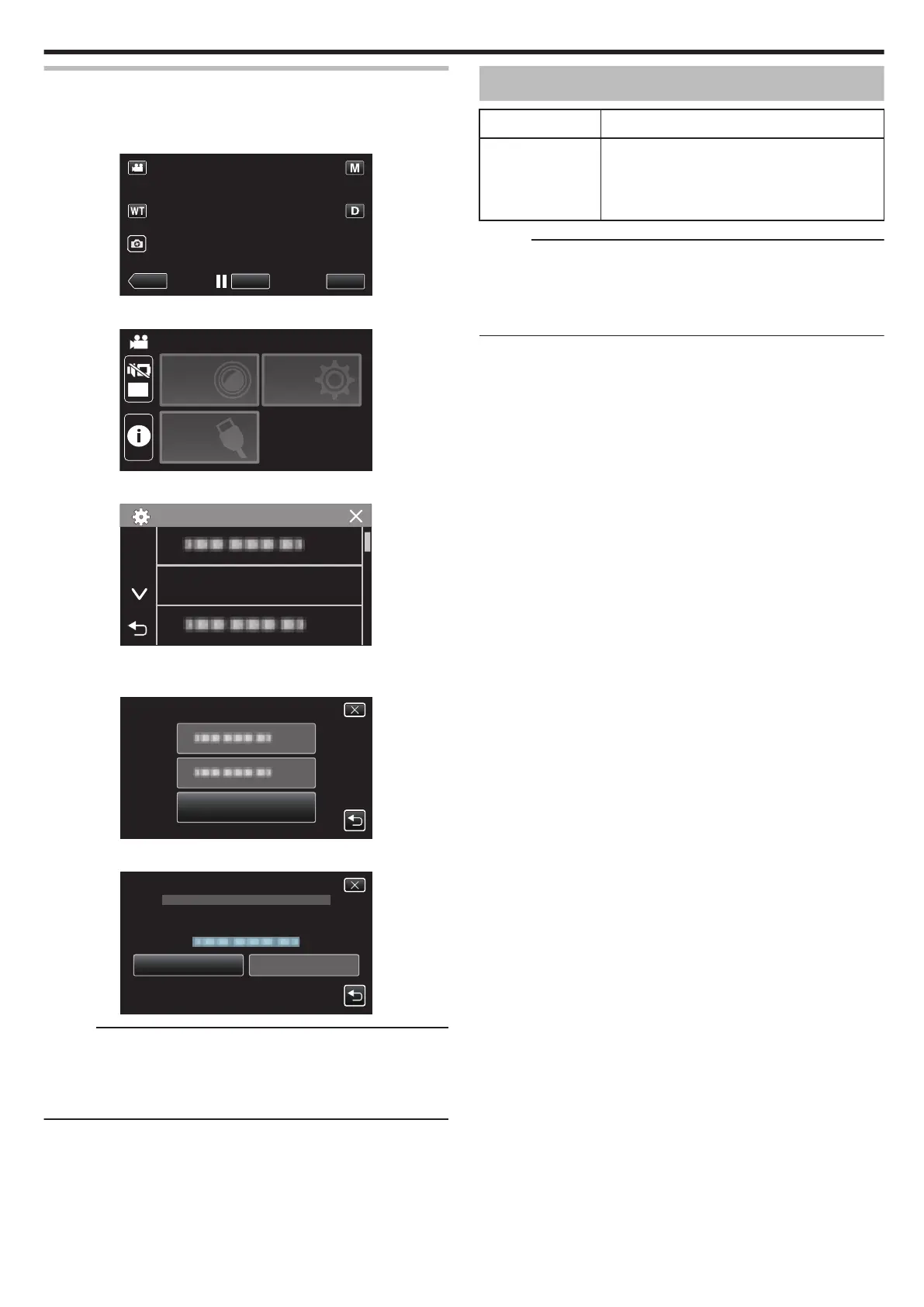Setting Daylight Saving Time
When “ON” is selected in “DST SETTING” of “DATE & TIME”, the time is set
1 hour ahead.
1
Tap “MENU”.
.
2
Tap “SETUP”.
.
OFF
TOP MENU
SETUP
CONNECTION
SETTING
RECORD
SETTINGS
3
Tap “DATE & TIME”.
.
0
Tap 3 or 2 to scroll the screen.
4
Tap “DST SETTING”.
.
5
Tap “ON”.
.
OFFON
CURRENT SETTING: OFF
DAYLIGHT SAVING TIME (DST)
DST SETTING
Memo :
0
What is daylight saving time?
Daylight saving time is the system of setting the clock 1 hour ahead for a
fixed period in summer.
It is used mainly in the Western countries.
0
Restore the daylight saving time settings after you returned from the trip.
Optional Accessories
Product Name Description
HDMI Mini Cable
0
VX-HD310
0
VX-HD315
0
Allows viewing in high picture quality when
connected to a TV.
0
Transmits video, audio, and control signals
between devices.
Memo :
0
The optional accessories above may not be supported in some regions.
0
For more information, refer to the catalog.
0
For details on the provided accessories, refer to “Verifying the
Accessories”.
“Verifying the Accessories” (A p. 3
)
Getting Started
19
