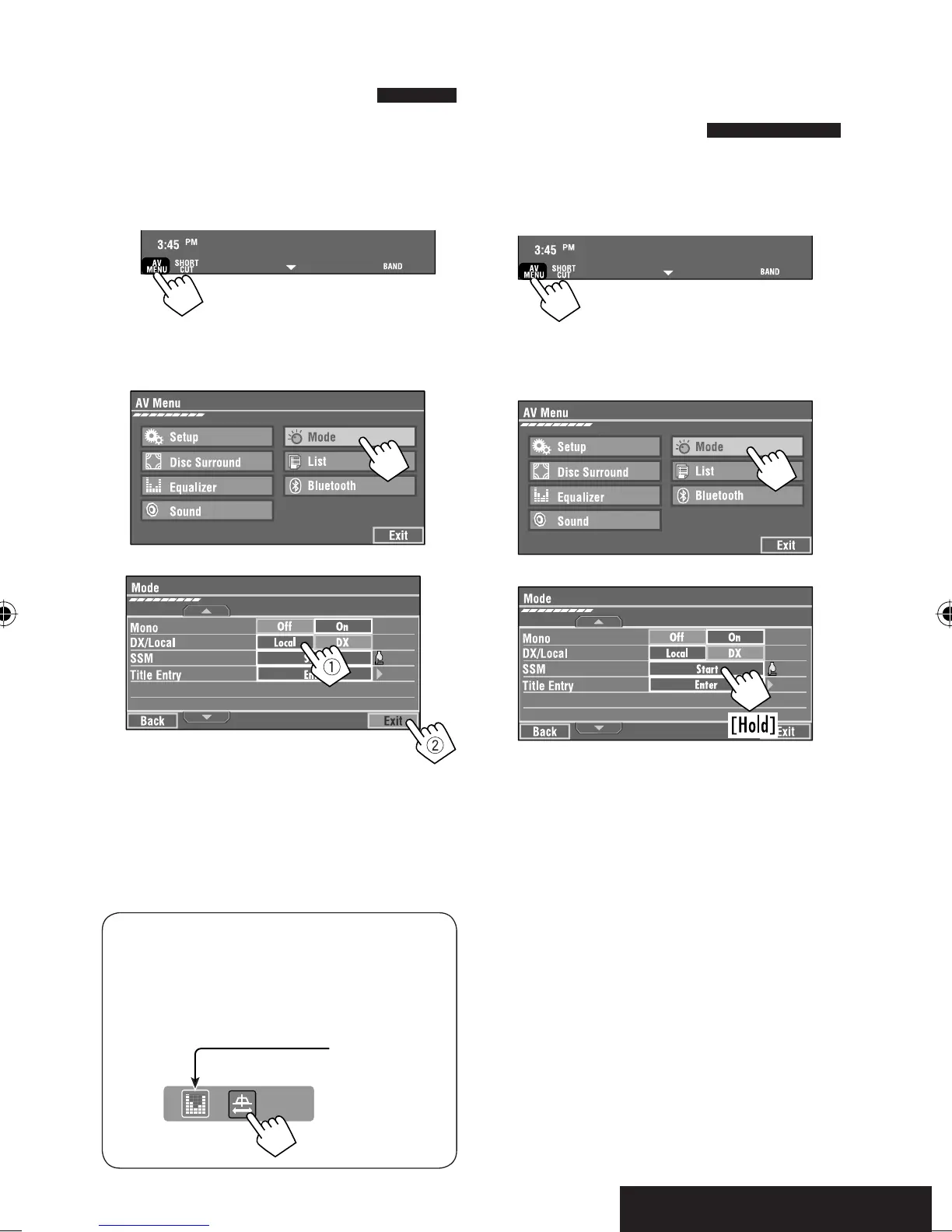OPERATIONS
11
FM station automatic presetting
—SSM (Strong-station
Sequential Memory)
This function works only for FM bands.
You can preset six stations for each band.
1 Press [AV MENU].
• You can also use AV MENU on the monitor panel.
2 Press [Mode].
3
Local FM stations with the strongest signals are
searched and stored automatically in the FM band.
Tuning in to stations with
sufficient signal strength
This function works only for FM bands. Once you have
activated this function (selected <Local>), it always
works when searching for FM stations.
1 Press [AV MENU].
• You can also use AV MENU on the monitor panel.
2 Press [Mode].
3
Only stations with sufficient signal strength will be
detected.
• The DX indicator goes off, then the LO indicator
lights up.
• You can also change <IF Band Width> setting
(for details, ☞
page 58).
<IF Band Width> menu can be accessed by
pressing [SHORT CUT] on the touch panel,
then...
☞ page 51
EN08-12_KW-AVX900A_f.indd 11EN08-12_KW-AVX900A_f.indd 11 07.3.13 11:35:51 AM07.3.13 11:35:51 AM
