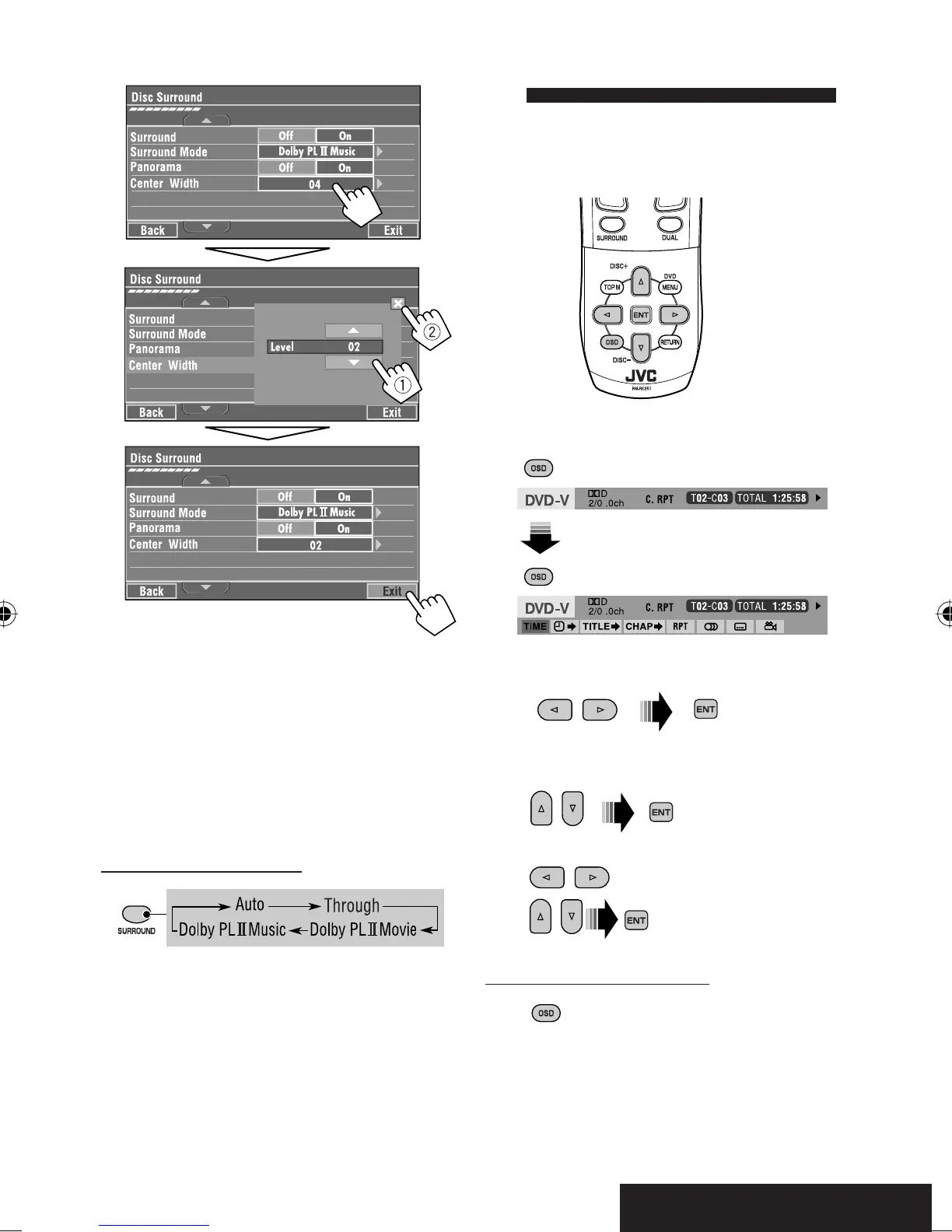OPERATIONS
25
Operations using the on-screen
bar
These operations are possible on the monitor using
the remote controller, while playing the following
discs—DVD/VCD/DivX/MPEG1/MPEG2/JPEG.
1 Display the on-screen bar. (☞page 26)
2 Select an item.
3 Make a selection.
If a pop-up menu appears...
• For entering time/numbers...
: Move the entry position
: Select a number
To remove the on-screen bar
2 Adjust <Center Width>.
• Center Width: Adjust the center image so it
may be heard only from the center speaker,
only form the left/right front speaker as a
“phantom” center image, or various combination
of these speakers. As the number increases, the
“phantom” effect becomes stronger (normally
select <04>).
On the remote controller:
• You cannot change the <Dolby PL II Music>
settings using the remote controller.
*
1
Manufactured under license from Dolby Laboratories.
Dolby, Pro Logic, and the double-D symbol are
trademarks of Dolby Laboratories.
*
2
“DTS” and “DTS Digital Surround” are registered
trademarks of DTS, Inc.
Continued on the next page
EN13-33_KW-AVX900A_f.indd 25EN13-33_KW-AVX900A_f.indd 25 07.3.13 11:37:36 AM07.3.13 11:37:36 AM
