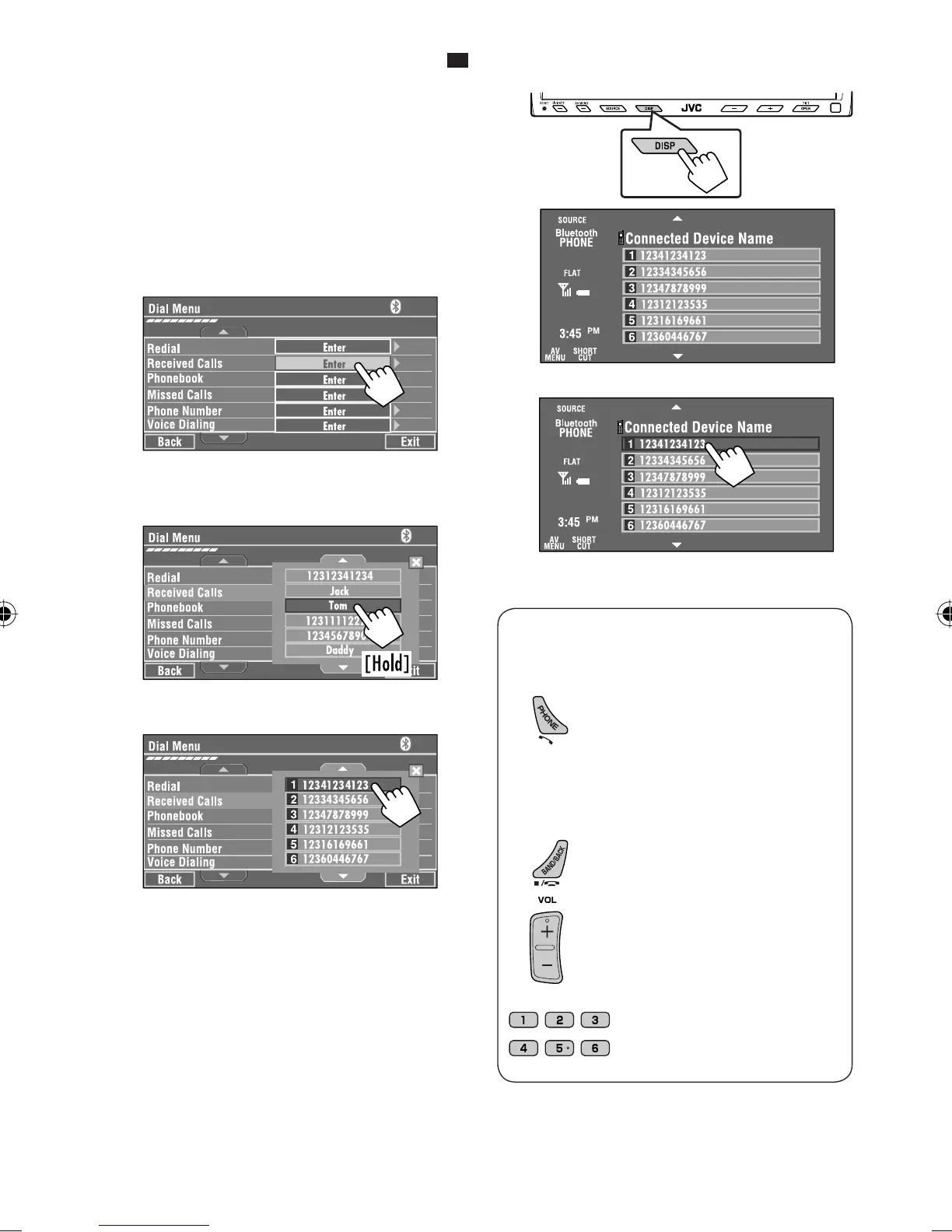42
To call a preset number
1
2
You can use the following buttons on the remote
controller for the Bluetooth phone operations.
• Displays <Dial Menu>/Answer
the incoming call.
• Displays <Redial> list if pressed
and held (regardless of the current
source).
: End the call.
: Adjust the volume.
: Make a call to the preset
numbers.
Presetting the phone numbers
You can preset up to six phone numbers.
1 Select the phone number you want to preset
from <Phonebook>, <Redial>, <Received
Calls>, or <Missed Calls>.
1 Press [AV MENU] on the touch panel or AV
MENU on the monitor panel.
2 Press [Bluetooth].
3 Press [Dial Menu], then...
Ex.: Selecting <Received Calls>
2 Select a telephone number to store.
3 Select a preset number.
Now “Tom” is stored into preset no. 1.
EN37-50_KW-AVX900A_f.indd 42EN37-50_KW-AVX900A_f.indd 42 07.3.13 11:40:18 AM07.3.13 11:40:18 AM
