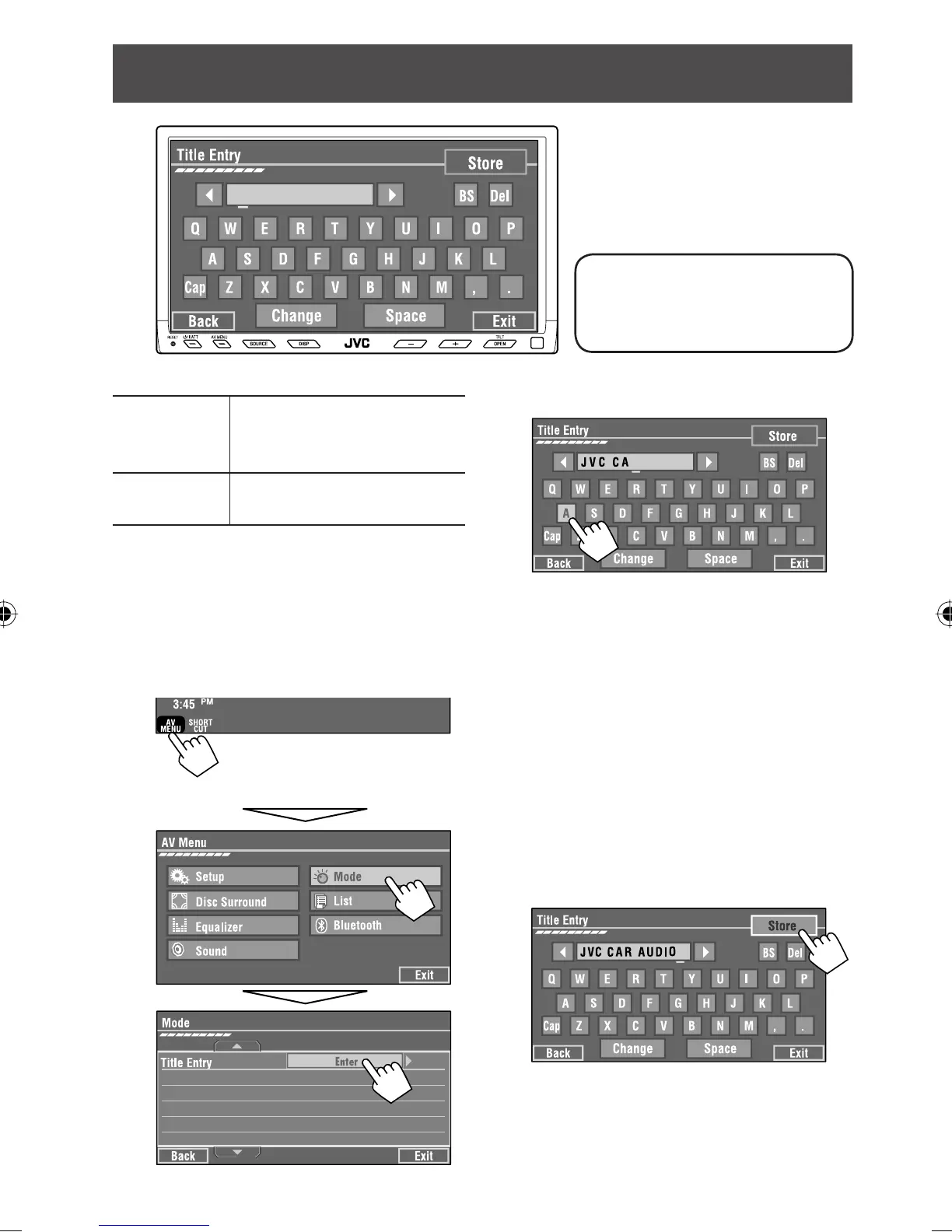52
You can assign titles as follows.
FM/AM and TV
stations
Up to 16 characters—up to 30
stations (separately for FM/AM
and TV).
AV-IN
EXT-IN
Up to 16 characters
~ Select the source. (☞ page 9)
• For FM/AM stations: Select the band, then
tune in to a station.
• For TV stations: Tune in to a station.
Ÿ Display <Title Entry> screen.
• You can also use AV MENU on the monitor panel.
! Assign a title.
You can enter up to 16 characters (for available
characters, ☞ page 69).
• [Store]: Confirm the entry.
• [2/3]: Moves the cursor.
• [BS]: Erases the previous character before the
cursor.
• [Del]: Erases the character on the cursor.
• [Cap]: Changes the upper/lower cases.
• [Space]: Enter a space.
• [Change]: Change the character set.
⁄ Finish the procedure.
Assigning titles to the sources
Buttons on the touch panel. In the
explanation, they are indicated inside
[ ].
EN51-62_KW-AVX900A_f.indd 52EN51-62_KW-AVX900A_f.indd 52 07.3.13 11:41:10 AM07.3.13 11:41:10 AM
