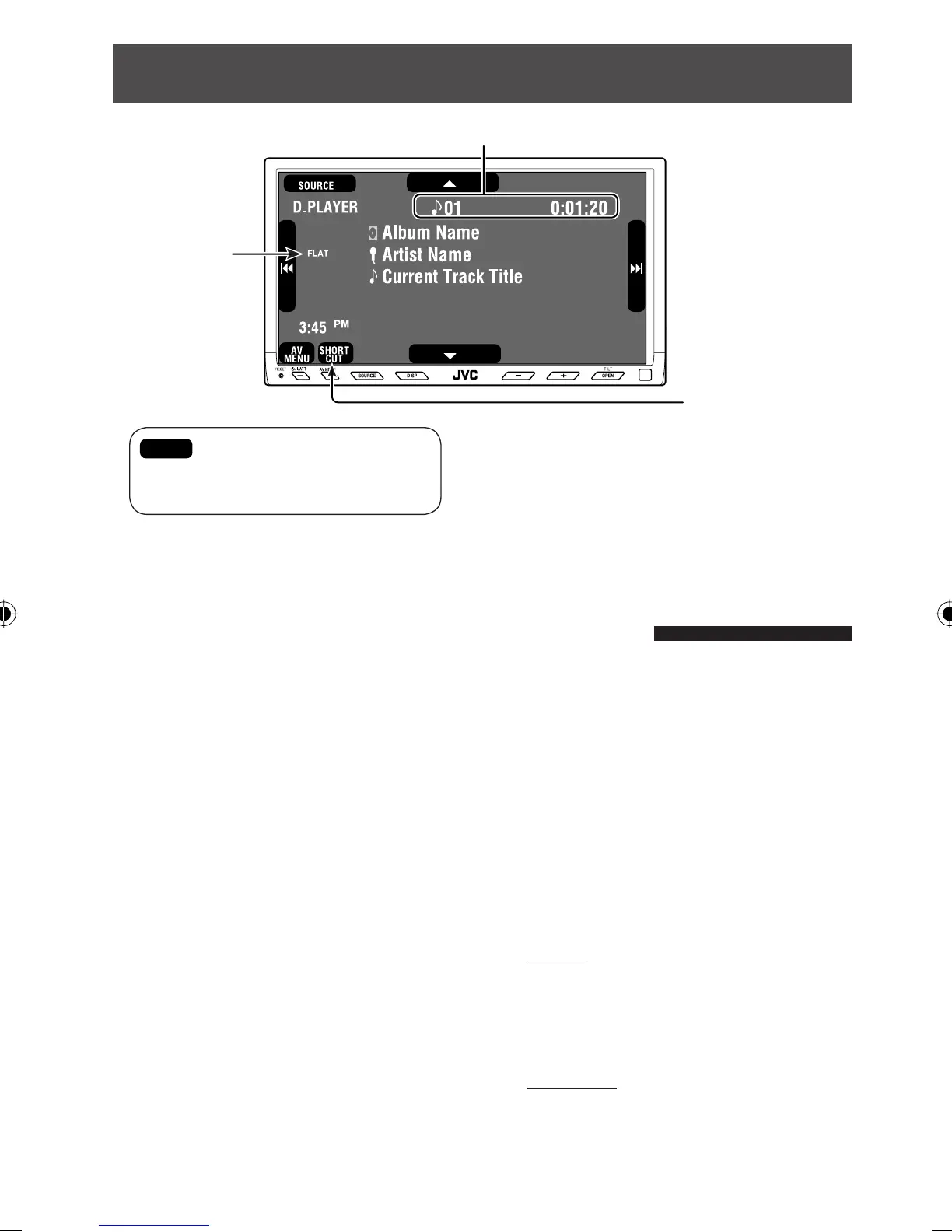46
Listening to the iPod/D. player
It is required to connect the interface adapter
(KS-PD100 for Apple iPod or KS-PD500 for JVC D. player)
to the CD changer jack on the rear.
Preparation:
Make sure <iPod> or <D. player> is selected for
<External Input>. (☞ page 59)
~ Press [SOURCE], then press [iPod] or
[D.PLAYER]
(☞ page 9)
Playback starts automatically.
• You can also use SOURCE on the monitor
panel. Press it repeatedly.
Ÿ Press [4] or [¢] to select a track.
Track no./Play time
☞ page 47
[4 ¢] Press: Select track
Hold: Reverse/forward search
[
5] Enter player’s menu
[
∞] Pause/stop play
• To resume, press again.
Selecting a track from the
player’s menu
1 Press [5] to enter the player’s menu.
“SEARCH” flashes on the monitor during menu
operations.
• This mode will be canceled if no operations are
done for about 5 seconds.
2 Press [4] or [ ¢] to select the desired
item.
Press: Select an item.
Hold: Skip 10 items at a time if more than 10
items.
For iPod:
Playlists Ô Artists Ô Albums Ô Songs
Ô Genres Ô Composers Ô (back to the
beginning)
For D. player:
Playlist Ô Artist Ô Album Ô Genre Ô
Track Ô (back to the beginning)
Sound mode
(
☞ page 51)
: Buttons on the touch panel. In the
explanation, they are indicated
inside [ ].
Continued on the next page
EN37-50_KW-AVX900A_f.indd 46EN37-50_KW-AVX900A_f.indd 46 07.3.13 11:40:24 AM07.3.13 11:40:24 AM
