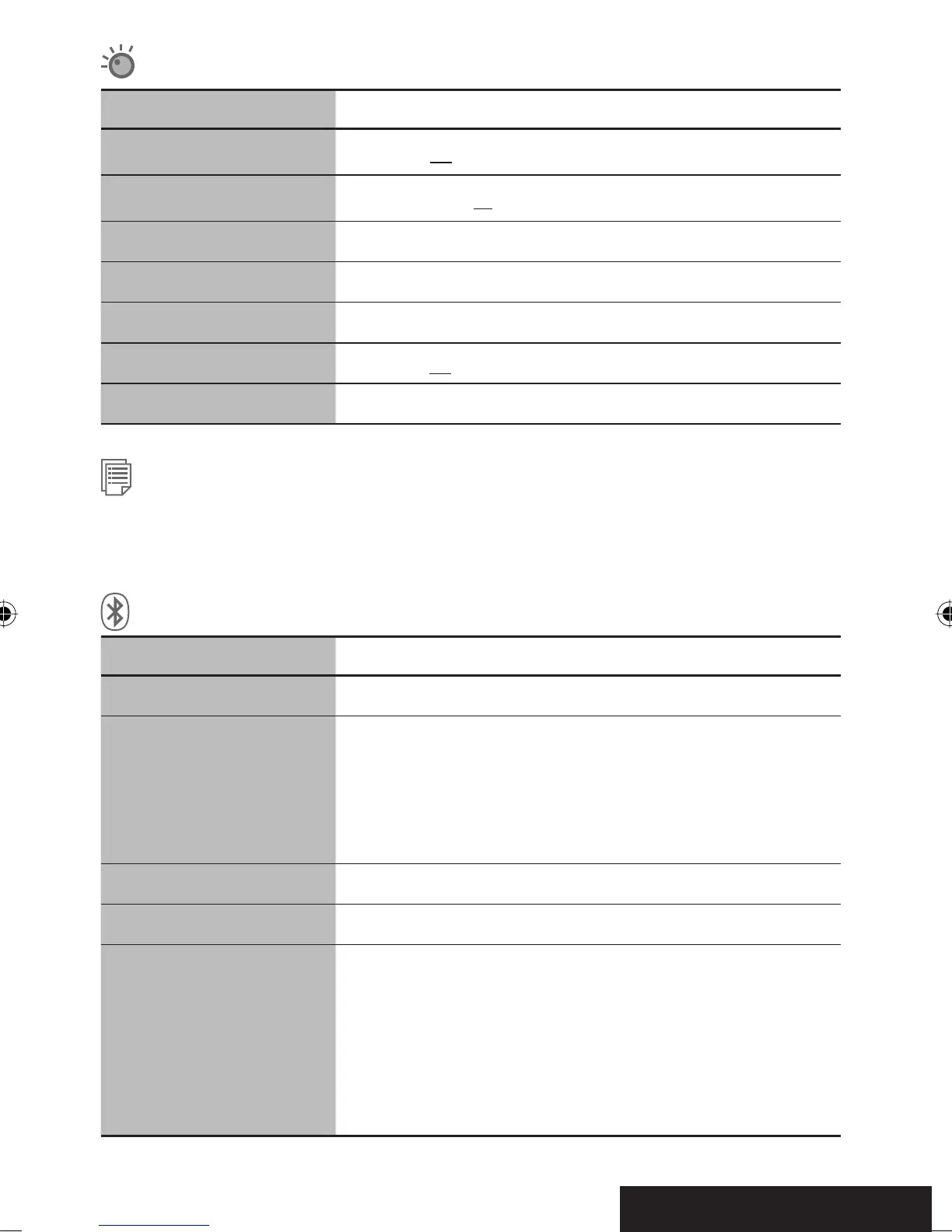SETTINGS
61
Mode*
18
Menu items Selectable settings, [reference page]
Mono
Only for FM. (Off, On), ☞ [10]
DX/Local
Only for FM. (Local, DX), ☞ [11]
SSM
Only for FM. Press and hold to start SSM. ☞ [11]
Title Entry
Only for FM/AM/TV stations, AV-IN, and EXT-IN. ☞ [52]
Intro/Repeat/Random
☞ [18, 31, 33, 45, 47]
On Screen Disp.
Only for TV. (Off, Channel, Channel-Station), ☞ [36]
Auto Memory
Only for TV, ☞ [34]
*
18
Items listed under <Mode> vary among the playback sources.
List
For “DISC”: Folder List and Track List (☞ page 19)
For “CD-CH”: Disc List, Folder List, and Track List (☞ page 44)
• For the other playback sources, you can display a list by pressing DISP on the monitor panel (☞ page 9)
Bluetooth*
19
Menu items Selectable settings, [reference page]
Dial Menu *
20
Select the method to make a call. ☞ [40]
Message*
21
You can read a message from the following message histories.
Unread: Messages you have not read.
Read: Messages you have read.
Unsent: Messages you have not sent.
Sent: Messages you have sent.
• The number of messages in each history is also shown on the monitor.
Open
☞ [37]
Search
☞ [38]
Special Device Only for “New Device.”
Shows the list of Bluetooth devices which require some special procedure to
establish Bluetooth connection. Select a device you want to connect.
• After selecting the device, use <Open> or <Search> (☞ above) for
connection.
• Once the connection is established, it is registered in the unit. You can
connect the unit and the device by using <Connect> (☞ page 62) from
the next time.
Continued on the next page
EN51-62_KW-AVX900A_f.indd 61EN51-62_KW-AVX900A_f.indd 61 07.3.13 11:41:28 AM07.3.13 11:41:28 AM
