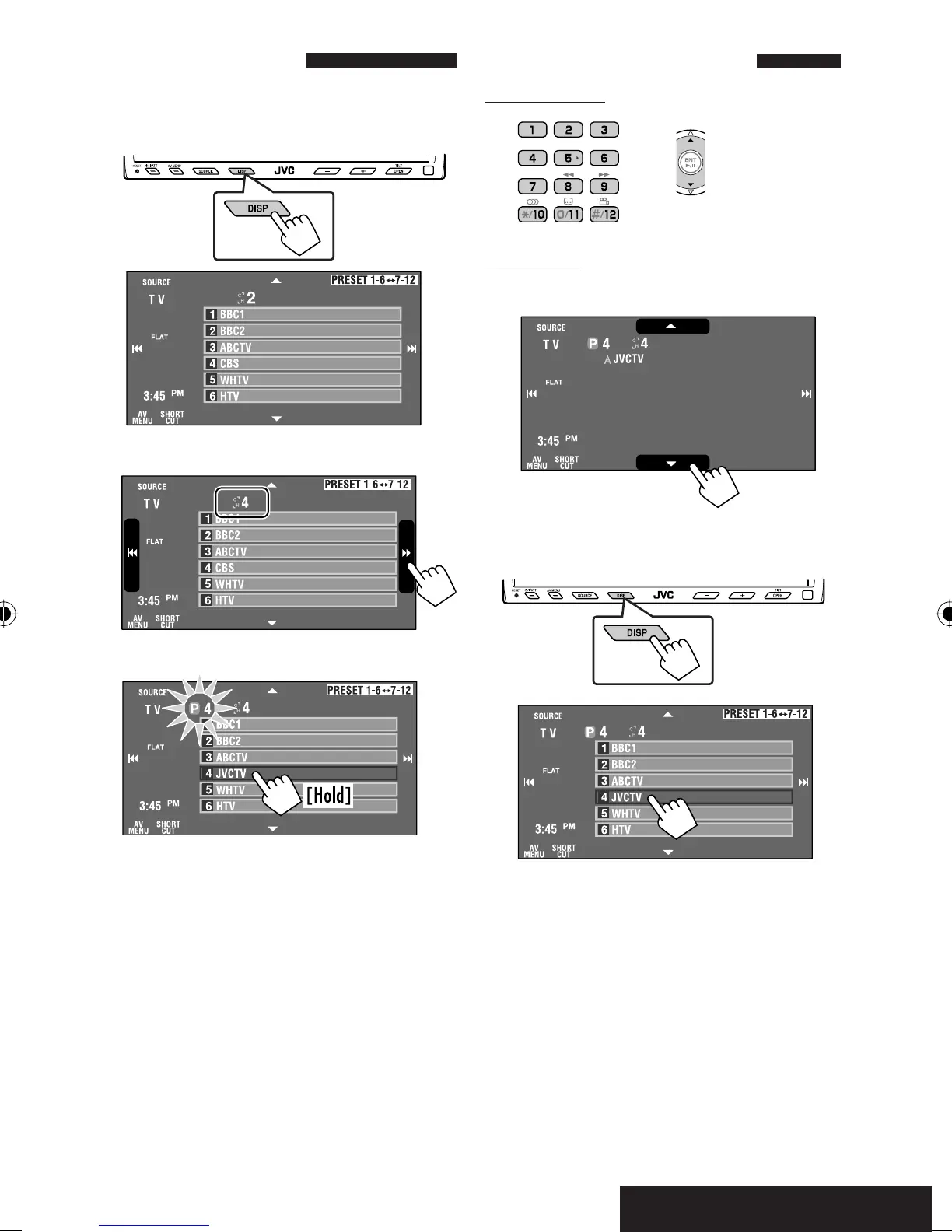35
OPERATIONS
Manual presetting
Ex.: Storing TV station, 4 ch into preset number 4.
1 Display the Preset List.
2 Tune in to a station you want to preset.
3 Select a preset number.
• By pressing [PRESET 1-6 Ô 7-12], you can
move to the other preset list of the other six
preset stations.
The station selected in step 2 is now stored in
preset number 4.
Selecting preset stations
On the remote:
1
or
On the unit:
To select directly on the touch panel
To select from the Preset List
1
2
• By pressing [PRESET 1-6 Ô 7-12], you can
move to the other preset list of the other six
preset stations.
EN34-36_KW-AVX900A_f.indd 35EN34-36_KW-AVX900A_f.indd 35 07.3.13 11:38:56 AM07.3.13 11:38:56 AM
