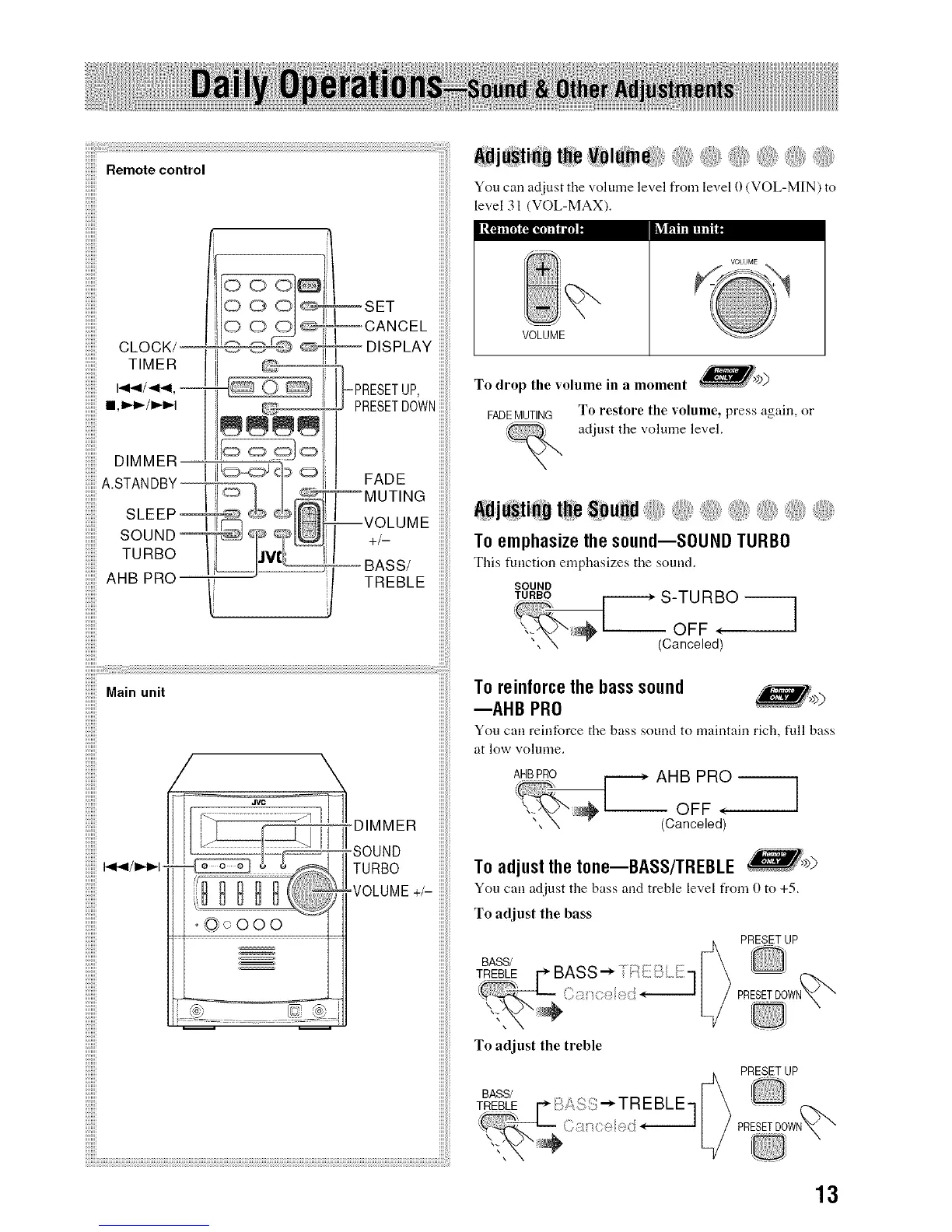iiiiiiil
iiiiiiil
iiiiiiil
OiOO
CLOCK/ .....
TIMER
DIMMER
A.STANDBY
SLEE[
TURBO
AHB PRO
iiiiiii!
_t_t'lll_ _'RIITI 1! I *IxlRII_tlTRIII
PRESETDOWN
FADE
+/-
BASS/
'] TREBLE
iiiiiiil
iiiiiiiiU.in unit
(((((((i
Adlusli_ [he:vold_e, :;:;;;::::
You carl adjust the vohune level from level 0 (VOL-MIN) to
level 31 (VOL-MAX).
VOLUME
To drop the volume in a moment _)))
FADEMUTING To restore the volume, press again, or
adjustthe volmne level.
Adlu_ling|lie Sound ,: !_:::::::
To emphasize the sound--SOUND TURBO
This function emphasizes tile sound,
SOUND
_RBO _ S-TURBO --
II
- OFF _ I
", N -- (Canceled)
To reinforce the bass sound
--AHB PRO
You can reinforce tile bass sound to maintain rich, full bass
at low volmne,
AHBPRO AHB PRO --
OFF _ ]
(Canceled)
To adjust the tone--BASS/TREBLE _>)
You can adjust tile bass and treble level from 0 to +5.
To adjust the bass
PRESETUP
BASS/
To adjust the treble
BASS/
PRESET UP
13
