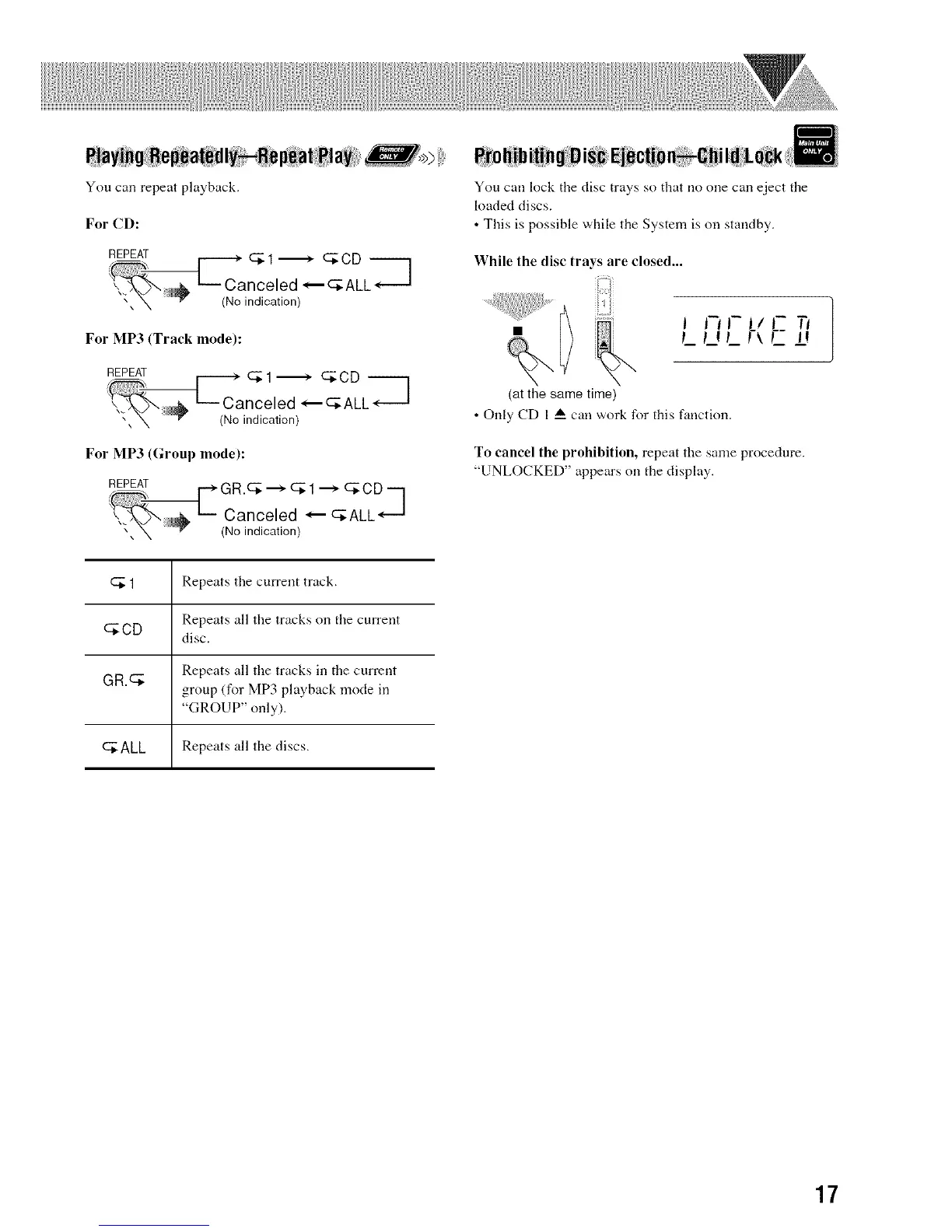You can repeat playback.
For CD:
c:_1"_ _CD --
Canceled -_---_ALL _ -]
\ _ _ (No indication)
For MP3 (Track mode):
_I i_> c:_CD l
'\\_ L__Canceled _ _ ALLI
\ _ _ (No indication)
For MP3 (Group mode):
I-* GR._ "--_ Ci; 1 "--_ _ C D "'n
Canceled _'- _ALL_--J
"" _ q_" (No indication)
You call lock tile disc trays so that no one call eject tile
loaded discs.
• This is possible while the System is oil standby.
While the disc trays are closed...
(at the same time)
• Only CD I A call work for this fanction.
i JQJ-i/I- 71
LL_LFk_ i_q
To cancel the prohibition, repeat the same procedure.
"UNLOCKED" appears on the display.
1 Repeats the current track.
c_CD Repeats all the tracks on tile current
disc.
GR.C _ Repeats all the tracks ill the current
group (for MP3 playback mode ill
"GROUP" only).
_*ALL Repeats all the discs.
17
