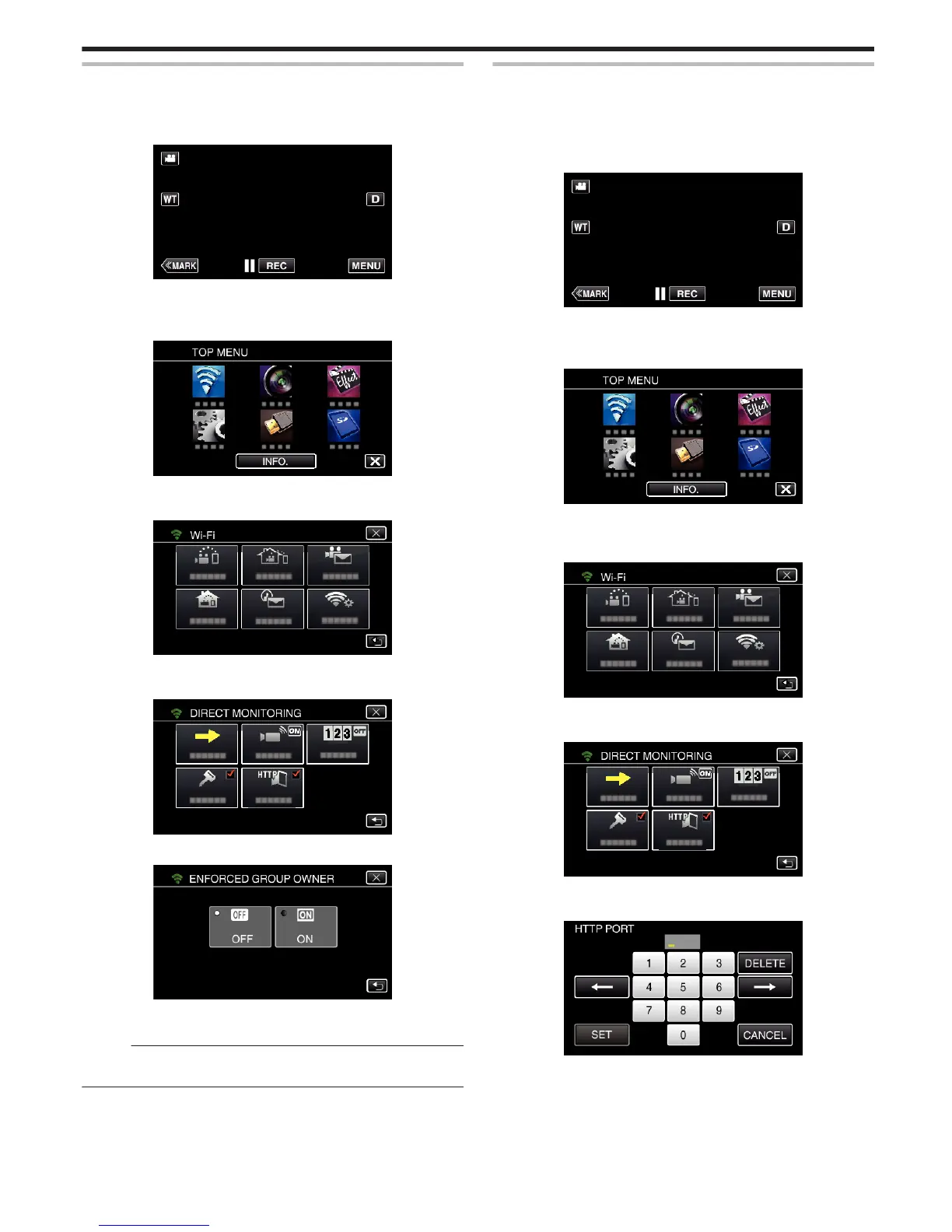Setting the Enforced Group Owner (DIRECT MONITORING)
Sets whether to enforce authorization of the group owner.
1
Tap “MENU”.
(Operation on this camera)
.
0
The top menu appears.
2
Tap the “Wi-Fi” (
Q
) icon.
(Operation on this camera)
.
3
Tap the “DIRECT MONITORING” (N) icon in the “Wi-Fi” menu.
(Operation on this camera)
.
4
Tap “ENFORCED GROUP OWNER”.
(Operation on this camera)
.
5
Tap “ON” or “OFF”.
.
0
It is recommended to select “ON” usually.
If connection to devices that support Wi-Fi Direct fails, set to “OFF”.
Memo :
0
When set to “OFF”, connection to devices that do not support Wi-Fi Direct
will be disabled.
Changing the HTTP Port (DIRECT MONITORING/INDOOR
MONITORING/OUTDOOR MONITORING)
Changes the port number to access to the camera.
Valid when setting up multiple cameras for Outdoor Monitoring.
1
Tap “MENU”.
(Operation on this camera)
.
0
The top menu appears.
2
Tap the “Wi-Fi” (
Q
) icon.
(Operation on this camera)
.
3
Tap “DIRECT MONITORING” (N), “INDOOR MONITORING” (O) or
“OUTDOOR MONITORING” (M).
(Operation on this camera)
.
4
Tap “HTTP PORT”.
(Operation on this camera)
.
5
Enter a port number.
(Operation on this camera)
.
Using Wi-Fi
107
