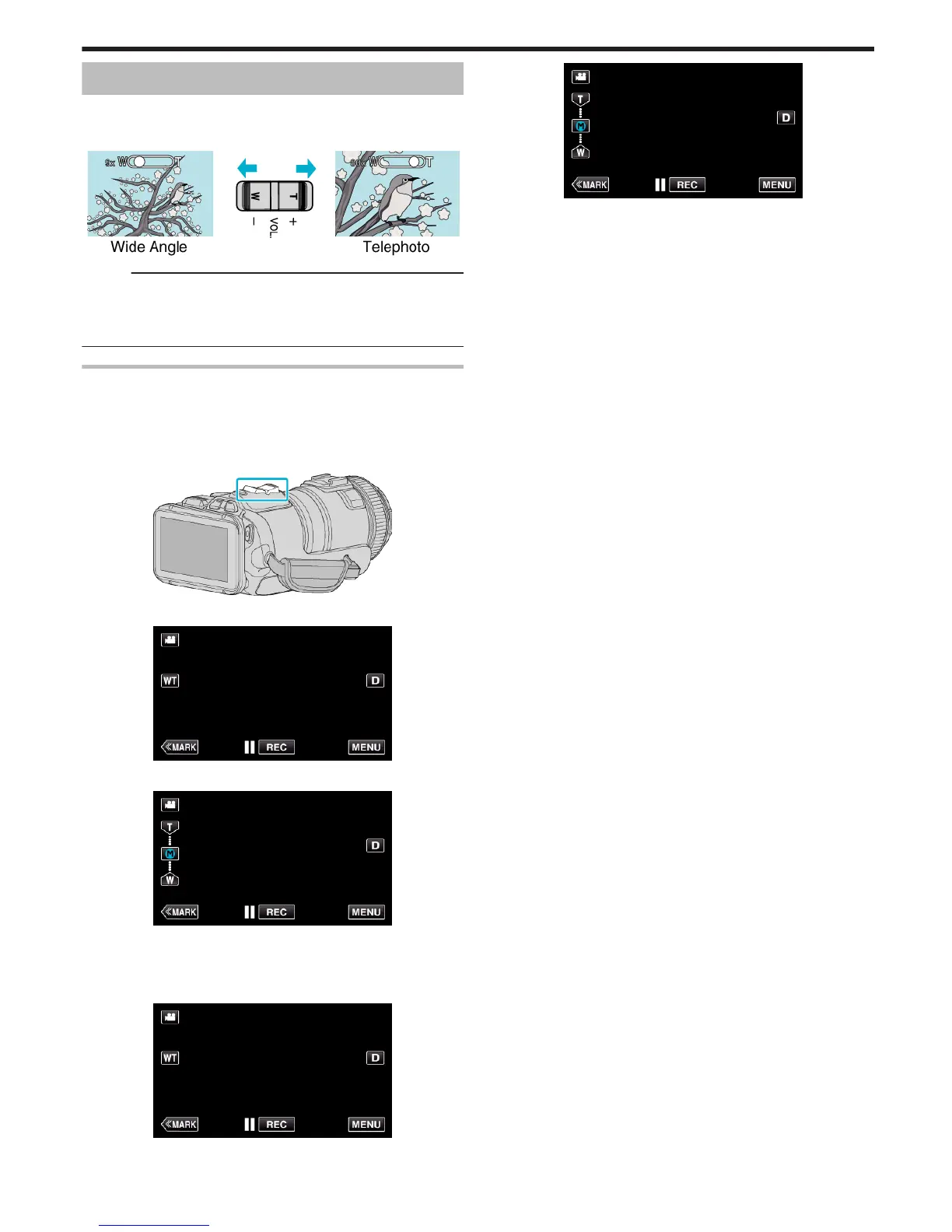Zooming
The angle of view can be adjusted using zoom.
0
Use the W end (wide angle end) to shoot a wider field of view.
0
Use the T end (telephoto end) to magnify the subject for shooting.
.
Memo :
0
When digital zoom is used, the image becomes grainy as it is digitally
enlarged.
0
The zoom ratio range can be changed.
“ ZOOM ” (A p. 172)
Zoom Memory
In video mode, zoom position can be stored by the Zoom Memory icon (WT)
on the touch panel.
o
Storing Method
1
Zoom to the position to reach to the desired position for storing.
.
2
Tap “WT”.
.
3
Press and hold “M” (approx. 1 second).
.
0
Store the zoom position.
o
Operating Detail
1
Tap “WT”.
.
2
Tap “M”.
.
0
Zoom to the point that is stored in advance.
0
Zoom to the W end (wide angle end) or the T end (telephoto end) by
tapping “W” or “T”.
Recording
31
