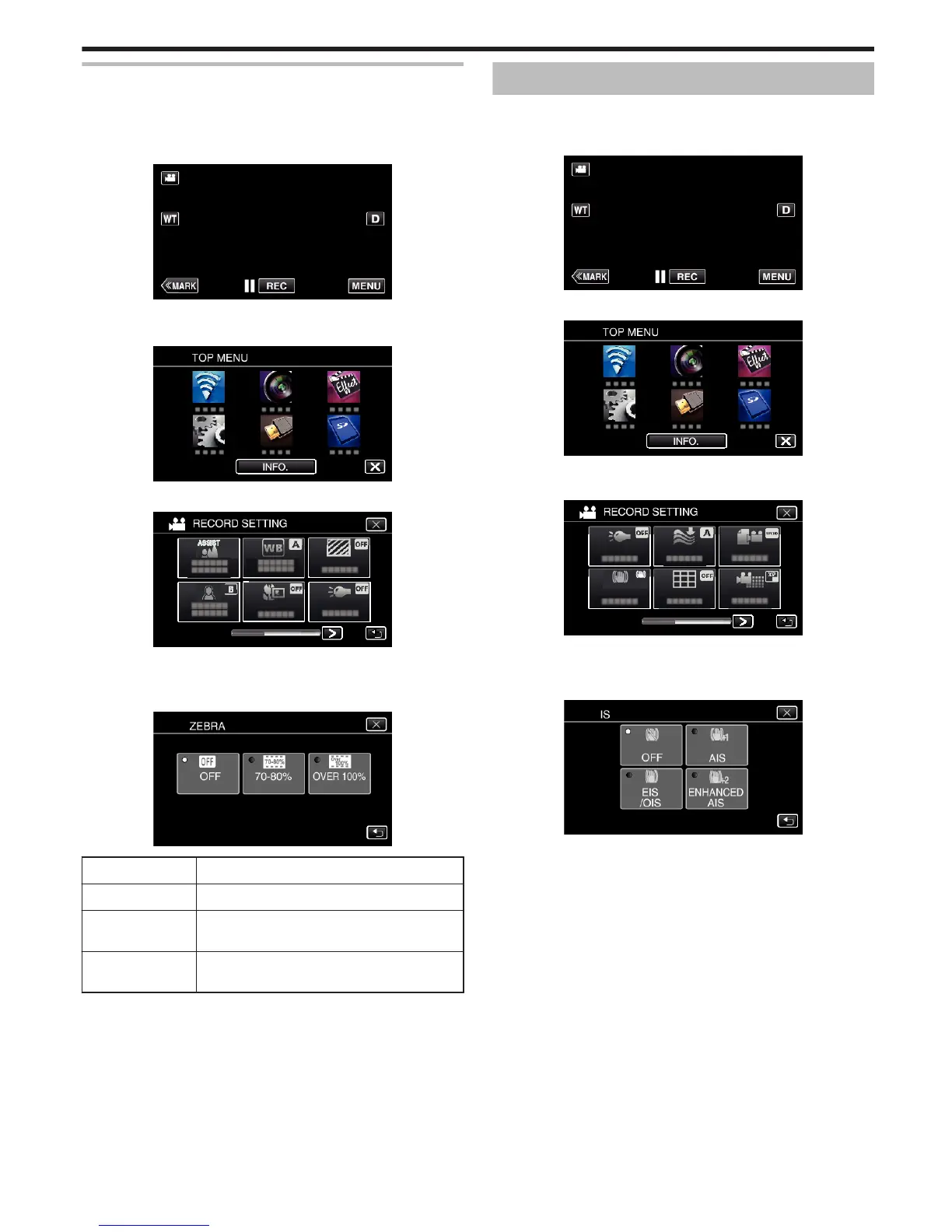Checking for Overexposed Areas (ZEBRA)
During video recording, diagonal lines (zebra pattern) are displayed only at
areas with the specified luminance levels.
0
This function is available when the shooting dial is set to P, A, S, M or U.
1
Tap “MENU”.
.
0
The top menu appears.
2
Tap “RECORD SETTING”.
.
3
Tap “ZEBRA”.
.
0
Tap L to exit the menu.
0
Tap J to return to the previous screen.
4
Tap “70-80%” or “OVER 100%”.
.
Setting Details
OFF Deactivates the function.
70-80% Sections that are close to be overexposed are
displayed in striped pattern.
OVER 100% Sections that are overexposed are displayed in
striped pattern.
Reducing Camera Shake
When the image stabilizer is set, camera shake during video recording can
be effectively reduced.
1
Tap “MENU”.
.
2
Tap “RECORD SETTING”.
.
3
Tap “IS”.
(This screen appears when the shooting dial is set to i.AUTO)
.
0
Tap L to exit the menu.
0
Tap J to return to the previous screen.
4
Tap the desired setting.
.
Recording
41
