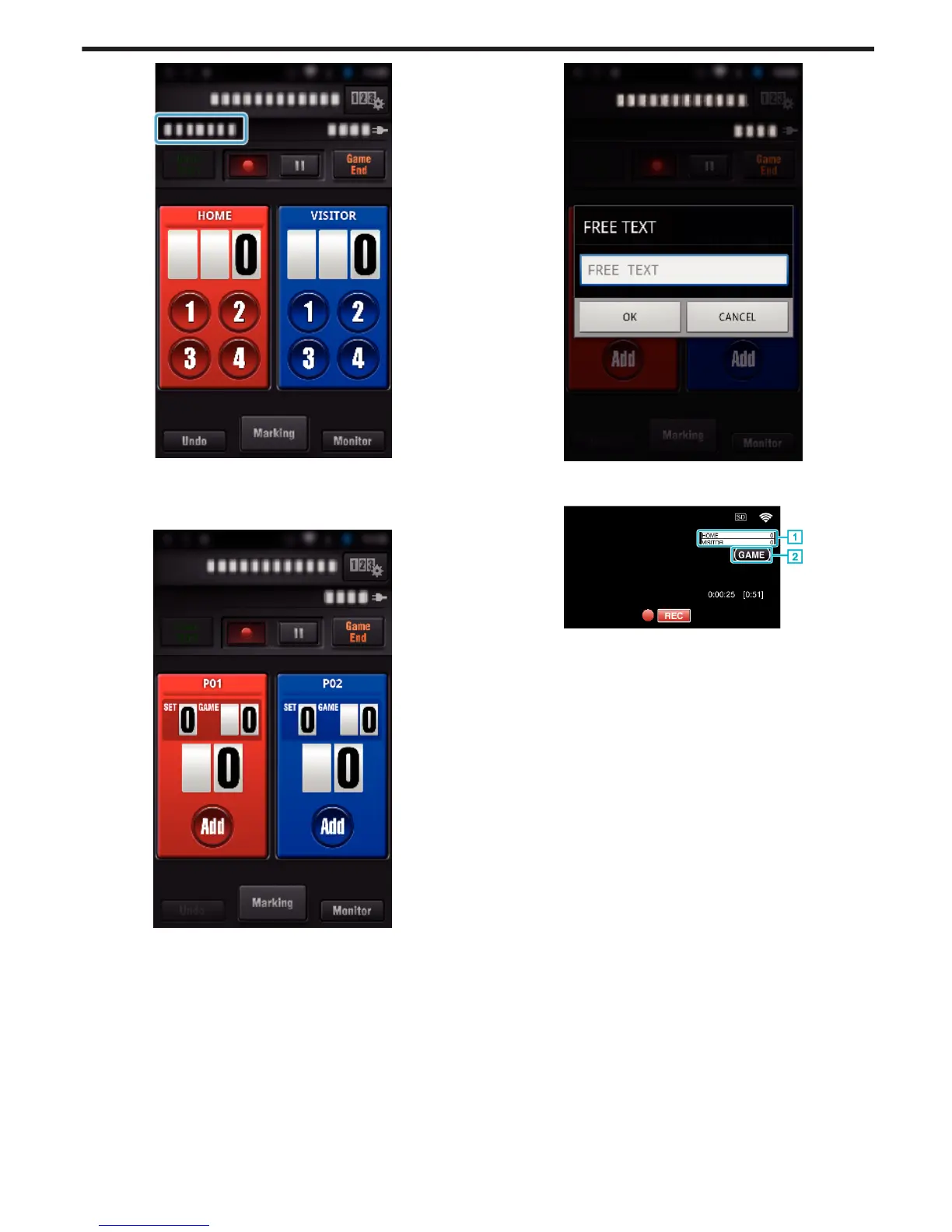.
o
Entering Short Texts
(“TENNIS SCOREBOARD”)
1
Tap the scorecard.
.
2
Tap “FREE TEXT”.
.
o
Screen display of the camera while recording the game
score
.
(ALL-PURPOSE SCOREBOARD)
A Team name and score
Team name can be set prior to recording. (use alphabets and
numbers)
“Game Score Settings” (A p. 137)
B Game score recording icon
(TENNIS SCOREBOARD)
A Player name and score
Player name can be set prior to recording. (use alphabets and
numbers)
B Game score recording icon
Using Wi-Fi
129
