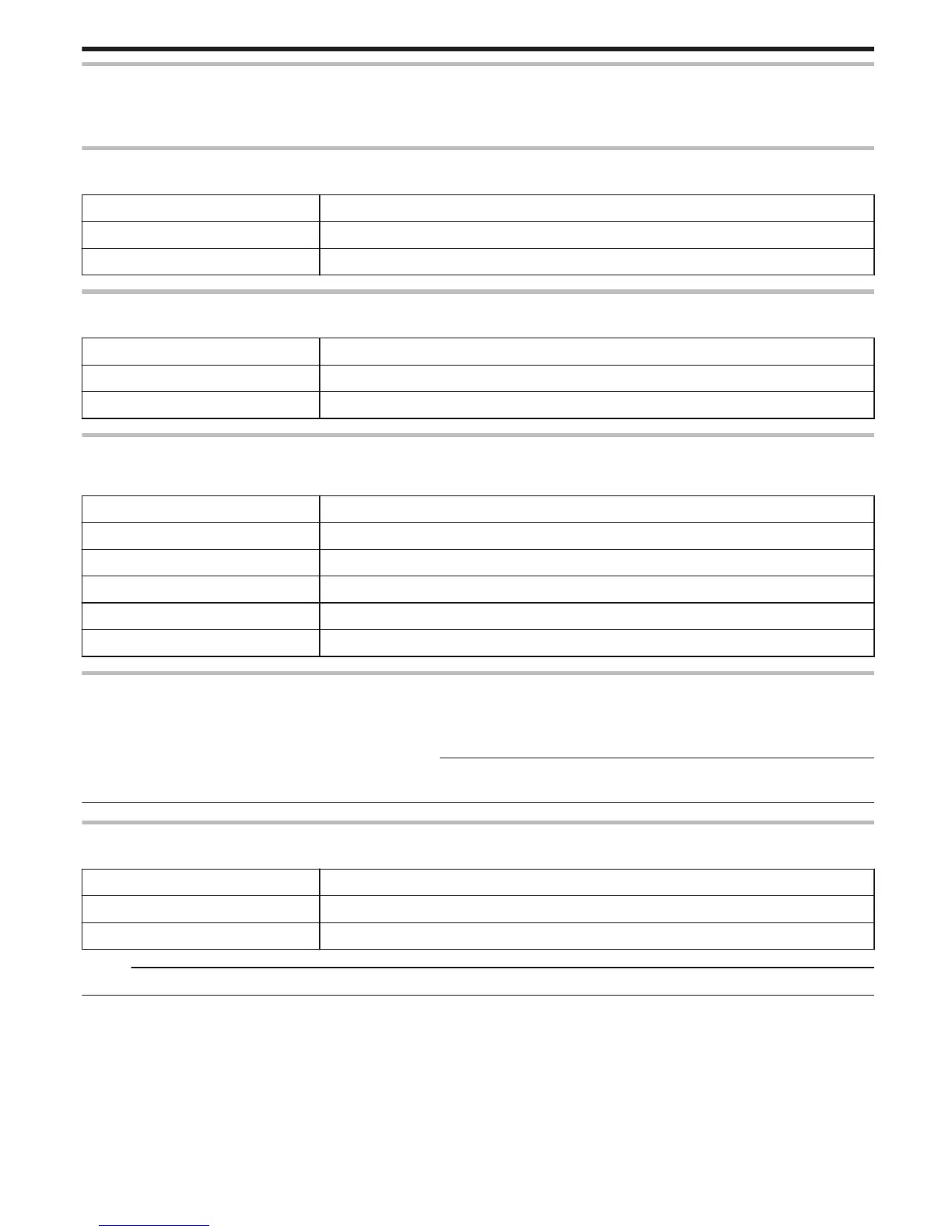USER DIAL
Settings for shutter speed, aperture, white balance and GAIN UP can be saved. By moving the shooting dial to “U” position, you can start shooting in the same
settings as these being saved.
“U: Saves the setting values of frequently-used functions (User Settings)” (A p. 36)
ZOOM MIC
Sets the zoom microphone.
Setting Details
OFF Deactivates the zoom microphone.
ON Records audio sounds in the same direction as the zoom operation.
MIC LEVEL
Make the adjustments such that “MIC LEVEL” does not turn red.
Setting Details
OFF Hides display of microphone input level.
ON Shows display of microphone input level.
MIC LEVEL SETTING
Sets the microphone level.
Make the adjustments such that “MIC LEVEL” does not turn red.
Setting Details
+2 Increases the microphone input level.
+1 Increases the microphone input level slightly.
0 The microphone input level is not changed.
-1 Decreases the microphone input level slightly.
-2 Decreases the microphone input level.
HEADPHONE VOL. ADJ.
Sets the volume level of the connected headphones.
0
To turn up the volume, tap + on the touch screen.
0
To turn down the volume, tap - on the touch screen.
Adjusting the Volume Level of Headphones During Playback:
0
To turn up the volume, set the zoom lever to the T end.
0
To turn down the volume, set the zoom lever to the W end.
K2 TECHNOLOGY
Reduces the degradation of sound quality caused by digital signal processing, and records a sound quality close to the original.
Setting
Details
OFF Deactivates K2 TECHNOLOGY.
ON Activates K2 TECHNOLOGY.
Memo :
0
Unavailable when “VIDEO QUALITY” is set to “MOV 1080o LPCM”.
Settings Menu
173
