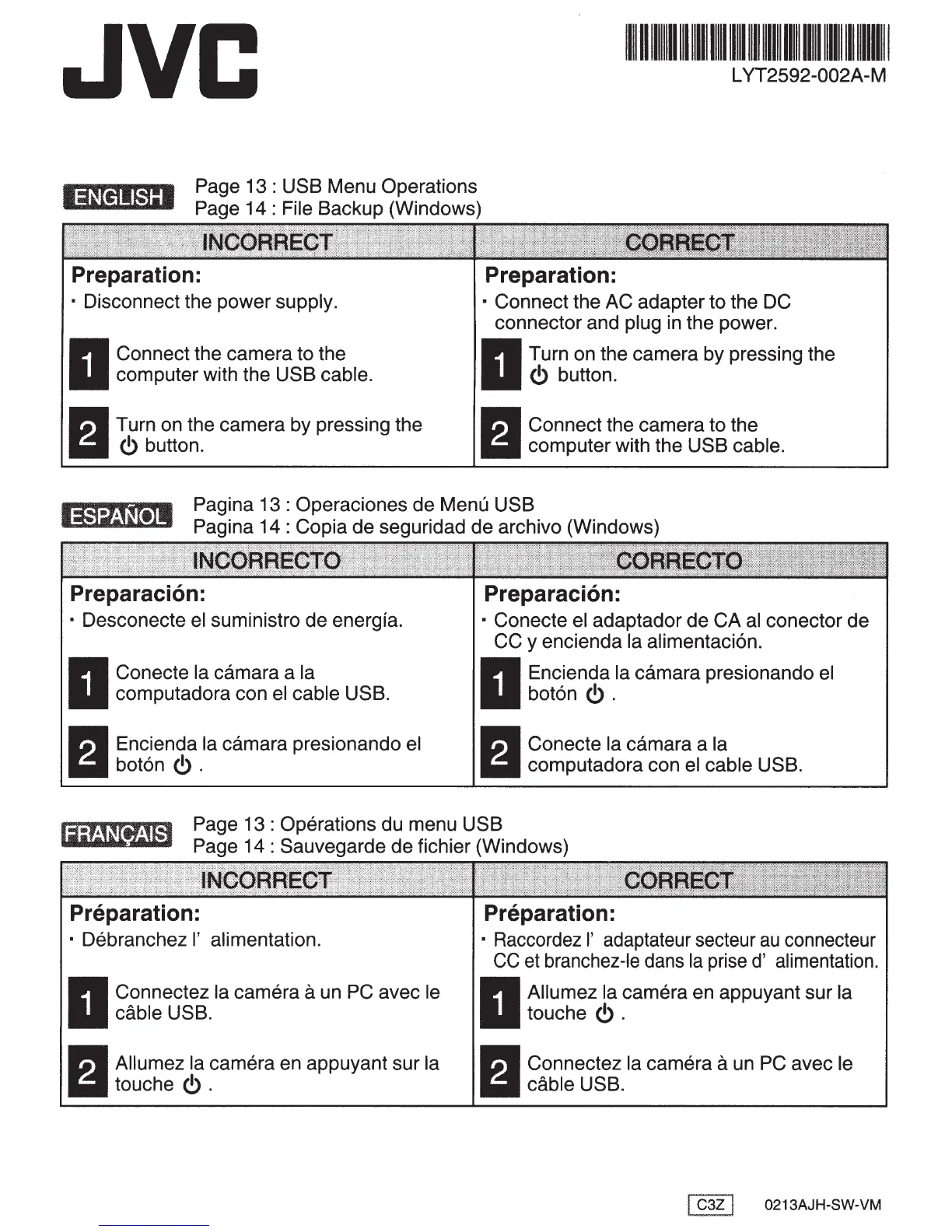JVC
1111111111111111111111111111111111111111111111111111111111111111111111
L YT2592-002A-M
ENGLISH
Page 13 : USB Menu Operations
Page
14:
File Backup (Windows)
Preparation:
• Disconnect the power supply.
I
Connect the camera to the
computer with the USB cable.
1!1
Turn on the camera by pressing the
Iii
<!>
button.
Preparation:
• Connect the AC adapter to the DC
connector and plug in the power.
I
Turn on the camera by pressing the
<!>
button.
1!1
Connect the camera to the
Iii
computer with the USB cable.
Pagina 13 : Operaciones de Menu USB
Pagina 14 : Copia de seguridad de archivo (Windows)
Preparaci6n:
• Desconecte
el
suministro de energia.
I
Conecte
Ia
camara a
Ia
computadora con el cable USB.
1!1
Encienda
Ia
camara presionando el
Iii
bot6n
<!>
.
Preparaci6n:
• Conecte el adaptador de CA
al
conector de
CC y encienda
Ia
alimentaci6n.
I
Encienda
Ia
camara presionando
el
bot6n
<!>
.
1!1
Conecte
Ia
camara a
Ia
Iii
computadora con
el
cable USB.
Page 13 : Operations du menu USB
Page
14:
Sauvegarde de fichier (Windows)
Preparation:
· Debranchez
I'
alimentation.
I
Connectez
Ia
camera a
un
PC avec le
cable USB.
1!1
Allumez
Ia
camera en appuyant sur
Ia
Iii
touche
<!>
.
Preparation:
• Raccordez
I'
adaptateur secteur
au
connecteur
CC
et
branchez-le dans
Ia
prise
d'
alimentation.
I
Allumez
Ia
camera en appuyant sur
Ia
touche
<!>
.
1!1
Connectez
Ia
camera a
un
PC
avec le
Iii
cable USB.