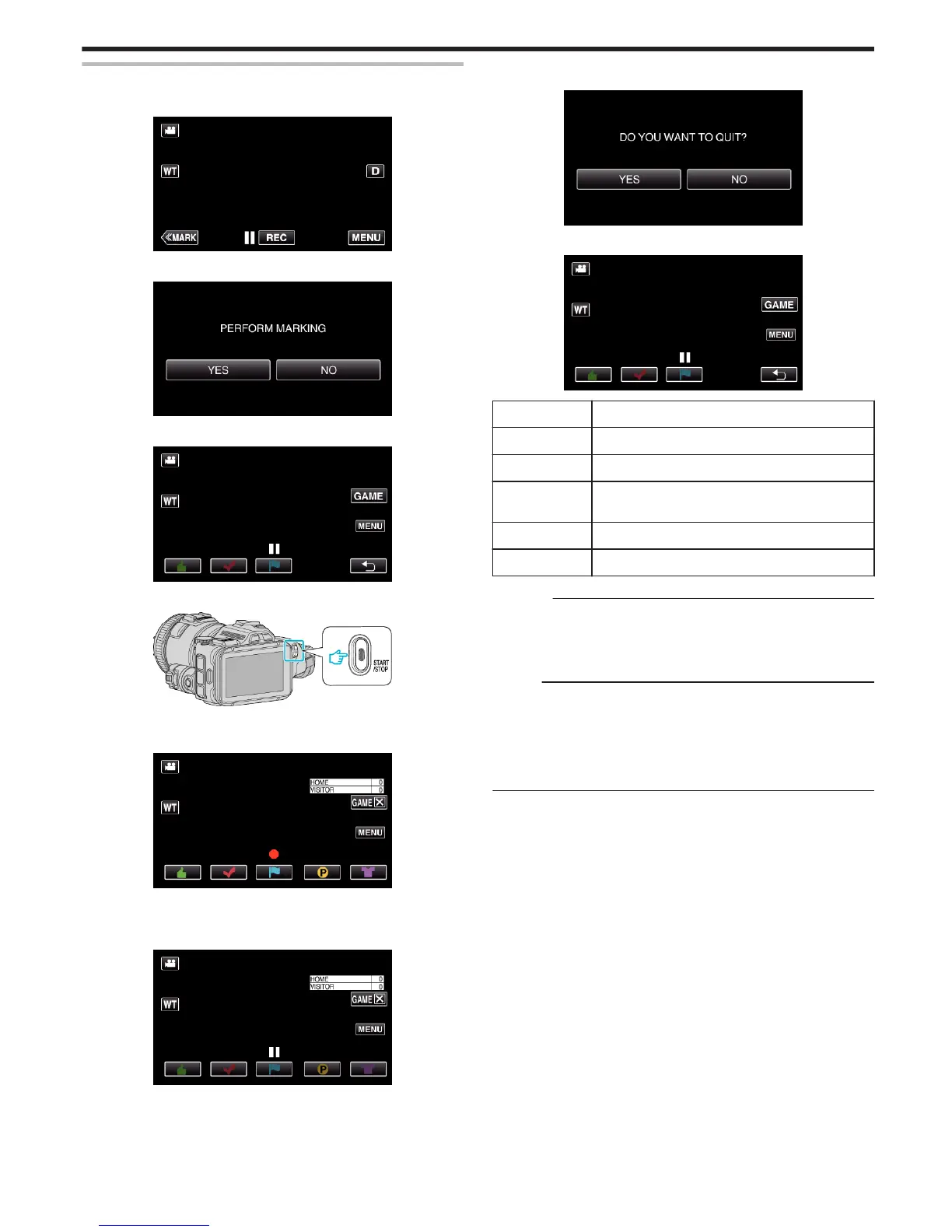Marking the Video While Recording (Game)
1
Tap “MARK”.
.
2
Tap “YES” to enter into the mark mode.
.
3
Tap “GAME” to start the game.
.
4
Start recording a video.
.
0
Press the START/STOP button again to stop recording.
5
Tap z, y, 0, 1 or x at the scene you want to mark.
.
0
Tap 1 to display the score selection screen.
6
End recording a video by pressing the START/STOP button, and tap
“GAMEL”.
.
7
Tap “YES” to end the game.
.
8
Tap J to end the mark mode.
.
Item Usage Example
z (Good) Use this when the athlete is playing well.
y (Check) Use this when the athlete is not playing well.
0 (Free) Use this when you want to check the particular play
later.
1 (Score) Use this when a score is entered.
x (Substitution) Use this when a player is replaced.
Caution :
0
The score display is recorded if you start recording after performing an
operation to start a game. A recorded score display cannot be deleted
later.
0
Marking function is unavailable during high-speed recording.
Memo :
0
Tap “MARKR” after a marking is made, to cancel the previous mark.
0
Refer to the below for playing back the marked scenes.
“ MARKING PLAYBACK ” (A p. 56)
0
By installing a specialized application in your smartphone, the mark
operation can be done from the smartphone.
“Use of Marking” (A p. 123)
Recording
43
