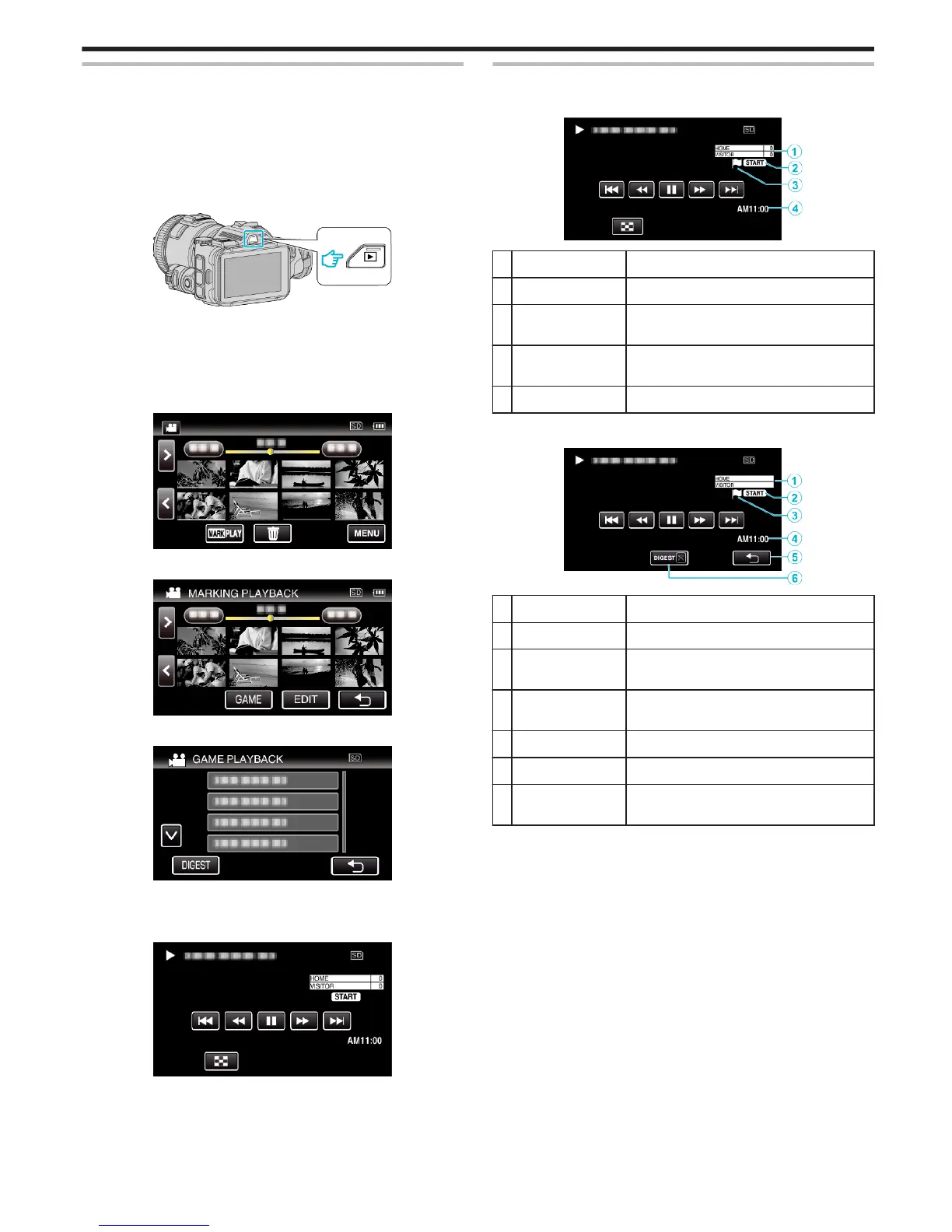GAME PLAYBACK
0
Game playback is a function to playback the goal scenes and/or marked
scene that is recorded by marking function of this unit or smartphone
application “Wireless sync.”.
0
To start, tap “MARK PLAY” on the playback screen.
0
For the game recording mode, refer to “Marking the Video While
Recording” (A p. 42) or “Game Score Settings” (A p. 137) .
1
Press the L button to select the playback mode.
.
0
Check if the playback mode is A.
0
If the mode is B still image, tap B on the playback screen to display
the mode switching screen.
Tap A to switch the mode to video. (You can also use the A/B button
on this unit.)
2
Tap “MARK PLAY” to open the mark playback mode.
.
3
Tap “GAME” to select the game playback mode.
.
4
Tap the recorded game.
.
0
Tap DIGEST to extract the score and marked scenes from the game,
and to start a DIGEST playback.
5
Playback of the selected game starts.
.
0
Playback stops after all the scenes are played back.
Indications during the Game Playback
o
During the Normal Game Playback
.
Display Description
A
Score Displays the score of the game.
B
Game playback
mode
Indicates that the game playback is in
progress.
C
Mark Icon Indicates that the current scene is marked.
There are 5 types of icons.
D
Recorded time Displays the time that the video is recorded.
o
During the DIGEST/Game Playback
.
Display Description
A
Score Displays the score of the game.
B
Game playback
mode
Indicates that the game playback is in
progress.
C
Mark Icon Indicates that the current scene is marked.
There are 5 types of icons.
D
Recorded time Displays the time that the video is recorded.
E
J Button Returns to the previous screen
F
DIGEST Playback
Cancel Button
Moves to the normal mark playback.
Playback
57
