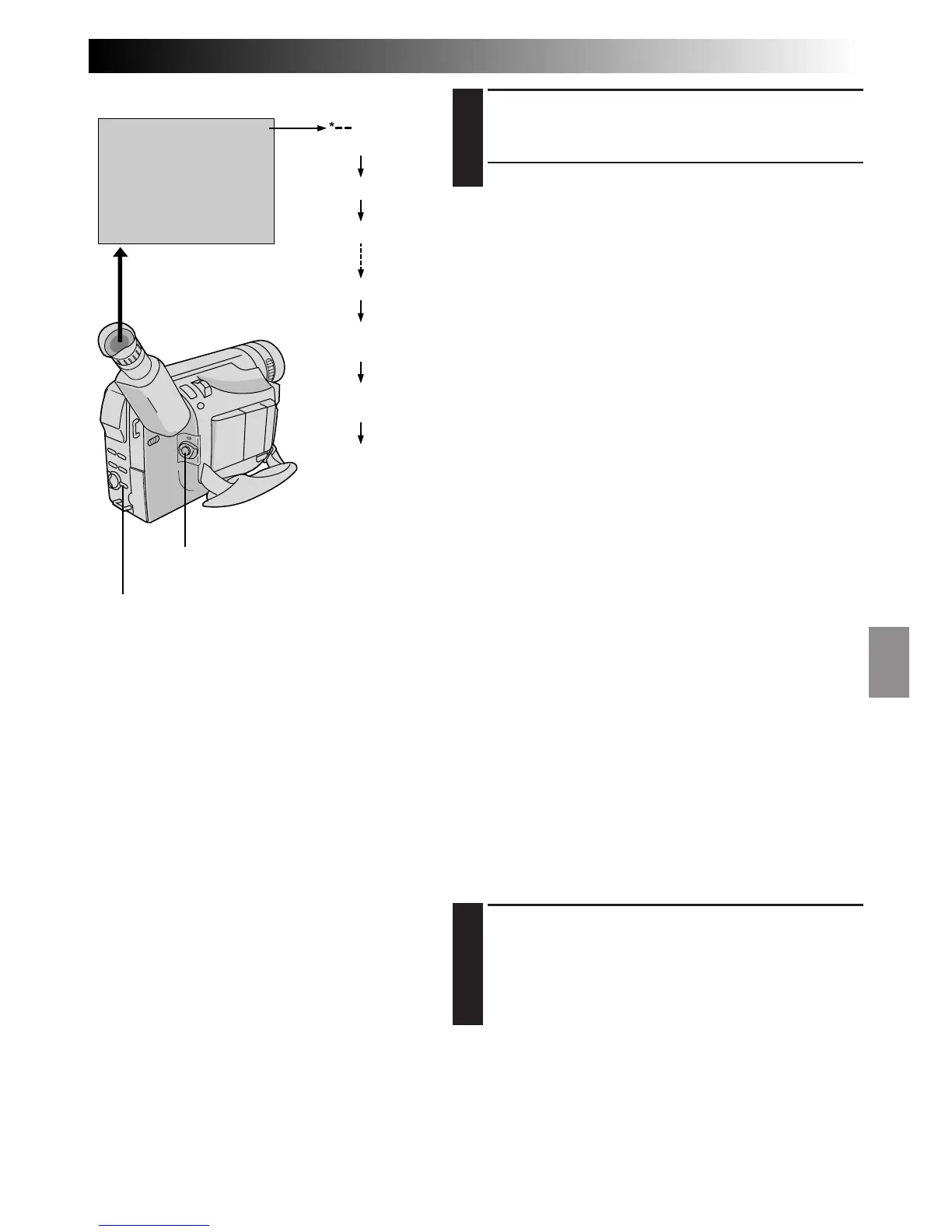EN15
25 min
90min
89min
3min
2min
1min
0min
min
4
STOP RECORDING
Press the Recording Start/Stop Button again to stop
recording.
•The camcorder re-enters the Record-Standby mode.
NOTES:
●
When the Power Switch is set to “CAMERA” and the
LCD monitor is opened at an angle of 60 degrees or
more, the LCD monitor switches on and the viewfinder
switches off automatically to save power.
●
The cassette holder cannot be opened unless a power
supply is attached.
●
There may be a delay after you open the cassette cover
until the holder opens. Do not use force.
●
The tape remaining time is only displayed in the
viewfinder as shown.
●
The remaining time indicated in the viewfinder is
approximate.
●
The time required to calculate the remaining tape
length, and the accuracy of the calculation, may vary
according to the type of tape used.
●
“TAPE END” appears when the tape reaches its end, and
the power goes off automatically if left in this condition
for 5 minutes. “TAPE END” also appears when a cassette
whose tape is already at its end is loaded.
●
If the Record-Standby mode continues for 5 minutes, the
camcorder’s power shuts off automatically. Set the
Power Switch to “POWER OFF”, and then back to
“CAMERA” to turn the camcorder on again.
●
When a blank portion is left between recorded scenes
on the tape, the time code is interrupted and errors may
occur when editing the tape. Continue recording from
where you stop so that there are no gaps by following
“Recording from the middle of a tape” (
Z
pg. 20).
●
The LENS COVER warning blinks for about 5 seconds
when the camcorder is turned on with the cover closed.
●
While shooting, sound is not heard from the speaker.
LCD Monitor/Viewfinder Indications
You can make the LCD monitor/Viewfinder indications
appear/disappear.
1
PRESS DISPLAY BUTTON
When you do not want the indications to appear,
press DISPLAY for longer than approximately 1
second. Certain indications disappear.
Press again for longer than approx. 1 second to make
the indicaitons reappear.
NOTE:
It is impossible to make the tape running indicator “
444
”
and warnings etc. disappear from the LCD monitor or the
viewfinder. For the indications that can be removed,
Z
pg. 66 and 67.
Tape remaining time indicator
(Now calculating)
(Blinking)
(Blinking)
(Blinking)
Recording Start/Stop Button
DISPLAY
