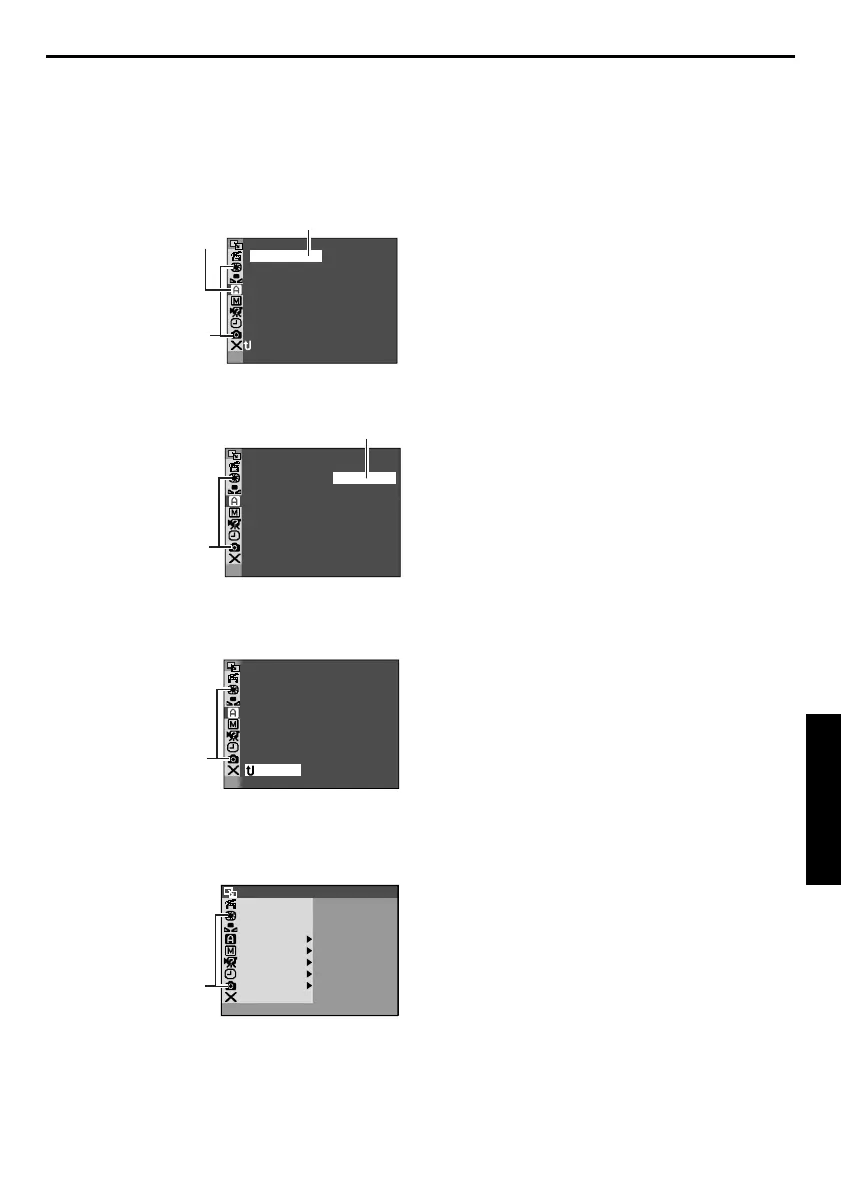EN 39
Master Page: Right
GR-DVX707EG_37-79.fm Page 39
Menus with Sub Menus
— m CAMERA, q MANUAL, s SYSTEM,
n DISPLAY, o DSC (GR-DVX707/507 only),
t VIDEO
1) Rotate the MENU Wheel to select the desired
function and press it. The Sub Menu appears.
Example: m CAMERA Menu
2) Rotate the MENU Wheel to select the desired
parameter.
3) Press the MENU Wheel in. Selection is complete.
● Repeat the procedure if you wish to set other
function menus.
4) Press the MENU Wheel in. The Menu Screen
returns.
● Repeat the procedure if you wish to set other
function menus.
5) Press the MENU Wheel in again. The Menu
Screen closes.
NOTES:
● The “m CAMERA” settings are effective when the
Power Switch is set to both “A” and “M”.
However, the menu settings can be changed only
when the Power Switch is set to “M”.
● The “q MANUAL” settings are effective only
when the Power Switch is set to “M”.
● The “s SYSTEM” and “n DISPLAY” functions
which are set when the Power Switch is set to “M”
are also applied when the Power Switch is set to
“P”. The “CLOCK ADJ.” menu only appears
when the Power Switch is set to “M”.
● The “n DISPLAY” settings are effective even
when the Power Switch is set to “A”. However,
the menu settings can be changed only when the
Power Switch is set to “M”.
● The date indication can also be turned on/off by
pressing the DISPLAY Button on the remote
control (provided). (墌 pg. 25, 62, 74)
MODESNAP
SP
I
12
BTMODESOUND
ZOOM
UPGA I N
–
–
–
–
–
40
X
LFUL
AGC
NRETUR
ODEREC M
Selected function icon is
displayed in reverse.
Selected function
GR-DVX707/507 only
SP–ODEREC M
LP
Sub Menu
GR-DVX707/507 only
MODESNAP
SP
I
12
BTMODESOUND
ZOOM
UPGAIN
–
–
–
–
–
40
X
LFUL
AGC
ODEREC M
NRETUR
GR-DVX707/507 only
OF
F
FADER
/ W I P E
AM AEPROGR
ACAMER
LMANUA
MSYSTE
DSC
END
AYDISPL
C
AN E
W. BAL
EXPOSURE
GR-DVX707/507 only
GR-DVX707EG_37-79.fm Page 39 Tuesday, February 5, 2002 3:00 PM