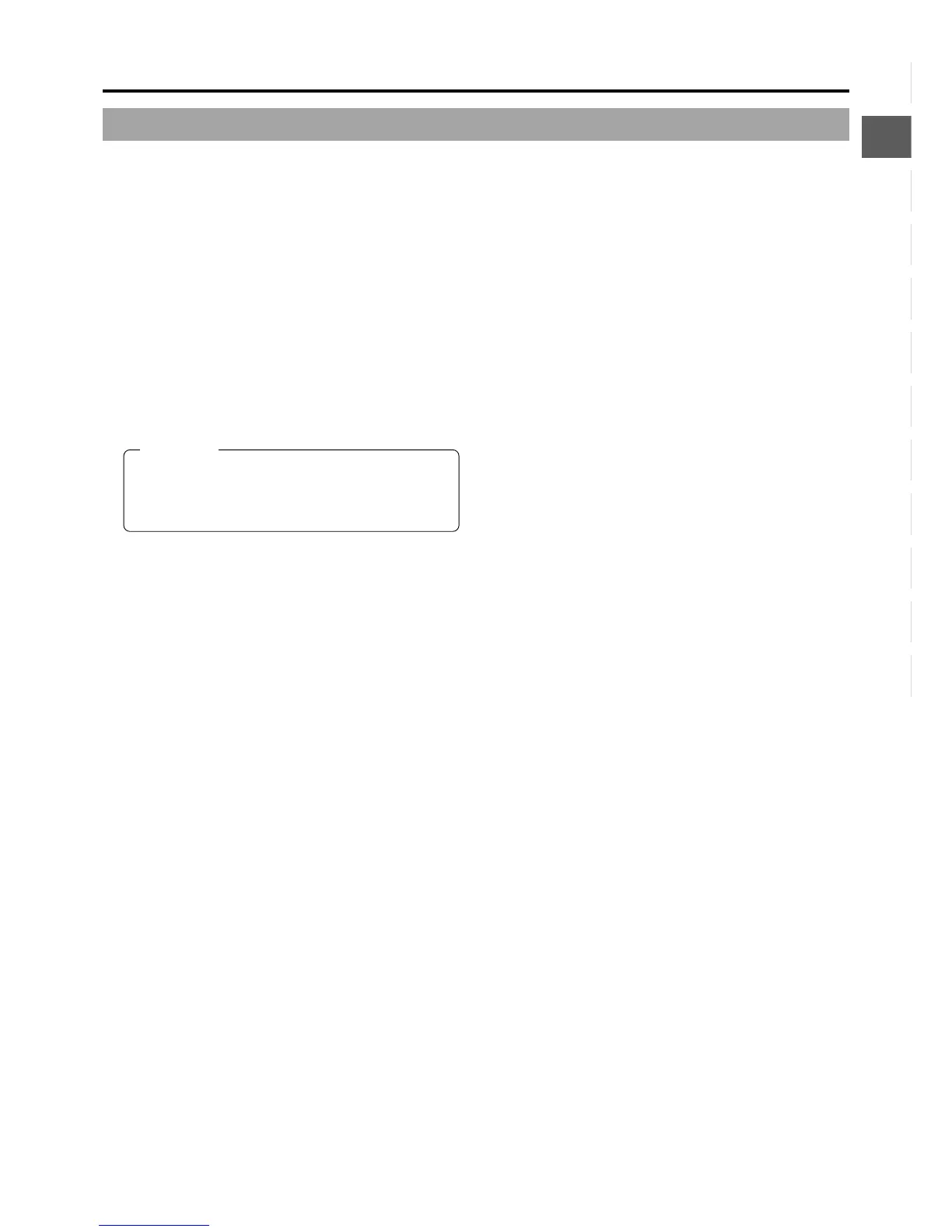11
2. CONTROLS, INDICATORS AND CONNECTORS
8
[AUTO WHITE/ACCU FOCUS] switch
White Balance:
● First, position a white object to occupy 80% of the centre
of the screen.
● When the WHT.BAL switch
%
on page 13 is set to A or
B, setting this switch to the upper position (“AUTO
WHITE”) will provide automatic adjustment for white
balance.
* It is not activated in preset, full auto shooting, full-time
auto white balance and color bar modes.
☞ See “White Balance Adjustment” on page 48.
ACCU-FOCUS:
● When this switch is pressed down to “ACCU FOCUS”,
the lens iris will be forced to open for approximately ten
seconds.
● The depth of field can be reduced and the lens focusing
can be adjusted more accurately.
9
Lens mounting ring/Lens lock lever
Hold the lens and use the lever to turn the ring anticlockwise
to release lens.
To mount lens make sure the lens guide pin fits well, and
then turn the ring clockwise until firm.
☞ See “Attaching the Zoom Lens” on page 30.
0
[FILTER] Color temperature conversion filter
control knob
This knob switches the internal color temperature filters.
(3200K, 5600K + 1/8ND, 5600K, 5600K + 1/64ND)
☞ See “Camera Settings” on page 45.
• As the automatic shutter is activated up to 1/10000,
flicker may appear on the screen depending on the
lighting conditions (such as a fluorescent lamp, etc.)
• This operation is not effected in the LOLUX mode.
CAUTION:
