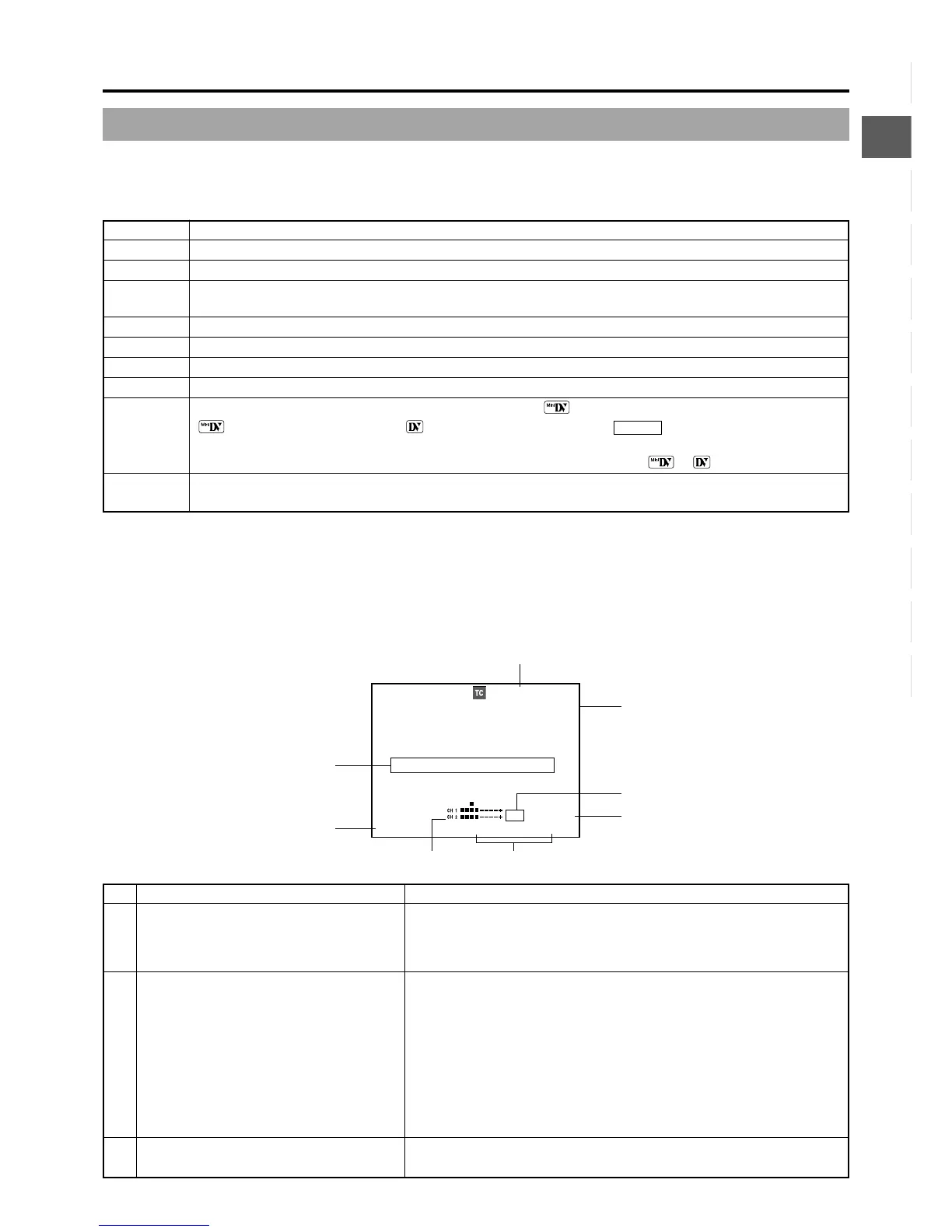23
2. CONTROLS, INDICATORS AND CONNECTORS
●
Status 2
This screen displays the camera setup statuses.
Event display is not available while this screen is displayed.
■ Status Screen in VTR MODE (DV Signal Input Mode)
Event display area
00:00:00:00
20
min
48
k
12
.2V
PLAY 01/02/03
AM
01:23:45
No. Item Contents
1
Indication of Time Code (TC)/User’s Bits (UB)
In the playback mode, the recorded time code (hour, minute, second, frame)
is displayed. Whether or not to display this item is set with the TC/UB item
on the LCD/VF (2/2) menu screen. Whether to show the time code or the
user’s bits is selected with the COUNTER switch inside the side cover.
2 Remaining tape time Remaining tape indication (displayed in 1-minute steps)
This indicator blinks when remaining tape time is equivalent to less than 3
minutes.
Whether or not to display this item is set with the TAPE REMAIN item on
the LCD/VF (2/2) menu screen.
* When inserting a brand-new tape, the remaining tape time is not indicated.
When the tape has been run, the indication will appear.
* The remaining tape indication is to be used only as a guide.
* When the unit is used at low temperatures, it may take a while before the
indication of the remaining tape time appears.
3 Voltage indication (Example) 12.2 V : Indicates battery voltage in 0.1 V steps.
* This indicator blinks when the remaining battery power is low.
1
3
6
4
57
8
9
●
Status 3
This screen only displays date and time, event display and warning indications.
* Whether or not date and time should be displayed and the display style are set on the TIME DATE MENU screen.
☞ page 43 “Displaying the Time and Date on the Screen”
Indication Indication Contents
FULL AUTO ON, OFF
GAIN –3 dB, 0 dB, 3dB, 6 dB, 9 dB, 12 dB, 15dB, 18 dB, LOLUX, ALC
SHUTTER OFF, 1/7.5, 1/15, 1/30, 1/60, 1/100, 1/250. 1/500, 1/1000, 1/2000, 1/4000, 1/10000 (STEP), V.SCAN 1/60.1 to
1/2084.6 (VARIABLE), EEI (in ALC mode)
WHITE BAL A, B, PRESET, FAW
IRIS LEVEL BACK L, NORMAL, SPOT L
ZEBRA 70-80%, 85-95%, OVER95%, OVER100%
FILTER 3200K, 5600K+1/8ND, 5600K, 5600K+1/64ND
REMAIN Remaining tape time (min) or tape type (Example: 95 min (
))
(when using MiniDV cassette), (when using standard cassette), DVCAM (when using DVCAM cassette)
* DVCAM indicates IC Memory compatible DVCAM cassette.
In the case of other DVCAM cassette than IC Memory compatible cassette, or is indicated.
AUDIO Audio sampling frequency and audio level adjustment method (Example) 32K (CH1 Å
CH2
˜ ) Å (Auto)
˜ (Manual)
