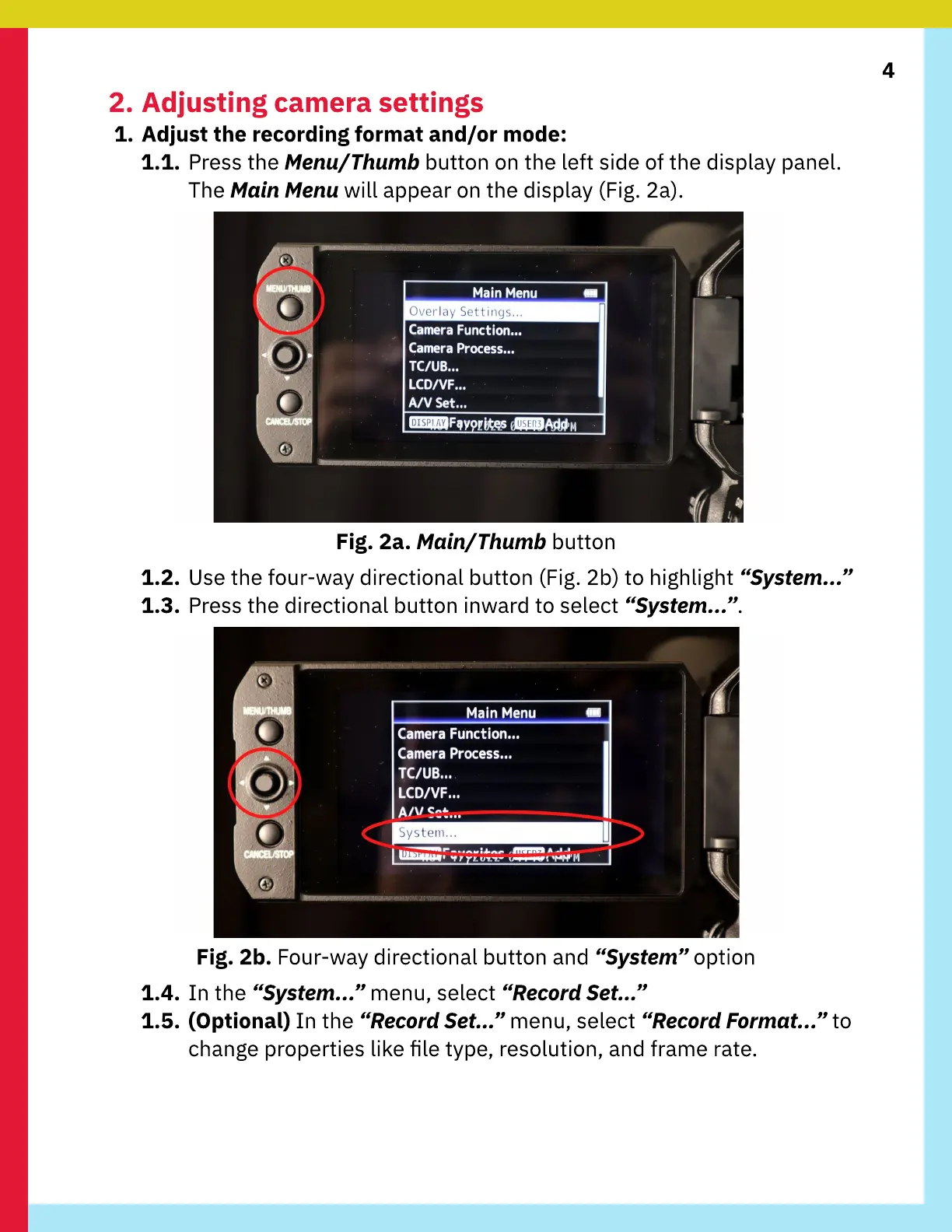4
2. Adjusting camera settings
1. Adjust the recording format and/or mode:
1.1. Press the Menu/Thumb button on the left side of the display panel.
The Main Menu will appear on the display (Fig. 2a).
Fig. 2a. Main/Thumb button
1.2. Use the four-way directional button (Fig. 2b) to highlight “System...”
1.3. Press the directional button inward to select “System...”.
Fig. 2b. Four-way directional button and “System” option
1.4. In the “System...” menu, select “Record Set…”
1.5. (Optional) In the “Record Set…” menu, select “Record Format...” to
change properties like le type, resolution, and frame rate.
