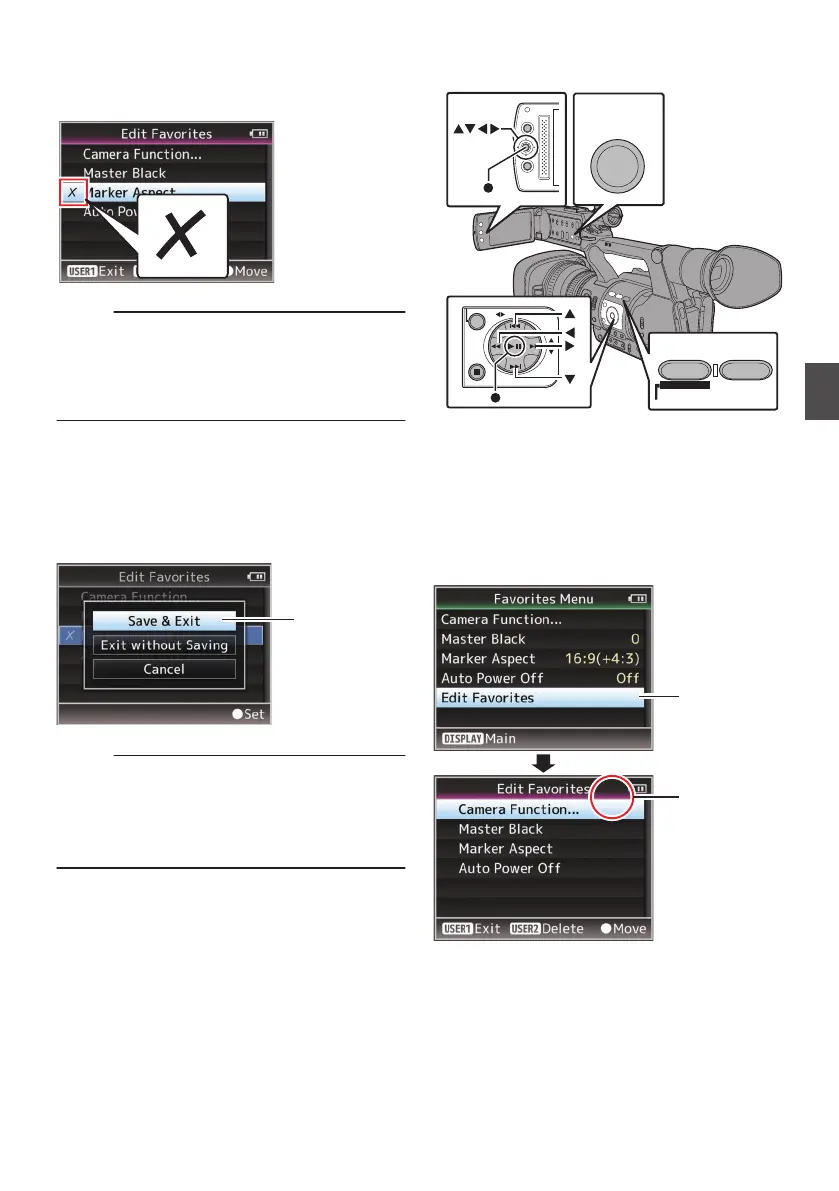4
Press the [OIS/2] button.
A delete mark (b) appears at the beginning of
the menu item.
.
Memo :
0
When the [OIS/2] button is pressed again while
the menu item with the delete mark (b) is
selected, the menu item will be excluded from
the
items to be deleted and the delete mark (b)
disappears.
5
Press the [FOCUS ASSIST/1] button.
The option menu to exit the [Favorites Menu]
editing mode appears.
6
Select [Save & Exit] and press the Set
button (R).
.
Memo :
0
Deletion is not complete until the changes are
saved with
[Save & Exit].
0
To exit the editing mode without deleting any
items, select
[Exit without Saving].
0
To return to the editing mode, select
[Cancel].
Changing the Order of Items in [Favorites
Menu
]
.
AE LEVEL
MENU/THUMB
CANCEL
FOCUS ASSIST/1 OIS / 2
TIME CODE
MENU/THUMB
CANCEL
DISPLAY
1
Open the [Favorites Menu] screen.
Press the [MENU]
button to open the [Favorites
Menu] screen.
2
Select [Edit Favorites] and press the Set
button (R) or crossed-shaped button (I).
The header turns magenta and the editing
mode is activated.
.
117
Menu Display and Detailed Settings
