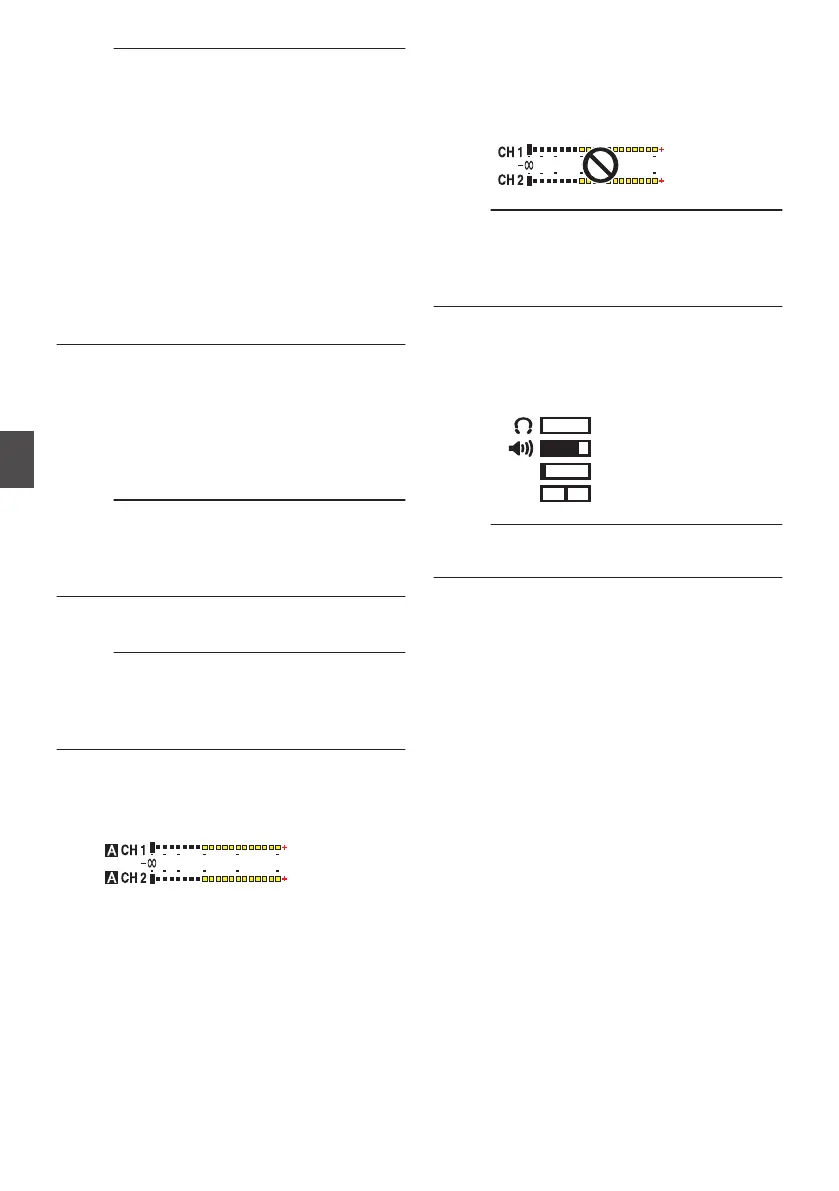Memo :
0
This item is not displayed when
[Main Menu] B
[LCD/VF] B [Display Settings] B [Media
Remain] is set to “Off”. However, warnings will
be displayed.
(A P
106 [ Media Remain ] )
0
Displayed on the Display 0 and Display 1
screens only in the case of warnings. (When the
remaining time is shorter than 3 minutes)
The icons appear on all display screens in the
following cases.
0
When recording is performed to only one of
the slots while [Main Menu] B [System] B
[Record Set] B [Slot Mode] is set to “Dual”.
(A P113
[ Slot Mode ] )
0
The displayed time is an estimate.
D
Frame rate
Displayed as xx/yy fps (xx: recording frame rate,
yy: playback frame rate) only when [Rec Mode]
is set to “Variable Frame”.
(A P113 [ Rec Mode ] )
E
Resolution
Displays the video image resolution.
Memo :
0
This item is not displayed when
[Main Menu] B
[LCD/VF] B [Display Settings] B [Record
Format] is set to “Off”.
(A P
106 [ Record Format ] )
F
Frame Rate/Bit Rate
Displays the frame rate and bit rate in pairs.
Memo :
0
This item is not displayed when
[Main Menu] B
[LCD/VF] B [Display Settings] B [Record
Format] is set to “Off”.
(A P106
[ Record Format ] )
G
Audio Level Meter
0
Displays the audio levels of CH1 and CH2.
0
a appears on the screen when in the Auto
mode.
.
0
When [Main Menu] B [System] B [Record
Set] B [Rec Mode] is set to
“Frame Rec”,
“Interval Rec”, or “Variable Frame”, audio
cannot be recorded and is indicated by the
x mark.
.
Memo :
0
This item is not displayed when
[Main Menu] B
[LCD/VF] B [Display Settings] B [Audio Meter]
is set to “Off”.
(A P
106 [ Audio Meter ] )
H
Volume Operation Indicator
Displayed
when there are changes made to the
volume of the headphone, speaker (0 to 15),
and the values of LCD BRIGHT, PEAKING (-10
to +10).
.
12
LCD BRIGHT
PEAKING
-10
0
0
Memo :
0
There is no audio output from the speaker in
Camera mode.
I
Flash Band Correction Mark
This item is displayed when
[Main Menu] B
[Camera Function] B [Flash Band Correction] is
set to “On”.
(A P94 [ Flash Band Correction ] )
J
Image Stabilizer Mark
Displayed when the image stabilizer is ON.
i
: When [Level] of [OIS] is set to
“Normal”.
j
: When [Level] of [OIS] is set to
“High”.
120
Display/Status Screen
