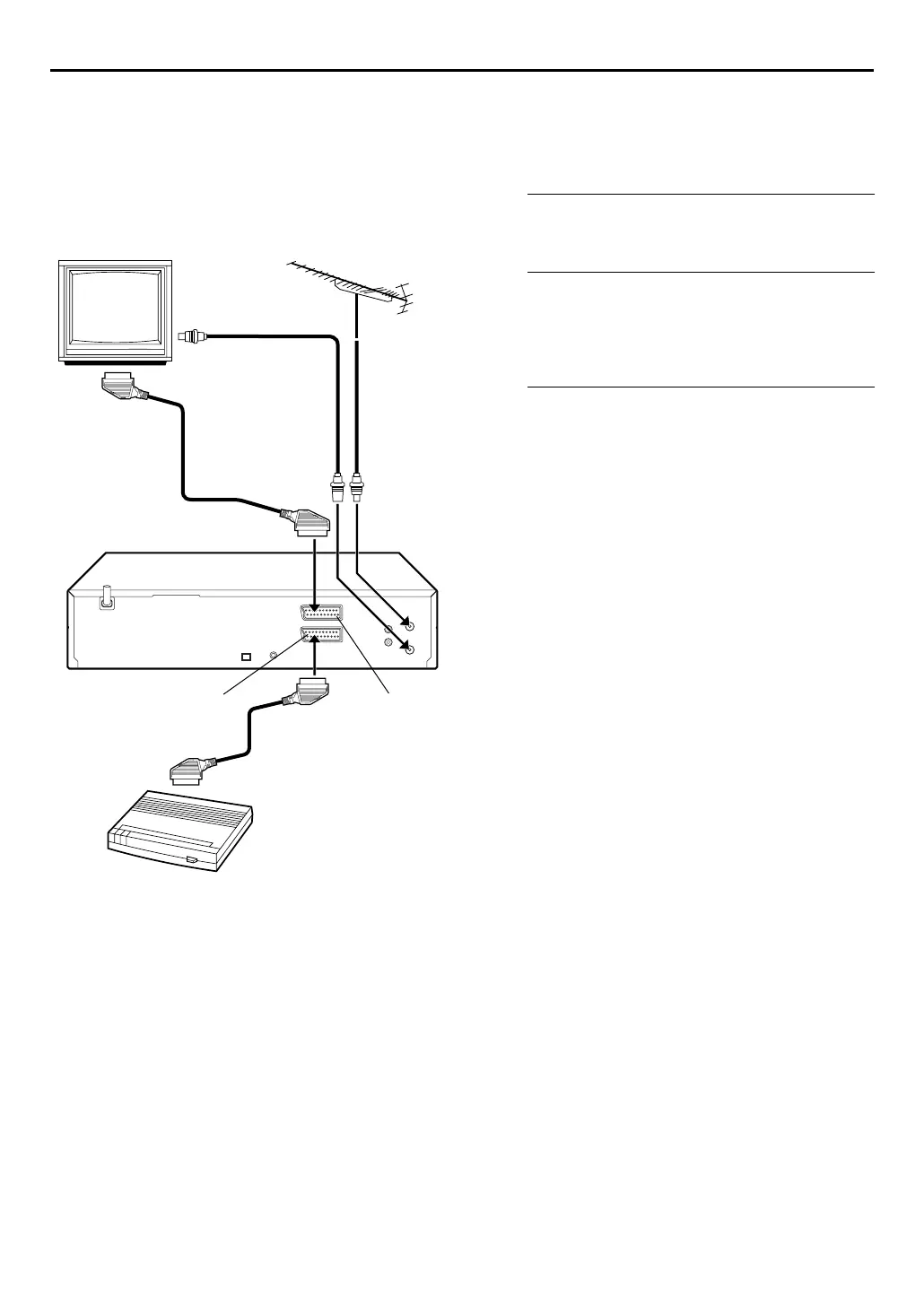68
EN
SYSTEM CONNECTIONS (cont.)
Connecting/Using
A Decoder
The L-2 IN/DECODER connector can be used as an input
connector for an external decoder (descrambler). Simply
connect a decoder and you can enjoy the variety of
programming that is available through scrambled
channels.
A
Select the input mode.
Set “L-2 SELECT” to “DECODER”. (
墌
pg. 61)
B
Connect the decoder.
Connect your unit’s L-2 IN/DECODER connector to the
decoder’s 21-pin SCART connector using a 21-pin SCART
cable.
C
Set the tuner.
Perform the procedure as described in “When Receiving
A Scrambled Broadcast” on page 81.
TV receiver
RF cable
(provided)
TV aerial
cable
L-1 IN/OUTL-2 IN/DECODER
Decoder