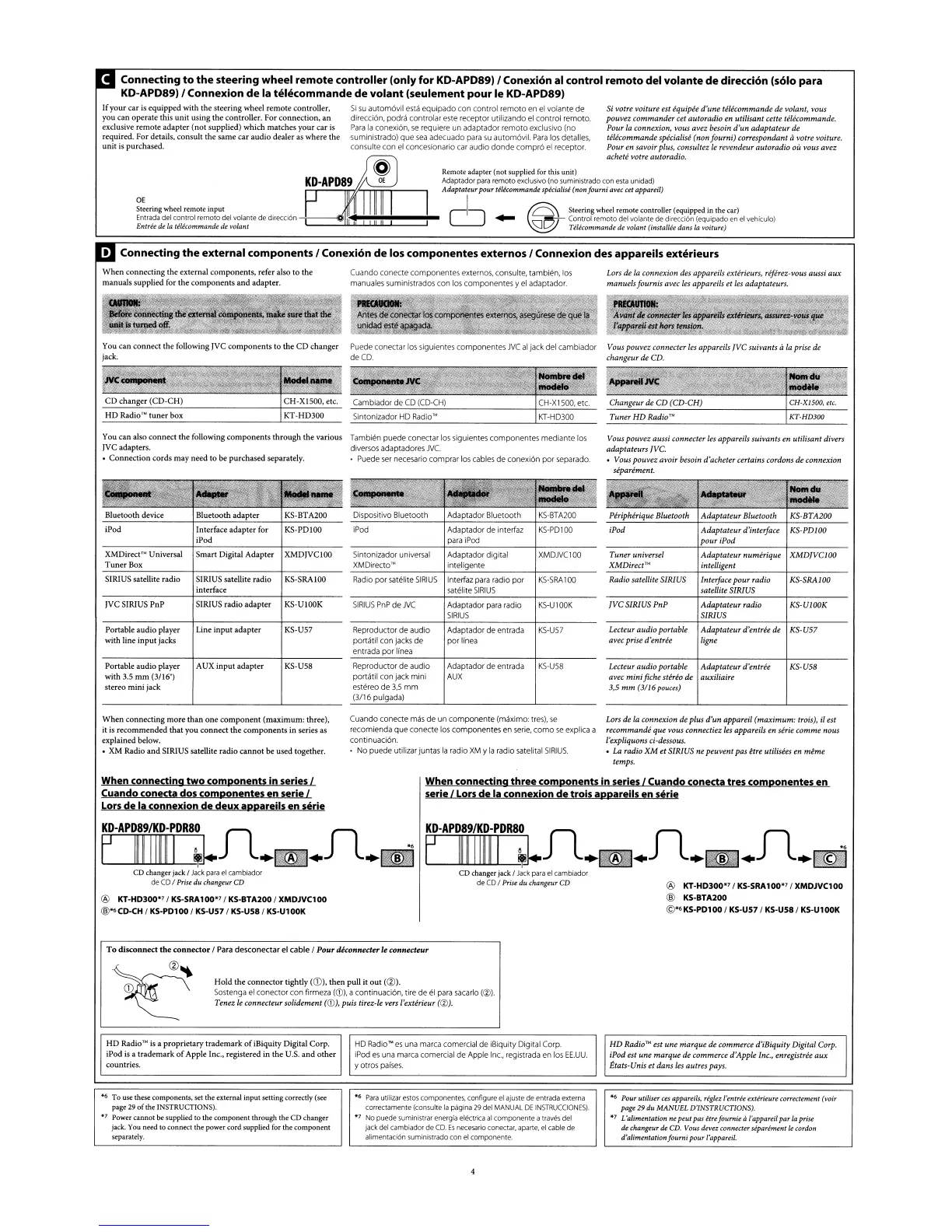Connecting
to
the
steering
wheel
remote
controller
(only
for
KD-APD89) I
Conexion
al
control
remoto
del
volante
de
direccion
(solo
para
KD-APD89) I
Connexion
de
la
telecommande
de
volant
(seulement
pour
Ie
KD-APD89)
~
"""0'
wh~1
"mo~
,"o,roll"
(",olpp.d
'0
'he
Q,I
<:I~
Control remoto
del
volante de direcci6n (equipado en
el
vehiculo)
.'-..JI.../~
TeIecommande
de
volant (installee
dans
fa
voiture)
Si votre voiture est equipee
d'une
telecommande de volant, vous
pouvez
commander
cet autoradio en utilisant cette telecommande.
Pour la connexion, vous avez besoin
d'un
adaptateur
de
telecommande specialise (non fourni) correspondant
avotre voiture.
Pour en savoir plus, consultez
Ie
revendeur autoradio
ou
vous
avez
achete votre autoradio.
Remote adapter (not supplied for this unit)
Adaptador para remota exclusivo (no suministrado con esta unidad)
Adaptateurpour teIecommande
specialise
(non fourni
avec
cet appareil)
C
l
""]
-
Si
su autom6vil
esta
equipado
con
control
remoto
en
el
volante
de
direcci6n,
podra
controlar
este
receptor
utilizando
el
control remoto.
Para
la
conexi6n,
se
requiere un
adaptador
remota
exclusivo (no
·suministrado)
que
sea
adecuado
para su autom6vil. Para 105 detalles,
consulte
con
el
concesionario
car
audio
don
de
compr6
el receptor.
OE
Steering
wheel
remote input
Entrada
del
control remota
del
volante de direcci6n
--f---~a~I:~lIl.~~~"'---~.
Entree
de
la
telecommande
de
volant
If
your
car
is
equipped
with
the
steering
wheel
remote
controller,
you
can
operate
this
unit
using
the
controller.
For
connection,
an
exclusive
remote
adapter
(not
supplied)
which
matches
your
car
is
required.
For
details,
consult
the
same
car
audio
dealer as
where
the
unit
is purchased.
Connecting
the
external
components
I
Conexion
de
los
componentes
externos
I
Connexion
des
appareils
exterieurs
Tuner
HD
Radio™
Lors de
la
connexion des appareils exterieurs, referez-vous aussi
aux
manuelsfournis avec
les
appareils
et
les
adaptateurs.
KT-HD300
CH-Xl 500, etc.
Cambiador
de
CD
(CD-CH)
Sintonizador
HD
Radio™
Puede
conectar
105 siguientes
componentes
JVC
al
jack del
cambiador
deCD.
Cuando
conecte
componentes
externos, consulte,
tambien,
105
manuales
suministrados
con
105
componentes
y
el
adaptador.
KT-HD300
CH-XI500,
etc.
HD
Radio™
tuner
box
CD
changer
(CD-CH)
When
connecting
the
external
components,
refer also
to
the
manuals
supplied for
the
components
and
adapter.
You can also
connect
the
following
components
through
the
various
JVC adapters.
•
Connection
cords
may
need
to be
purchased
separately.
Tambien
puede
conectar
105
siguientes
componentes
mediante
los
diversos
adaptadores
JVc.
•
Puede
ser necesario
comprar
los cables
de
conexi6n
por
separado.
Vous
pouvez
aussi connecter
les
appareils suivants en utilisant divers
adaptateurs
jVc.
• Vous
pouvez
avoir besoin d'acheter certains cordons de connexion
separement.
Bluetooth device Bluetooth
adapter
KS-BTA200
Dispositivo Bluetooth
Adaptador
Bluetooth
KS-BTA200
Peripherique Bluetooth
Adaptateur
Bluetooth
KS-BTA200
iPod
Interface
adapter
for
KS-PDlOO iPod
Adaptador
de
interfaz KS-PD100 iPod
Adaptateur
d'interface KS-PDlOO
iPod
para iPod
pour
iPod
XMDirect™
Universal
Smart
Digital
Adapter
XMDJVClOO
Sintonizador universal
Adaptador
digital
XMDJVC100
Tuner
universel
Adaptateur
numerique
XMDJVCI00
Tuner
Box
XMDirecto'M
inteligente
XMDirect™
intelligent
SIRIUS satellite radio SIRIUS satellite
radio
KS-SRAlOO
Radio
por
satelite
SIRIUS
Interfaz para radio
por
KS-SRA100
Radio satellite SIRIUS Interface
pour
radio KS-SRAlOO
interface
satelite
SIRIUS
satellite SIRIUS
JVC SIRIUS
PnP
SIRIUS radio
adapter
KS-UIOOK
SIRIUS
PnP
de
JVC
Adaptador
para radio
KS-UlOOK
jVC
SIRIUS PnP
Adaptateur
radio
KS-UlOOK
SIRIUS
SIRIUS
Portable
audio
player
Line
input
adapter
KS-U57
Reproductor
de
audio
Adaptador
de
entrada
KS-U57
Lecteur audio portable
Adaptateur
d'entree de KS-U57
with line
input
jacks
portatil
con
jacks
de
por
linea
avec prise d'entree
ligne
entrada
por
linea
Portable
audio
player
AUX
input
adapter
KS-U58
Reproductor
de
audio
Adaptador
de
entrada
KS-U58
Lecteur
audio
portable
Adaptateur
d'entree KS-U58
with 3.5
mm
(3/16")
portatil
con
jack mini
AUX
avec
mini
fiche stereo de auxiliaire
stereo
mini
jack
estereo
de
3,5
mm
3,5
mm
(3116 pouces)
(3/16 pulgada)
When
connecting
more
than
one
component
(maximum:
three),
it is
recommended
that
you
connect
the
components
in
series as
explained below.
• XM Radio
and
SIRIUS satellite
radio
cannot
be
used together.
Cuando
conecte
mas
de
un
componente
(maximo: tres), se
recomienda
que
conecte
los
componentes
en
serie,
como
se explica a
continuaci6n.
• No
puede
utilizar
juntas
la
radio
XM
y
la
radio satelital
SIRIUS
.
Lors de
la
connexion de plus
d'un
appareil
(maximum:
trois), il est
recommande
que
vous connectiez
les
appareils en serie com
me
nous
I'expliquons ci-dessous.
• La radio
XM
et
SIRIUS ne
peuvent
pas etre utilisees en
meme
temps.
When connecting
two
components in series I
Cuando conecta dos componentes en serie I
Lors de la connexion de deux appareils en serie
When connecting three components in series
I Cuando conecta tres componentes en
serie
I Lors de la
(onnexion
detrois appareils en serie
KD-APD89IKD-PDR8~
n '.,.n
,_~
LJIIIIII]. ·1
:~.
.~-~
CD
changer jack /
Jack
para
el
cambiador
de
CD
I
Prise
du
changeur
CD
® KT-HD300*71
KS-SRA
100*71 KS-BTA200 1XMDJVCl
00
®*6CD-CH 1KS-PD100 1KS-U57 1KS-US81
KS-Ul00K
KD-APDB9/KD-PDRBO
LJllIllI]..n~.n
•.
"B.!1
.n.~l
CD
changer jack /
Jack
para
el
cambiador
de COl
Prise
du
changeurCD ® KT-HD300*71 KS-SRA100*7 1XMDJVC100
® KS-BTA200
©*6KS-PDl00
1KS-U57 1KS-U58 1KS-U100K
To
disconnect
the
connector
1Para
desconectar
el
cable
1
Pour
deconnecter
Ie
connecteur
Hold
the
connector
tightly
(CD),
then
pull it
out
(@).
Sostenga
el
con
ector
con
firmeza
(CD),
a continuaci6n, tire
de
el para sacarlo (@).
Tenez
Ie
connecteur solidement
(CD),
puis
tirez-Ie vers l'exterieur (@).
HD
Radio™is a
proprietary
trademark
of
iBiquity Digital
Corp.
iPod
is
a
trademark
of
Apple Inc., registered
in
the
U.S.
and
other
countries.
HD
Radio'"
es
una
marca comercial
de
iBiquity Digital Corp.
iPod
es
una
marca comercial
de
Apple
Inc.,
registrada
en
los
EE.UU.
y
otros
parses.
HD
Radio™
est
une
marque
de commerce d'iBiquity Digital Corp.
iPod est
une
marque
de commerce d'Apple Inc., enregistree
aux
Btats-Unis
et
dans
les
autres pays.
*6
To
use
these components, set the external input setting correctly
(see
page
29
ofthe INSTRUCTIONS).
*7
Power cannot
be
supplied to the component through the
CD
changer
jack.
You
need
to
connect the power cord supplied
for
the component
separately.
*6
Para
utilizar
estos componentes, configure
el
ajuste de entrada externa
correctamente (consulte
la
pagina
29
del
MANUAL
DE
INSTRUCCIONES).
*7
No
puede suministrar energia electrica
al
componente a traves
del
jack
del cambiador de
CD.
Es
necesario conectar, aparte,
el
cable de
alimentaci6n suministrado con
el
componente.
*6
Pour utiliser
ces
appareils,
regfez
l'entree exterieure correctement (voir
page
29
du
MANUEL D'INSTRUCTlONS).
*7
L'alimentation
ne
peutpas
etre
fournie al'appareil par
fa
prise
de
changeur
de
CD.
Vous
devez connecter separement
Ie
cordon
d'alimentation fourni pour
l'appareil.
4