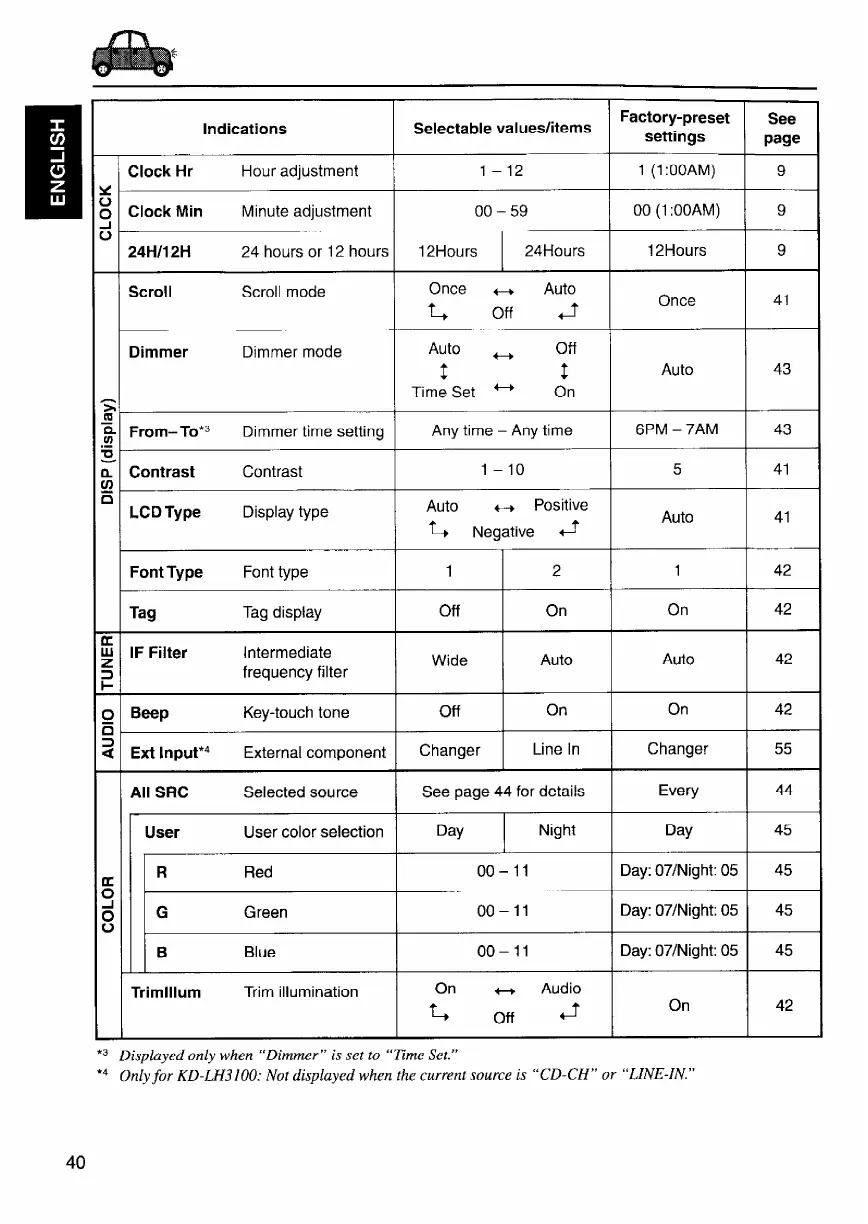Indications Selectable values/items
Factory-preset
See
settings
iwe
Clock Hr
Hour adjustment l-12 1 (1 :OOAM)
9
Clock Min Minute adjustment
00 - 59 00 (1 :OOAM) 9
24H/l2H 24 hours or 12 hours I ZHours 24Hours 12Hour.s
9
Scro!l Scroll mode
Dimmer Dimmer mode
Once ++ Auto
L off 4-J
Auto e Off
t 1
Time Set 4+ On
Once
Auto
41
43
From- TOES Dimmer time setting
Any time -Any time 6PM - 7AM 43
I
Contrast Contrast
I-10
5 41
LCD Type
Display type
Auto
+-+ Positive
L Negative J
Auto
Font Type Font type
1 2 1 42
Ta9
Tag display Off On
On 42
1
IF Filter Intermediate
frequency filter
1 Wide 1 Auto ~ Auto 1 42 1
Beep
Key-touch tone
I
Off
I
On
I
On 42
I
Ext lnput*4 External component
Changer
Line In Changer 55
I
All SIX Selected source See page 44 for details
Every
I 44 I
User User color selection
Day
Night
DaY
R
Red
oo- 11 Day: 07/Night: 05
G Green 00-11
Day: 07/Night: 05
B Blue 00-11
Day: 07/Night: 05
Trimlllum
Trim illumination
On ++ Audio
L
off J
On
45
45
45
45
42
*3 Displayed only when “Dimmer” is set to Tme Set,”
l
4 Only for KD-LH3 100: Not displayed when the current source is “CD-CH” or “LINE-IN.”
40
