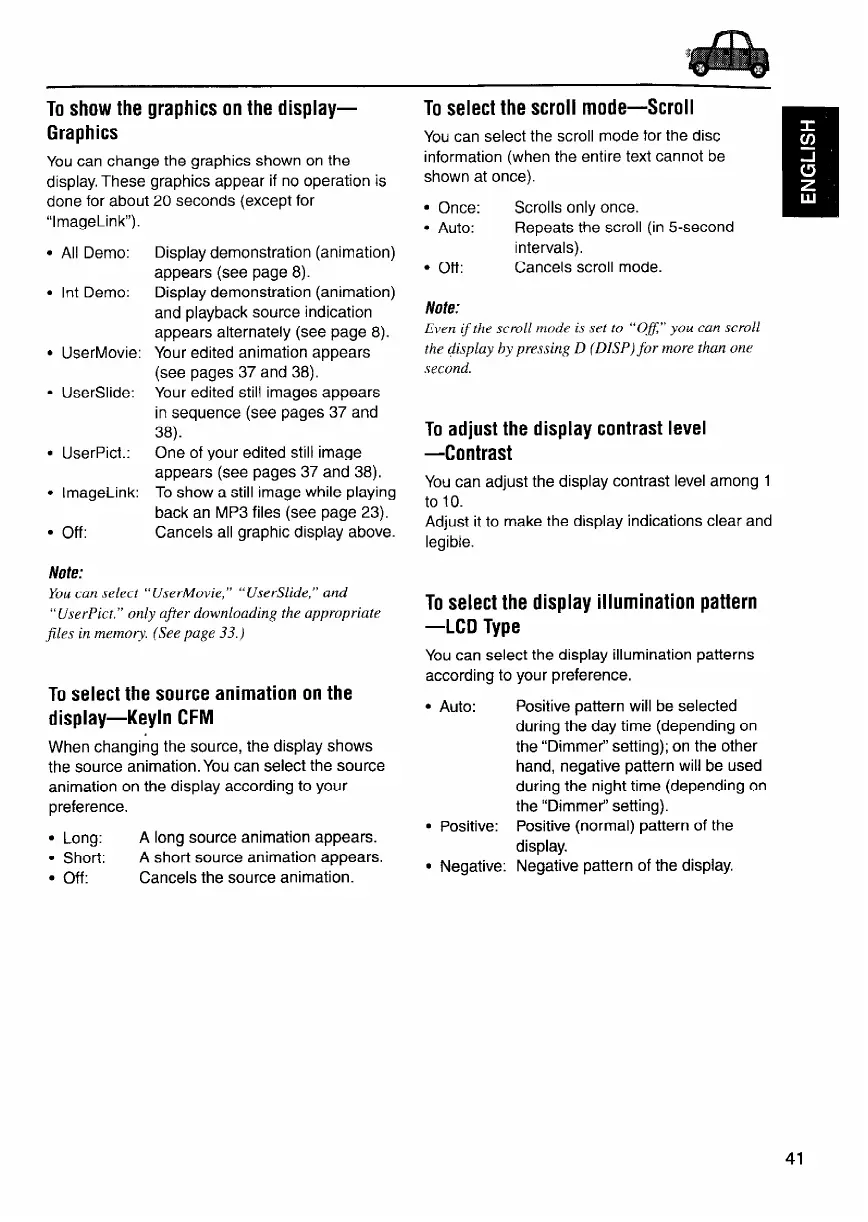To show the graphics an the display-
Graphics
You can change the graphics shown on the
display. These graphics appear if no operation is
done for about 20 seconds (except for
“ImageLink’).
l
All Demo:
Display demonstration (animation)
appears (see page 8).
l
lnt Demo: Display demonstration (animation)
and playback source indication
appears alternately (see page 8).
l
UserMovie: Your edited animation appears
(see pages 37 and 38).
l
UserSlide: Your edited still images appears
in sequence (see pages 37 and
38).
l
UserPict.: One of your edited still image
appears (see pages 37 and 38).
l
ImageLink: To show a still image while playing
back an MP3 files (see page 23).
l off:
Cancels all graphic display above.
Nute:
You cm select “ UserMovie,” ” UserSlide,” and
“iJserPict,” only afier downloading the
appropriate
files in memory. (See page 33.)
To
select the source animation on the
display-Keyln CFM
When changi;g the source, the display shows
the source animation.You can select the source
animation on the display according to your
preference.
l
Long:
9 Short:
l off:
A long source animation appears.
A short source animation appears.
Cancels the source animation.
To select the scroll mode-Scroll
You can select the scroll mode for the disc
information (when the entire text cannot be
shown at once).
l
Once:
. Auto:
Scrolls only once.
Repeats the scroll (in 5-second
intervals).
l off:
Note:
Cancels scroll mode.
Even
if
the scroll mode is set to “(IIf,” you can scroll
the &splay by pressing D (DISP) for more than one
second.
To adjust the display contrast level
-Contrast
You can adjust the display contrast level among 1
to to.
Adjust it to make the display indications clear and
legible.
To select the display illumination pattern
-LCD Type
You can select the display illumination patterns
according to your preference.
l
Auto:
. Positive:
Positive pattern will be selected
during the day time (depending on
the “Dimme? setting); on the other
hand, negative pattern wiH be used
during the night time (depending on
the “Dimmer” setting).
Positive (normal) pattern of the
display.
l
Negative: Negative pattern of the display.
41
