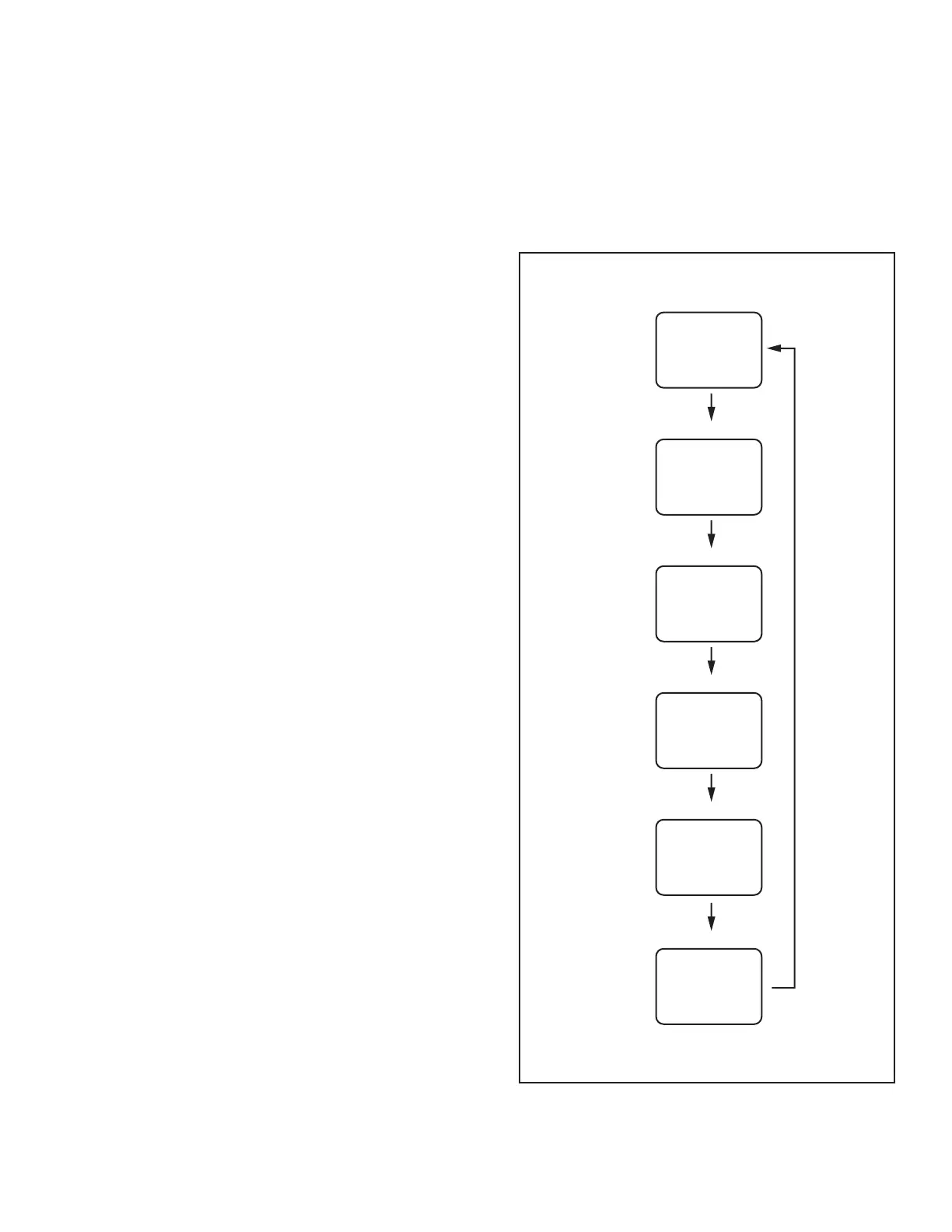(No.YA683<Rev.001>)1-13
SECTION 4
ADJUSTMENT
4.1 GENERAL NOTE: “PWB” IS ABBREVIATION FOR
“CIRCUIT BOARD ASSEMBLY.”
NOTE:
Electrical adjustments are required after replacing circuit
components and certain mechanical parts. It is important to
perform these adjustments only after all repairs and
replacements have been completed. Also, do not attempt
these adjustments unless the proper equipment is available.
4.2 TEST EQUIPMENT REQUIRED
(1) Pattern Generator
(2) Color Analyzer
4.3 HOW TO ENTER THE SERVICE MODE
(1) Turn the power on.
(2) While pressing [MUTE] button, press [i] button on the
remote control unit.
4.4 PURITY CHECK MODE
This mode cycles through full-screen displays of red, green, blue,
and white to check for non-active pixels.
(1) Enter the Service mode.
(2) Each time pressing [7] key on the service remote control
unit, the display changes as follows.
[7] button
Note:
When entering this mode, the default setting is White mode.
Purity Check Mode
[7] button
Red mode
Green mode
Blue mode
Black mode
[7] button
White mode
[7] button
[7] button
White 25% mode
[7] button
