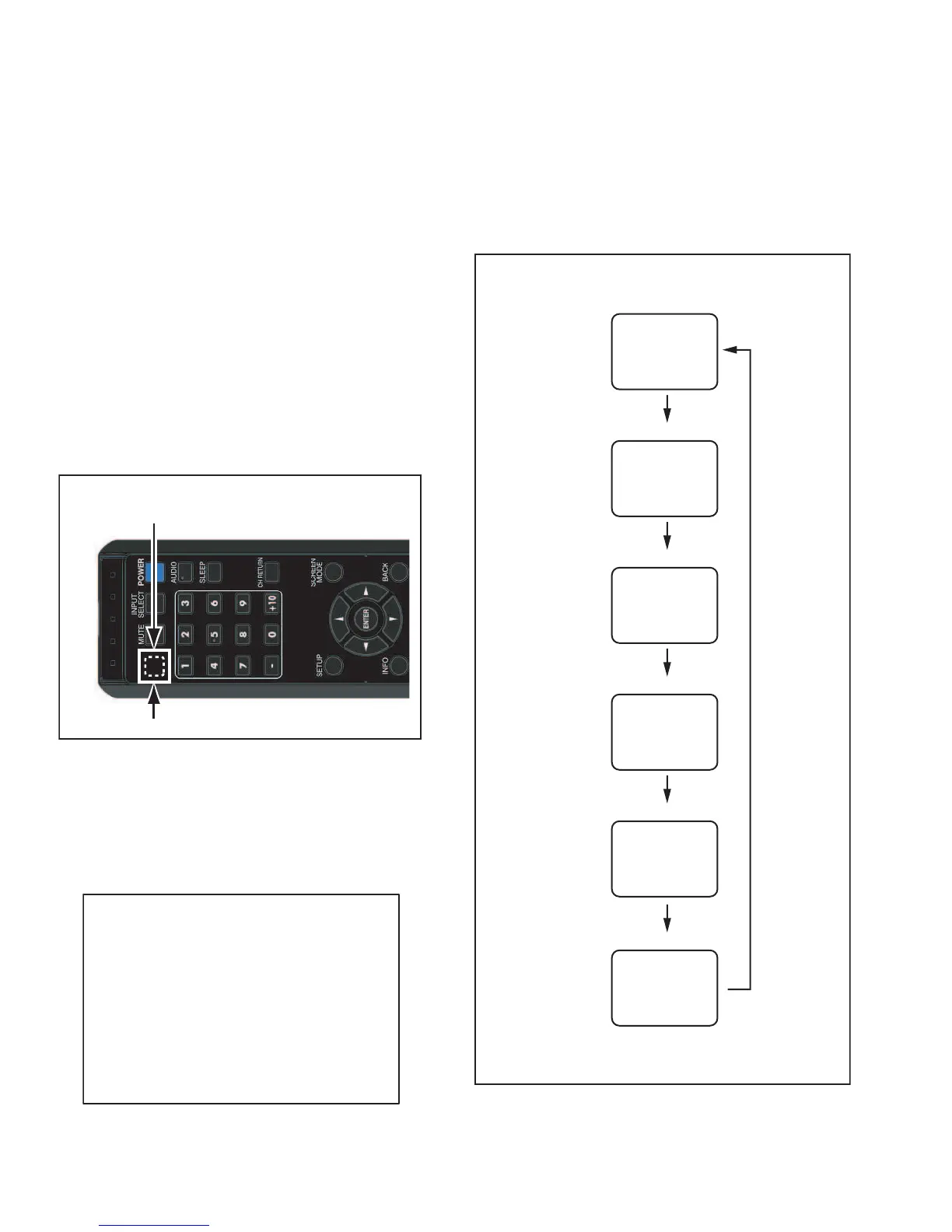1-12 (No.YA712<Rev.002>)
SECTION 4
ADJUSTMENT
4.1 GENERAL NOTE: "PWB" IS ABBREVIATION FOR
"CIRCUIT BOARD ASSEMBLY."
NOTE:
Electrical adjustments are required after replacing circuit com-
ponents and certain mechanical parts. It is important to per-
form these adjustments only after all repairs and replacements
have been completed. Also, do not attempt these adjustments
unless the proper equipment is available.
4.2 TEST EQUIPMENT REQUIRED
(1) NTSC Pattern Generator (Color Bar W/White Window, Red
Color, Dot Pattern, Gray Scale, Monoscope, Multi-Burst)
(2) Remote control unit
(3) Color Analyzer
4.3 HOW TO MAKE THE SERVICE REMOTE CONTROL
UNIT:
Cut "A" portion of the attached remote control unit as shown in
Fig. 1.
4.4 HOW TO SET UP THE SERVICE MODE:
Service mode:
(1) Use the service remote control unit.
(2) Turn the power on.
(3) Press the service button on the service remote control
unit. The following screen appears.
4.5 PURITY CHECK MODE
This mode cycles through full-screen displays of red, green, blue,
and white to check for non-active pixels.
(1) Enter the Service mode.
(2) Each time pressing [7] button on the service remote control
unit, the display changes as follows.
Fig. 1
service button
(There is a button under the plastic housing.)
A
Code :
Pic code :
MIPS :
***********-***
**-***-**-*****-***
Push 0key
Tuner :
Safety :
****-*****-****
safety_Non
"
*
" differs depending on the models.
[7] button
Note:
When entering this mode, the default setting is White mode.
Purity Check Mode
[7] button
Red mode
Green mode
Blue mode
Black mode
[7] button
White mode
[7] button
[7] button
White 20% mode
[7] button
