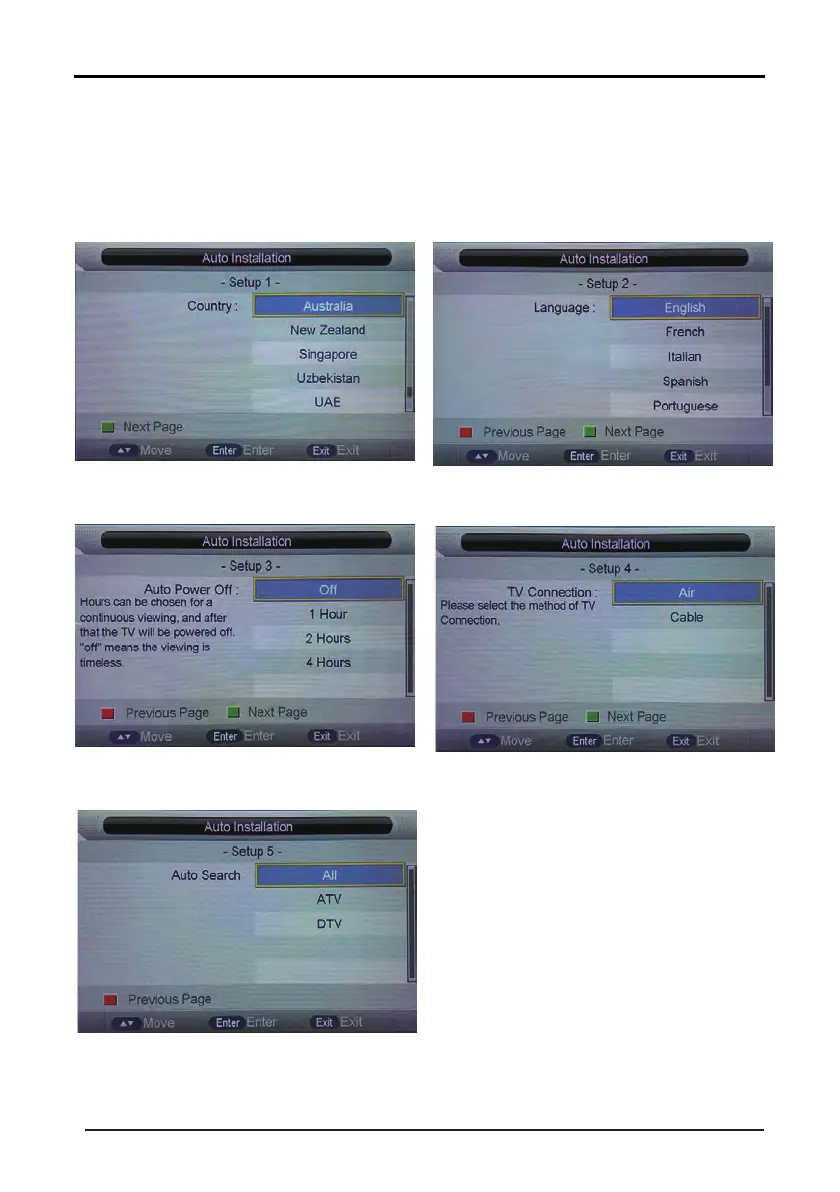Setup
1: Set up the Country Setup 2: Set up the Language
4.5 Auto Installation
12
SearchSetup
5: Set up the Auto All/ATV/DTV
If this is the first time you are turning on the TV and there are no channels in the TV memory, the “Auto
Installation” menu will appear on the screen.There are 5 setup options as below:
Setup 3: Set up the Auto Power Off
Note: Choose the option 'Air' for regular channel viewing.
Setup 4: Set up the Auto Search Air/Cable Type
