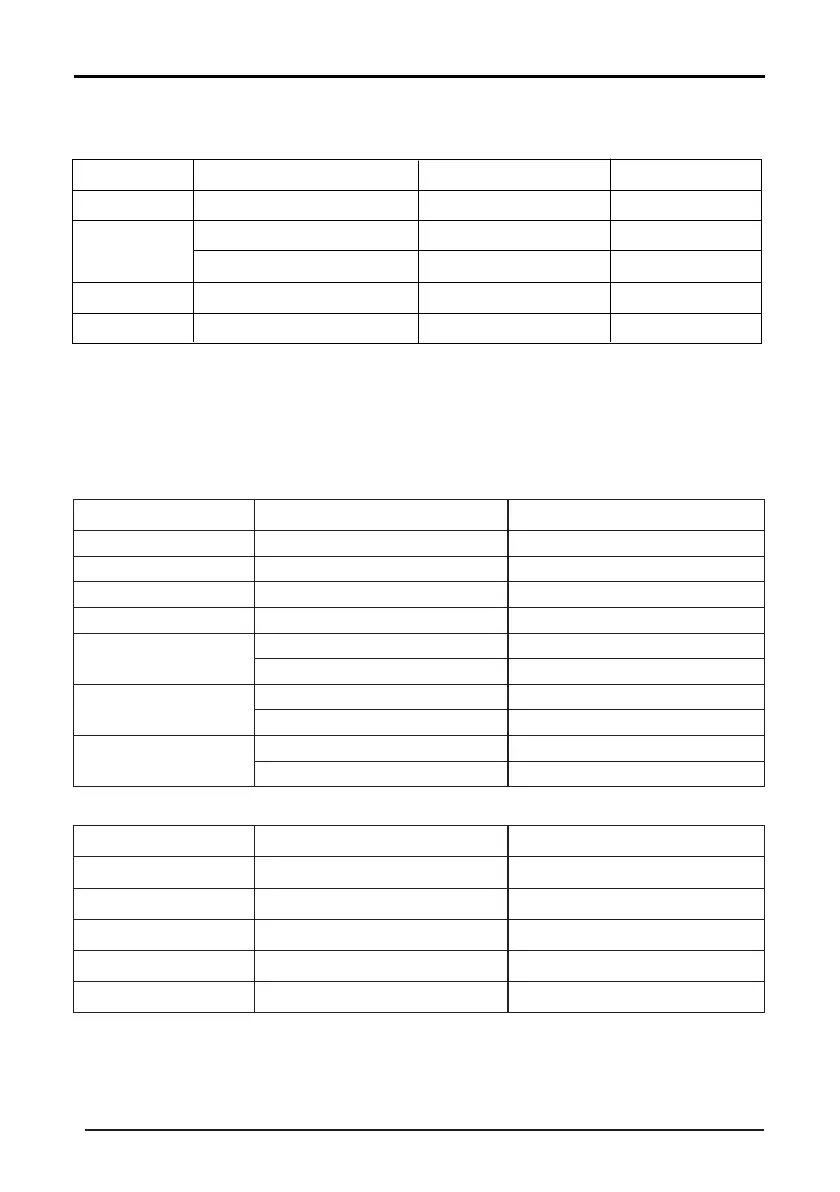6. Supported Signal Modes
A.VGA Mode
B.YPbPr Mode
Resolution
480i
480p(720x480)
576i
576p(720x576)
720p(1280x720)
1080i
1080P(1920x1080)
59.94
59.94
50.00
50.00
50.00
60.00
50.00
60.00
60.00
50.00
15.734
31.468
15.625
31.25
37.50
45.00
28.13
33.75
67.50
56.25
Horizontal Frequency (Khz) Vertical Frequency (Hz)
C.HDMI Mode
Resolution Horizontal Frequency (Khz) Vertical Frequency (Hz)
480p
576p
720P
1080i
1080P(1920x1080)
59.94
50.00
60.00
60.00
60.00
31.468
31.25
45.00
33.75
67.50
-When the signal received by the display exceeds the allowed range, a
warning message will appear on the screen.
-You can confirm the input signal format onscreen.
Resolution Horizontal Frequency (Khz) Vertical Frequency (Hz)
640 x 480
800 x 600
1024 x 768
60.00
56.25
60.00
60.00
60.00
31.50
35.16
37.90
48.40
47.85
Memo
1366x 768
46
Note:Use VGA connecting cord of less than 5 meters
to ensure the appropriate
picture quality.
