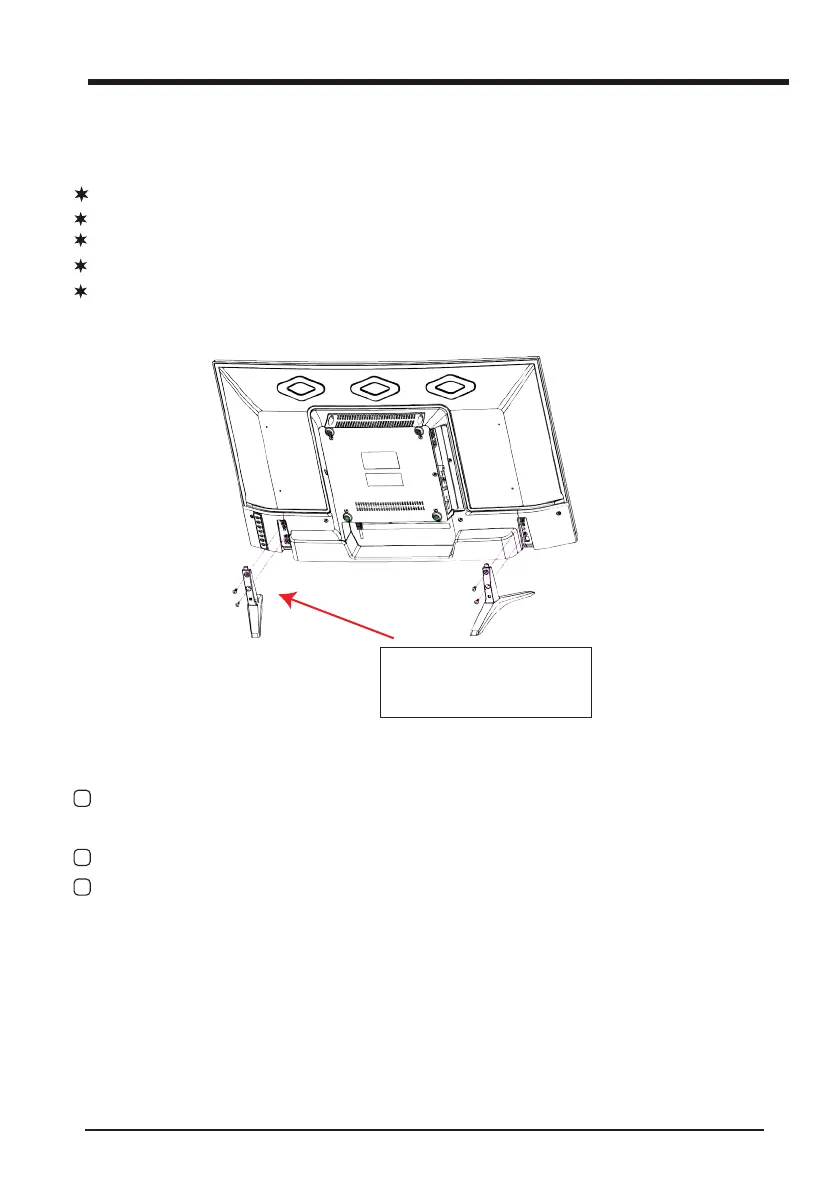6
1
2
3
3.Connection and Preparation of TV
3.1 Accessories
User Manual
Remote Control
Battery(2 x AAA)
3.2 Installation of Stand
2 x Legs
4 x Leg Screws
Place a soft cloth on a table and place the TV face down on it. This is to prevent
the panel from being damaged.
(DTV) (Smatr)
(Big Head Machine Screw)
Screw Qty: 4PCS
Screw Size: BM4x10
Align each leg to the screw holes on the back of the TV.
Insert the 4 x provided screws (2 for each leg) and tighten them.
