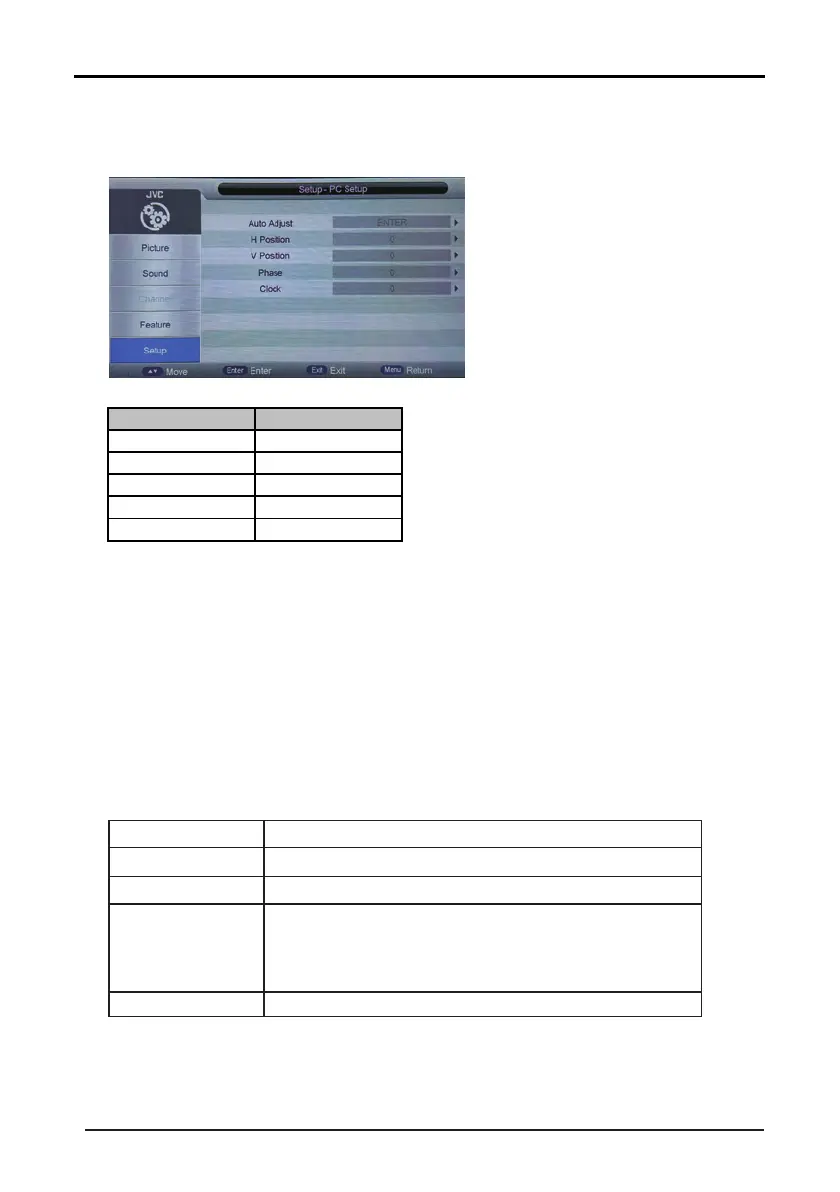A. Support multimedia le:
Multimedia data Format
Image JPEG; BMP; PNG
Music MP3, WMA
V
ideo MPEG-1(.DAT/.MPG)
MPEG-2(.MPG/.VOB)
MPEG-4(.AVI/.MP4)
Digital movies
TXT .txt
4.7 Multimedia
4.7.1 MEDIA
Function
23
5.2 P
C Setup
It
is only available in PC source.
1) Auto Adjust
Auto Adjust the H Position
, V Position, Phase, Clock
2) H Position
Manually adjust H Position
3) V Position
Manually adjust V Position
4) Phase
Manually adjust Phase
5) Clock Manually adjust Clock
Mode-Options Value
Auto
Adjust “OK”
H Position -16~16
V Position -16~16
Phase 0~31
Clock -30~30
B. Compatible USB devices:The device should be formatted in FAT or FAT32.
