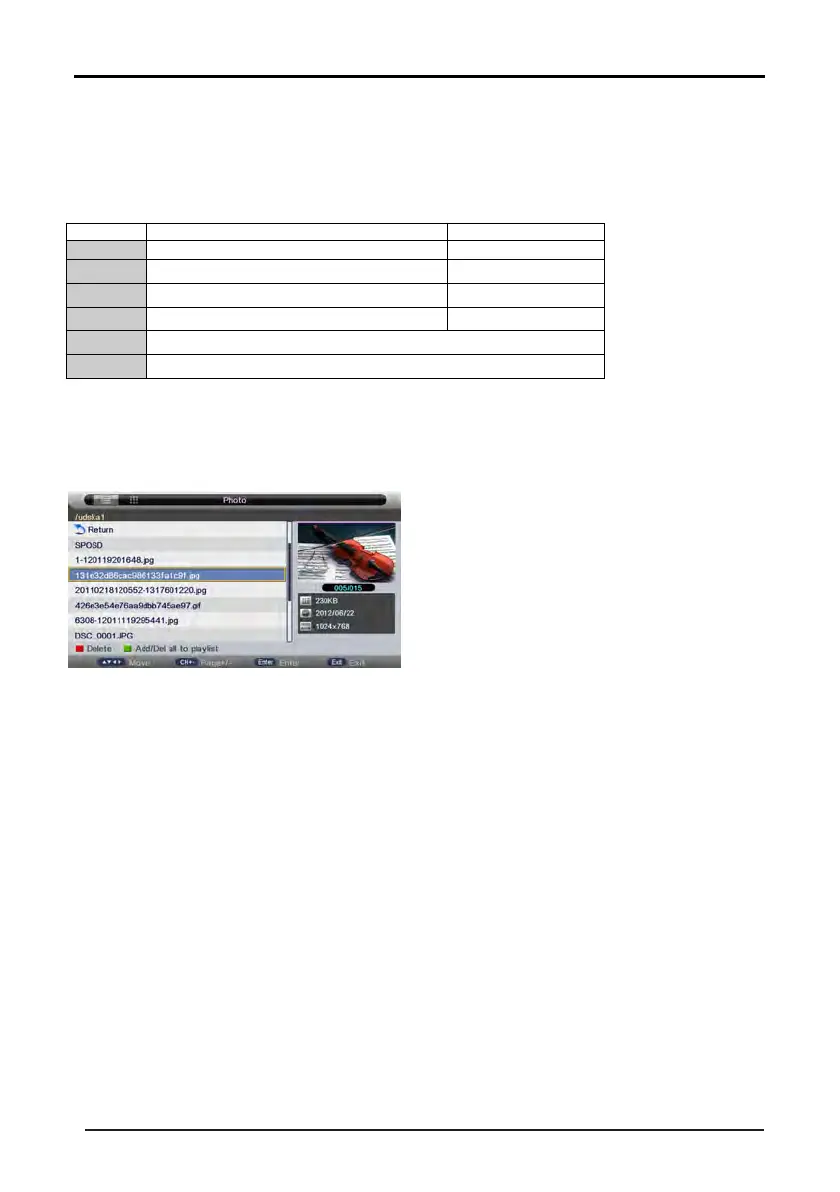4.7.2 USB Function
1.
Photo
1.1 Format Supported
Ty
pe
Container Max Resolution
PHOTO JPEG
165370
Progressive
JPEG 61648
BMP
101439
PNG
101439
GI
F
TI
FF
1.2
Function Introduction
High
light the “PHOTO” item in multimedia mainmenu by press “RIGHT” / “LEFT” key, then press “ENTER”
key enter photo page, as follow:
.
Multimedia
Key
Operation
2)
GRE
EN:
Add/De
l all photo files to play list.
24
1)
RED: Delete the focused folder/file.
3) ENTER: Add/Del highlight files to play list.
4) CH+/-: Page up/Page down.
5) PLAY: Play the files in play list.
