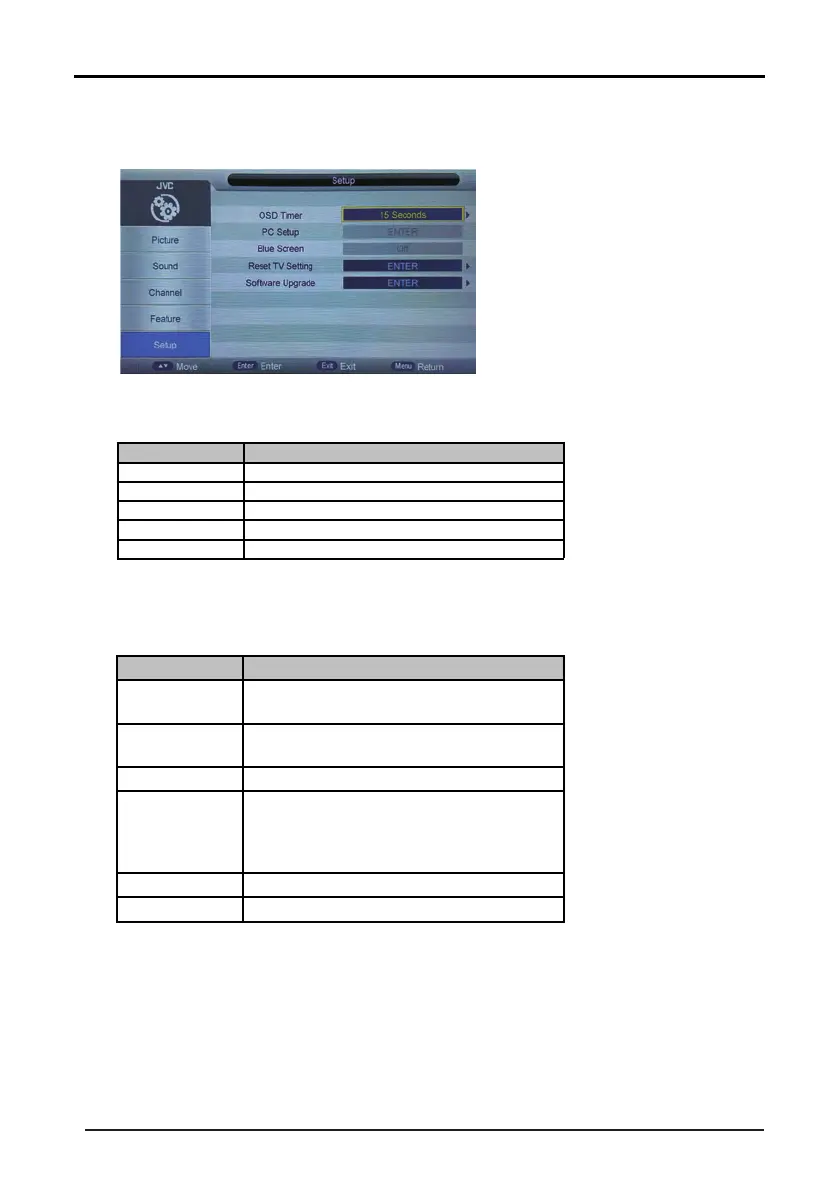T
he range and the default values of every sub items in Setup menu are shown in the following table:
Operations in Setup Menu are shown in the following table:
S
etup Menu Items
Value
OS
D Timer ( 5, 10, 15, 20, 25, 30 Seconds,Never)
PC Setup “ ENTER ”
Blue Screen Off/On
Reset TV Setting “ ENTER ”
“ ENTER ”
Ke
y S troke
Action
KEY_UP
H
ighlight the previous sub item. If it is the first button
currently, then highlight the last one in the list.
KEY_DOWN
Highlight the next sub item. If it is the last button in
the list currently, then highlight the first one.
KEY_LEFT Back to Main Menu.
KEY_RIGHT
If the cursor is on ”OSD Timer” 、 “Auto SCART” , “Blue
Screen”, a popup menu will appear for user to make
further choice. If not, Setup Menu will be cleaned for
other sub menus.
KEY_ ENTER Same as KEY_RIGHT.
KEY_MENU Back to Main Menu.
T
he Setup Menu is shown as follows
:
4.6.5 Setup Menu
5.1
Software Upgrade
22
